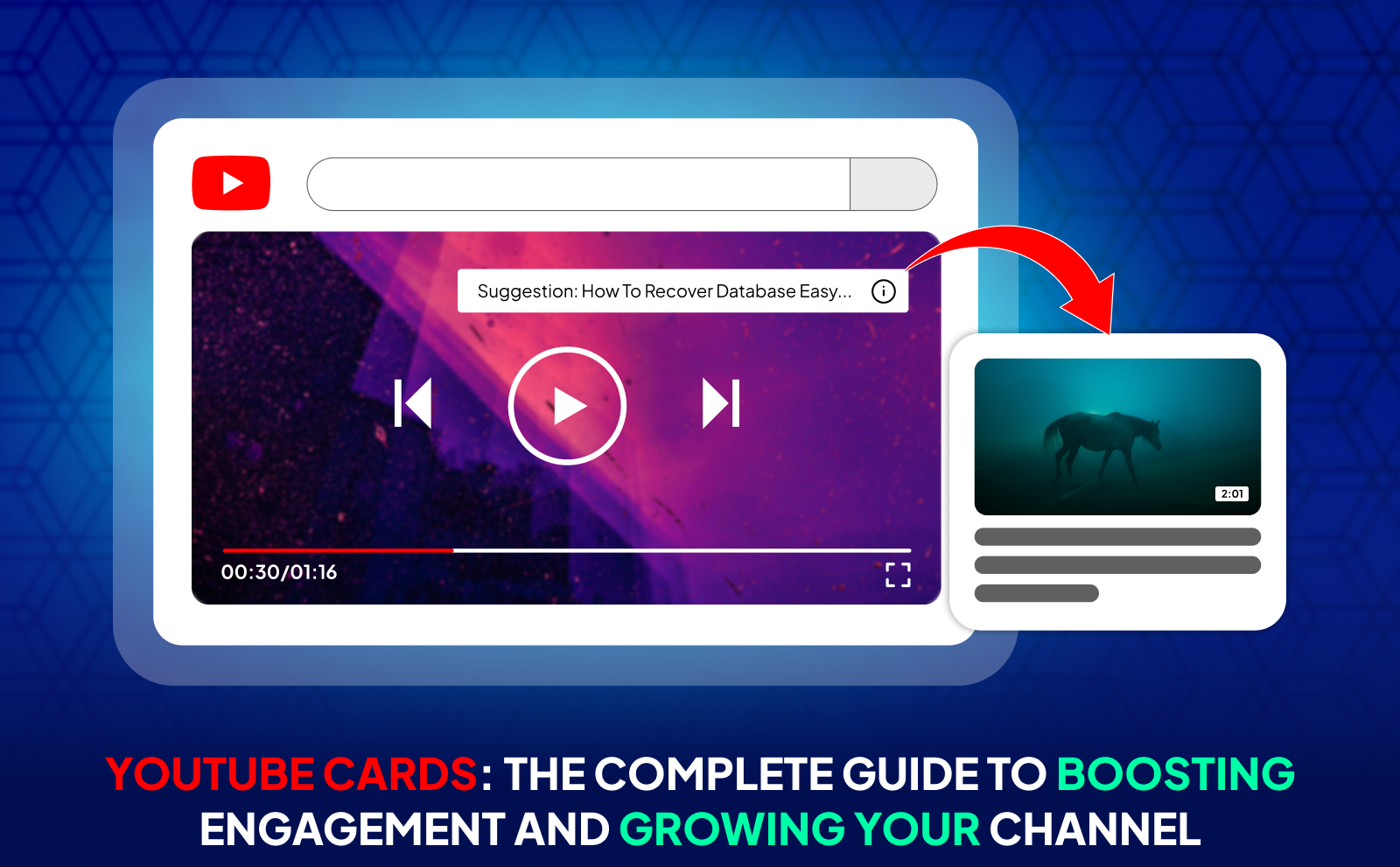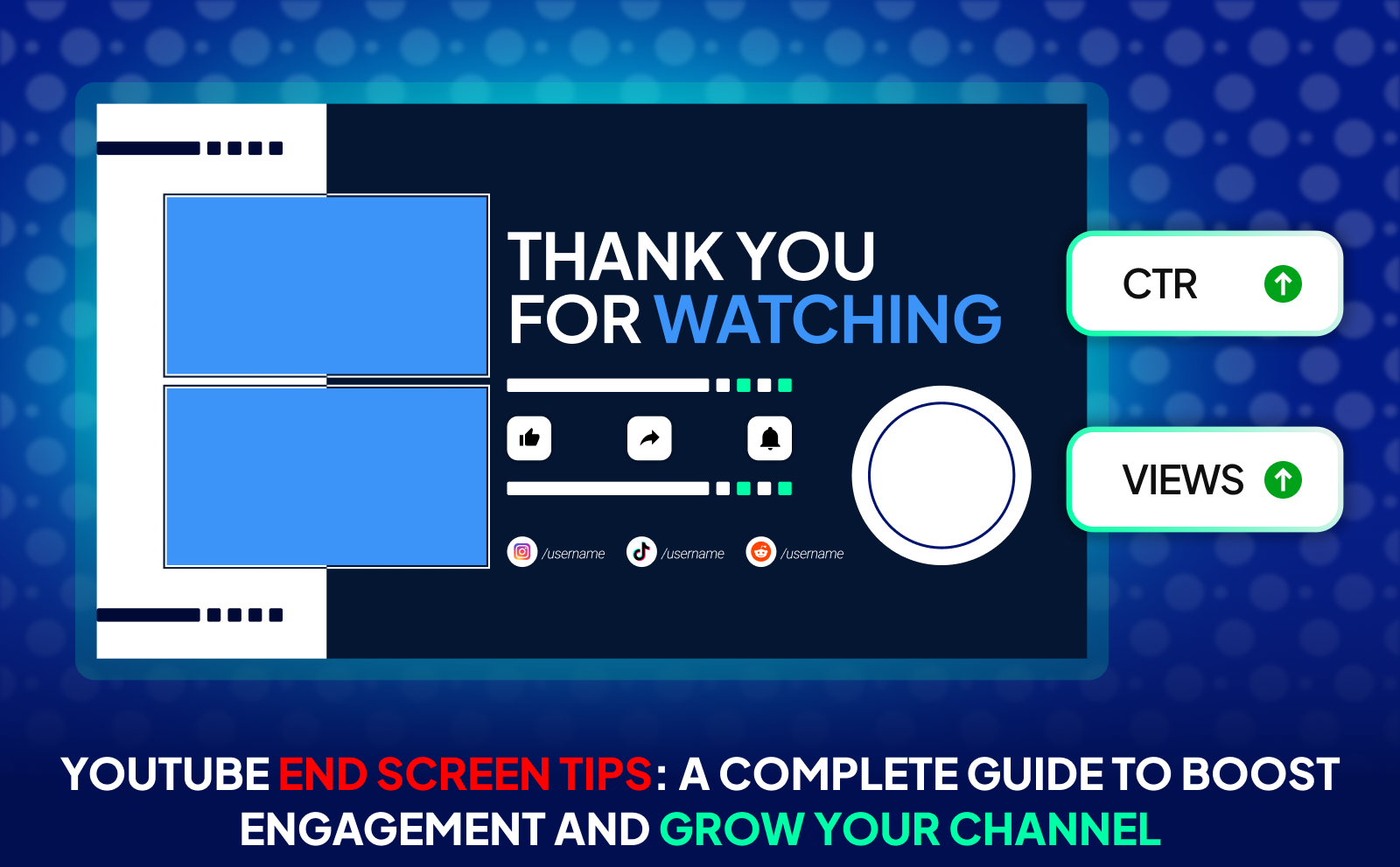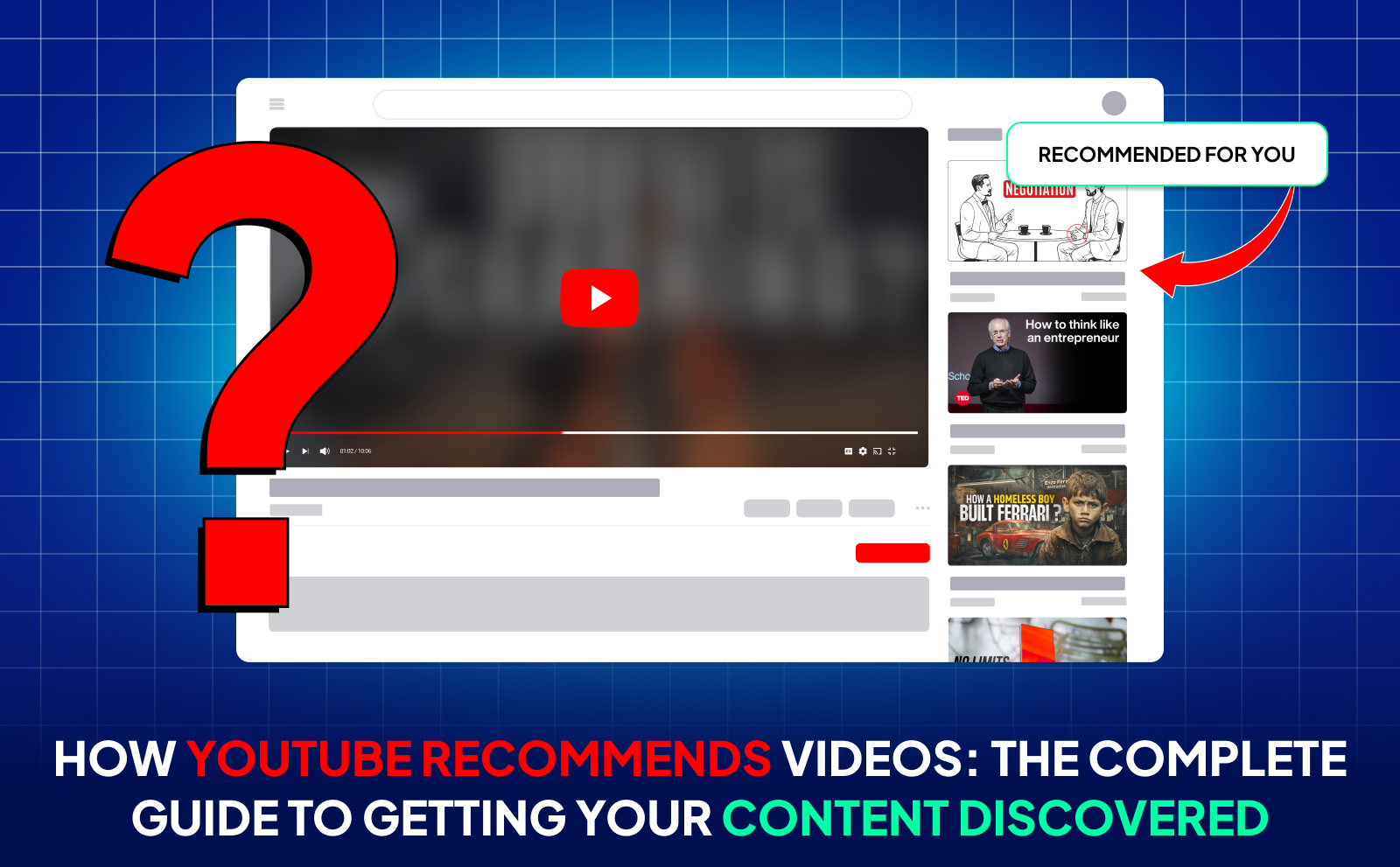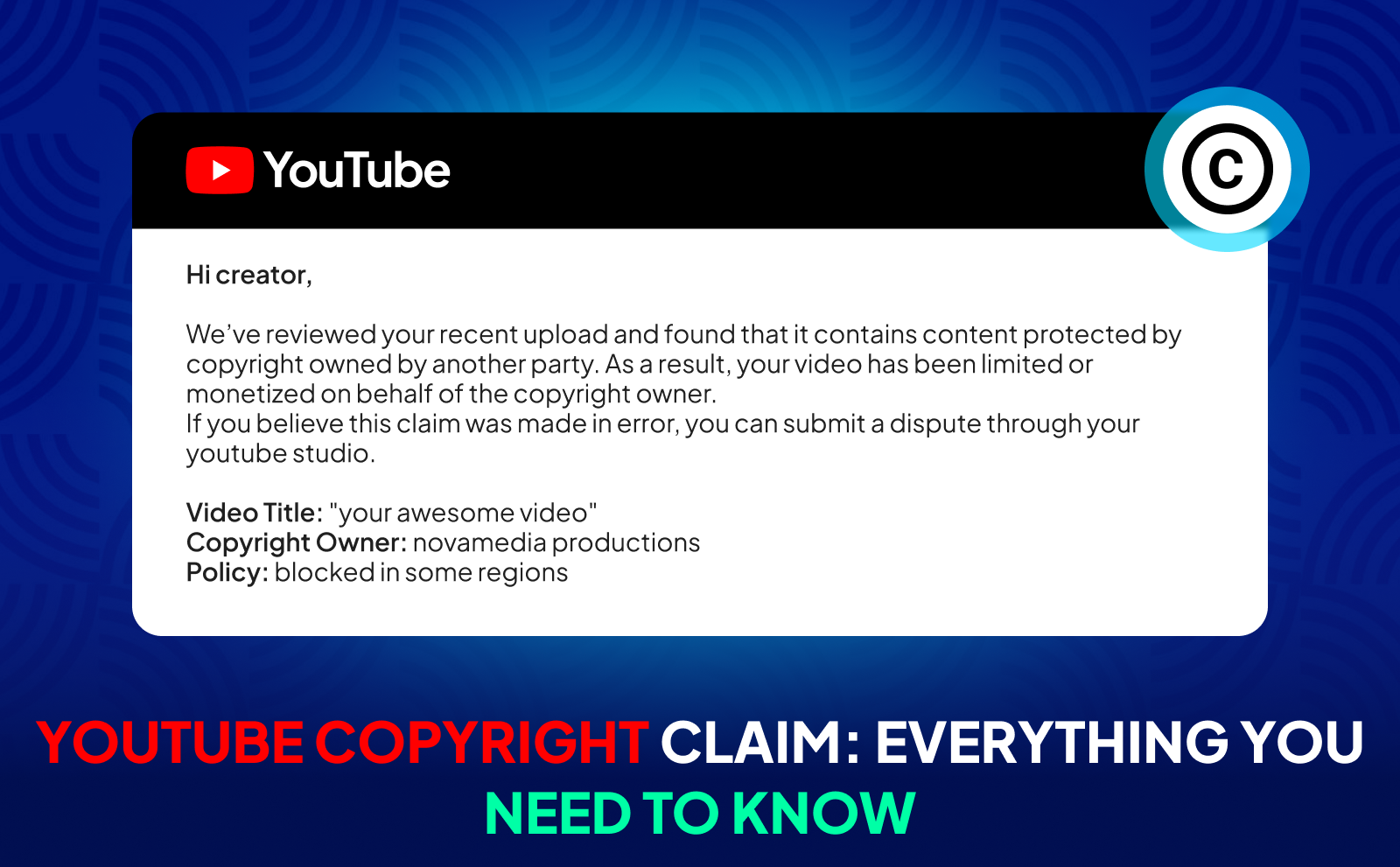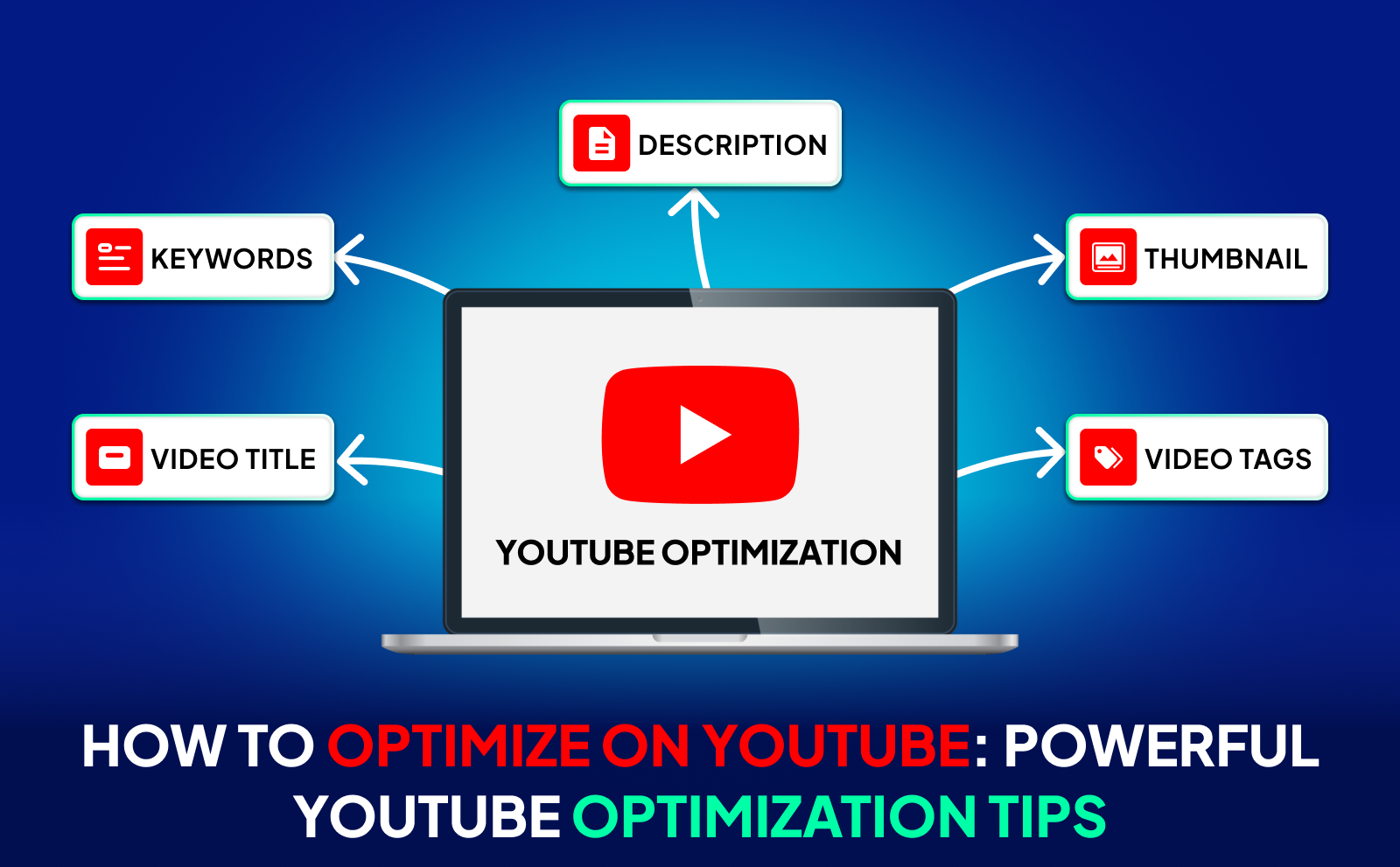Step-By-Step Guide To Using The NexLev Niche Finder
Starting with YouTube Automation can be overwhelming for many creators. There’s just so much to figure out. deciding on the right niches, producing quality content, and optimizing your channel for growth. A huge challenge is sifting through endless options for niches, often wasting time and energy on ideas that don’t work.
But here's the thing: it doesn’t have to be that hard. The smart move is to use a tool that takes all that guesswork out of the equation. With the NexLev niche finder, you get a simple way to discover profitable niches without wasting time. The tool uses AI to bring fresh, high-potential niches straight to you, making the whole process way easier and saving you tons of time.
What is NexLev Niche Finder?

The NexLev Niche Finder is a tool that makes finding YouTube automation niches way easier. It was built by Noah Morris, a nerd who runs over 20 successful YouTube channels and makes seven figures doing it. Instead of wasting hours researching, NexLev does the work for you. It scans millions of channels using AI and finds the best untapped ones, so you can skip the guesswork and picking the right niche becomes a lot faster.
Key Features Of NexLev Niche Finder
AI-Powered Niche Discovery

NexLev takes the guesswork out of finding profitable YouTube automation niches by using AI to scan millions of channels and pick the best ones for you.
In the AI-Picked Channels tab, you'll get a list of untapped niches based on real data, not just random guesses. Instead of spending hours manually researching, NexLev hands you niche ideas that are already proven to have potential. This means you can focus on creating content instead of endlessly searching for a niche manually.
Real-Time Channel Monitoring

One of the coolest features of NexLev is the ability to see new channels being added to the database in real time. Every minute, fresh channels pop up, giving you endless inspiration for your own YouTube automation business.
Whether you're looking for new trendy channels, competitors, or just for ideas, this feature keeps you updated on what’s working right now.
Custom Keyword Search

If you have a specific niche in mind, NexLev's Custom Keyword Search makes it easy to find all the channels related to it. Just type in a keyword, and you’ll instantly see a list of relevant channels, including their stats and performance.
This is especially useful for discovering faceless YouTube automation channels in well known categories. Whether you're curious about true crime, documentaries, or AI-related YouTube Automation content, this feature helps you discover the best-performing channels in any niche.
Advanced Filters For Niche Search

Finding the perfect YouTube automation niche is even easier with NexLev’s Advanced Filters. You can sort channels based on key metrics like average views per video, how long they’ve been active, subscriber count, number of uploads, and even whether they’re monetized.
Instead of scrolling through tons of irrelevant channels, you can quickly narrow down your search to exactly what you're looking for. Whether you want to find new channels with rapid growth or established ones with consistent views, this feature saves you a ton of time.
How To Use NexLev Niche Finder

Step-By-Step Guide To Getting Started
Once you log in to your NexLev account, you’ll land on the first tab, which shows a list of YouTube channels. From here, you have two choices. You can either scroll through the channels randomly and see what stands out, or you can use NexLev's filtering system to narrow down your search and find exactly what you’re looking for.
If you want to find new channels that are blowing up, using filters is the way to go. Start by setting the subscriber count to a low number, ideally under 50,000, so you only see newer channels. Then, adjust the “Days Since Starting” filter to a low number, ideally under 180 days, so you’re looking at fresh channels that have launched recently. To make sure you’re only seeing successful ones, set the “Average Views per Video” filter to a high number. This way, you’ll get results showing new, fast-growing channels that are pulling in a lot of engagement.
Once you apply these filters, NexLev will generate a list of channels that match your criteria. From there, start going through them, checking out their content, topics, and growth patterns. If you find a channel that looks promising, use the save feature on the right side to keep track of it. This makes it easy to come back later and analyze all the good channels you’ve found instead of losing them in the search.
Navigating The Dashboard

The first thing you’ll see in the Dashboard is the Popular Keywords section, which shows the most searched topics on YouTube, ranked by popularity. If a category looks interesting, you can click on it to see all the channels related to that niche. This makes it easy to explore well-established niches that already have a strong audience.
Right below that, you’ll find the Trending Keywords section. These are search terms that are currently performing better than usual, which means they could be great opportunities to jump on before they become too competitive. Further down, there’s a section where you’ll find all the keywords and channels you’ve saved earlier. This is where you can go back and revisit anything that caught your interest without having to search for it again. Finally, there’s the Trending Channels section, which works similarly to trending keywords but focuses on actual YouTube channels that are gaining traction fast.
AI-Powered Niche Discovery: How It Works
With a massive database of hundreds of thousands of channels, NexLev AI continuously scans and analyzes each one to identify high-performing niches. It does this by breaking down key metrics like average views per video, days since the channel was created, subscriber count, and total number of uploads.
Instead of manually searching for successful channels, NexLev does the hard work for you by filtering out the noise and highlighting only the ones that meet specific performance criteria. Once the AI processes all this data, it handpicks the best-performing channels and presents them in the AI Niche Finder tab.
Monitor YouTube Channels And Keywords In Real-Time

Track Channel Growth And Performance
When scrolling through the Channels section, you can quickly check any channel’s detailed metrics by expanding its stats. This includes how much revenue it has generated in the last month and overall, its total and monthly views, subscriber count, days since creation, average views per video, and even its estimated RPM.
The most important metrics to focus on when analyzing a channel’s success are its monthly views, average views per video, and how recently it was started. Ideally, you want to find channels that are pulling in high views in a short period of time, as this indicates a rapidly growing niche. The fresher the channel, the better, since it means the niche isn’t oversaturated yet.
Keyword Monitoring And Insights

By using the Keywords section, you can search for any keyword and instantly find all the channels related to it. This allows you to see what’s working in that niche and get ideas for potential automation channels.
If you’re already interested in a specific content category, like crime, education, or gaming, this feature will help you a lot. Instead of aimlessly searching for ideas, you can get straight into a category you’re passionate about and find successful channels in that space. Since you already have knowledge in that area, it’ll be much easier to spot unique angles and create content that stands out.
Advanced Filtering Options For Custom Niche Discovery
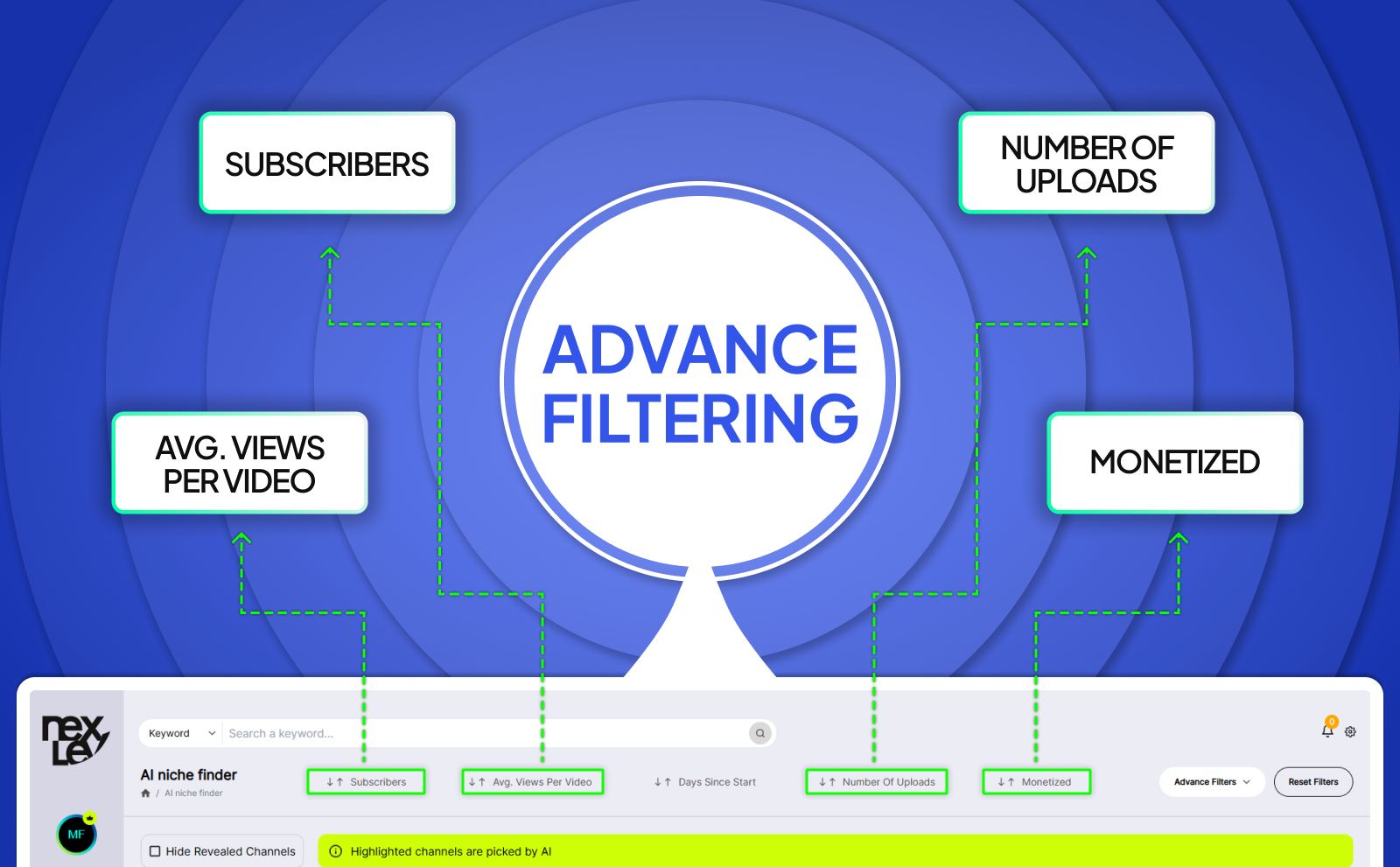
Filter By Subscribers, Views, And More
NexLev's filter tool makes it super easy to find the type of channels you’re looking for without wasting time scrolling. You can apply filters based on things like the number of subscribers, average views per video, total views, how long the channel’s been active, the number of uploads, and whether the channel is monetized. This lets you quickly narrow down your search to channels that match exactly what you need.
For example, if you’re looking for new channels that are gaining traction, you can filter for channels with a low subscriber count and that have started within the last 180 days. Then, set the filter for high average views per video to make sure you’re only seeing channels that are really pulling in numbers.
Utilize Advanced Search To Find Specific Niches
The advanced search feature on NexLev takes niche discovery to another level by letting you search for exact keywords or even specific channel names. If you already know a niche you want to dive into, just type the keyword in, and it’ll pull up all the channels related to that topic. This helps you see what’s trending in that area and spot the channels that are performing well.
If there’s a specific channel you’ve been eyeing or one that you think has a great niche, you can search for its name to see all its stats. This gives you a quick way to track what’s working for other successful channels or figure out what’s happening in your niche of interest.
RPM Predictor: Estimating Your Niche’s Revenue Potential

One of the most powerful tools NexLev offers is its RPM predictor, which gives you an estimate of how much money a niche can generate. There are a lot of ways to earn money from YouTube Automation. By using AI-driven data analysis, NexLev predicts the RPM of any category, keyword, or channel.
All you have to do is go to the RPM predictor tab and type in a niche you’re curious about. Within seconds, NexLev provides an estimated RPM based on real data. You can also find the RPM predictions of specific channels just by revealing their stats. This feature is so underrated because Instead of blindly jumping into a niche, you can use the RPM predictor to focus on ones that not only have high engagement but also offer solid monetization potential.
Save And Revisit Channels And Keywords
Finding a great niche or a high-performing channel is one thing. Keeping track of them is another. NexLev makes this easy with its save feature, allowing you to bookmark any interesting channel or keyword you come across. Later, you can revisit everything you've saved in the dedicated Saved tab, where your saved channels are organized along with their latest stats.
To stay organized, you can create multiple categories to separate different types of channels you’re tracking. Whether you want to group channels by niche, revenue potential, or growth rate, NexLev gives you full control over how you store your research.
Exploring Curated Channels And Niches

New YouTube automation niches are popping every day, and keeping up with them manually is nearly impossible. That’s where NexLev's curated channel discovery makes life easier. Instead of spending hours searching YouTube, NexLev presents you with channels that are gaining traction in real time.
Whether you use the AI-picked channels tab, apply advanced filters, or search for trending topics, the platform constantly provides fresh ideas for untapped niches. Once you get comfortable with NexLev's niche finder, discovering new profitable niches will feel effortless. And the best part is, Noah Morris is constantly improving NexLev, adding new features that make it even more powerful.
Customer Testimonials: Success Stories From NexLev Users
There is Ciaran, a student who is absolutely crushing it inside the Nexlev private community, thanks to the NexLev tool and course. Not too long ago, he was struggling to get any real results from his videos. But since using NexLev, things have completely turned around for him.
Then there's Cody, a super consistent member of the NexLev community. He was ready to give up on his YouTube automation channels after struggling to see any success for a long time. But with the help of NexLev, he turned things around and kept pushing forward.
Pricing Plans: What’s Included In NexLev Niche Finder
NexLev Niche Finder has two pricing options to suit different needs. The first is the basic plan, which gives you lifetime access to the niche finder tool for a one-time payment of $510. This is perfect if you're just looking to get straight into discovering niches without any extra stuff.
The second option is the full bundle, which includes both the niche finder tool and the course. This plan is great if you want to really learn how to use the tool and find niches like a pro. It costs $810 for lifetime access to the tool, course, and even a private community where you can get direct access to Noah Morris himself.
Conclusion
NexLev is just a tool built to save creators hours of time by delivering fresh, untapped niches right at their fingertips. And the best part is, It’s only getting better. With constant updates, new features, and improved systems, it’s evolving to become even more powerful and effective than ever before.
So you’ve got two choices: you can take the hard route, put in all that time manually searching for niches, or you can invest in Nexlev and save yourself a ton of time, getting straight to the best opportunities. The choice is yours.
Frequently Asked Questions
What is NexLev Niche Finder and how does it work?
Nexlev Niche Finder is a tool that helps you discover profitable YouTube automation niches. It uses AI to analyze millions of channels and recommend the best ones based on specific metrics.
How accurate are the insights provided by NexLev?
The insights provided by NexLev are highly accurate, backed by advanced AI that analyzes channel data in real-time. Sometimes it may make minor mistakes, but as the system improves, fewer mistakes occur, and the numbers become as accurate as possible.
Can I search for niches based on specific metrics like subscribers or views?
Yes, NexLev allows you to filter channels based on metrics like subscriber count, average views, and more.
How does the RPM predictor work and how can it help me?
NexLev's RPM predictor estimates the revenue potential of niches and channels. It helps you understand how much you can potentially earn from a specific category or channel before jumping into it.
Can I save channels and keywords for future reference?
Yes, NexLev allows you to save channels and keywords for later use. This feature makes it easy to revisit and track interesting channels and ideas whenever you need them.
Is NexLev suitable for both new and experienced YouTube creators?
Absolutely. NexLev is designed for both beginners and experienced creators
What is the pricing for NexLev Niche Finder?
$510 for niche finder alone. $810 for niche finder and NexLev course.