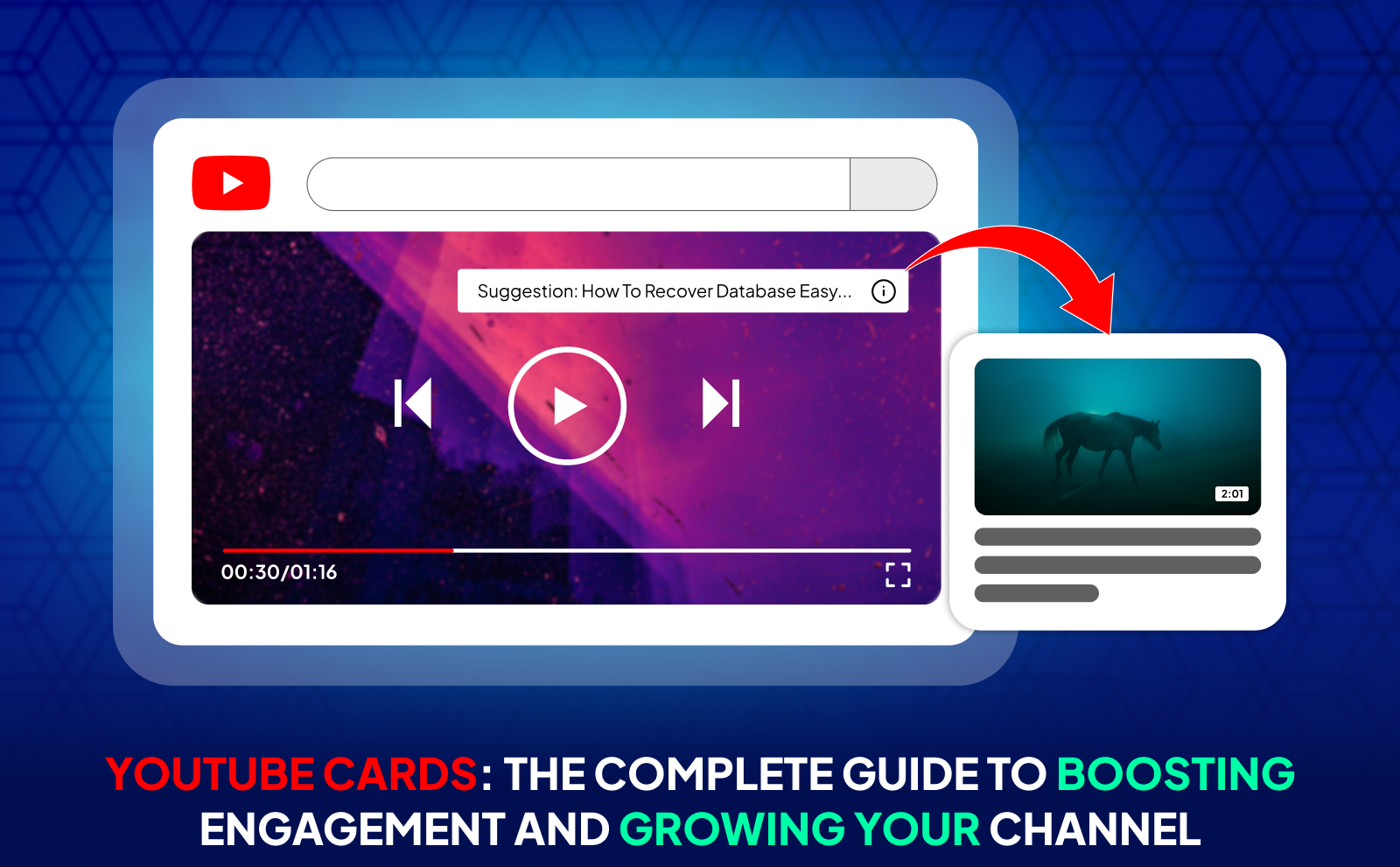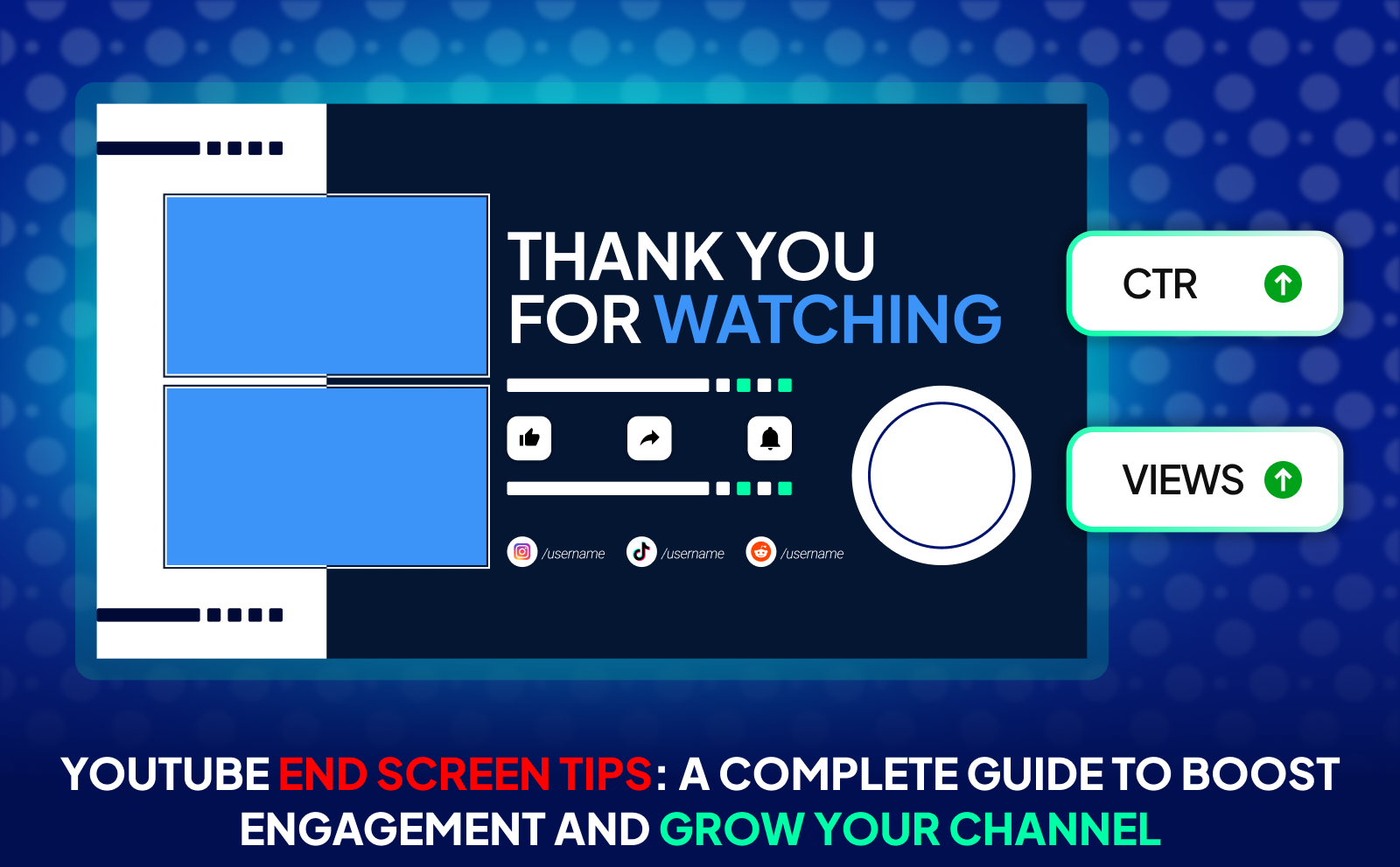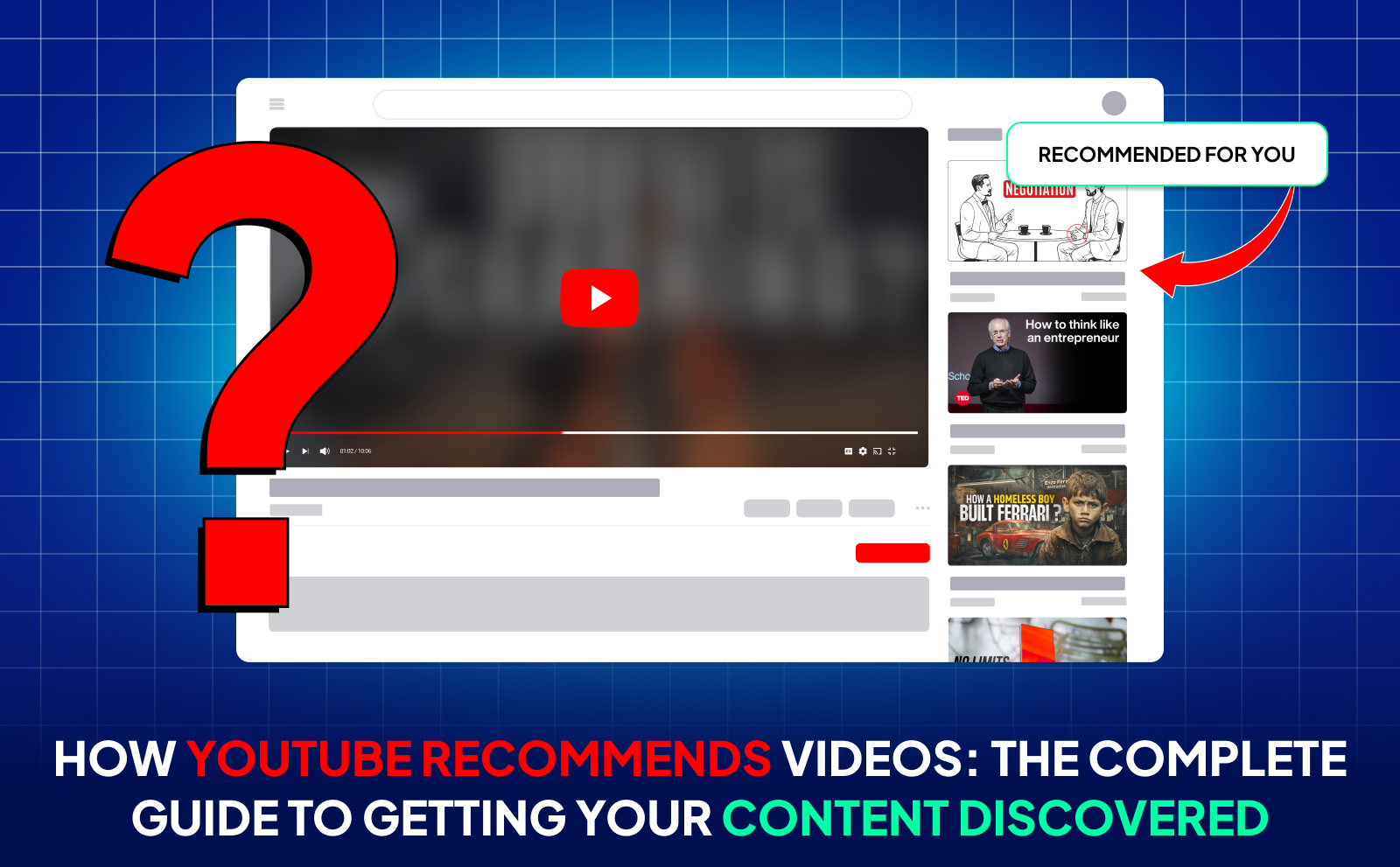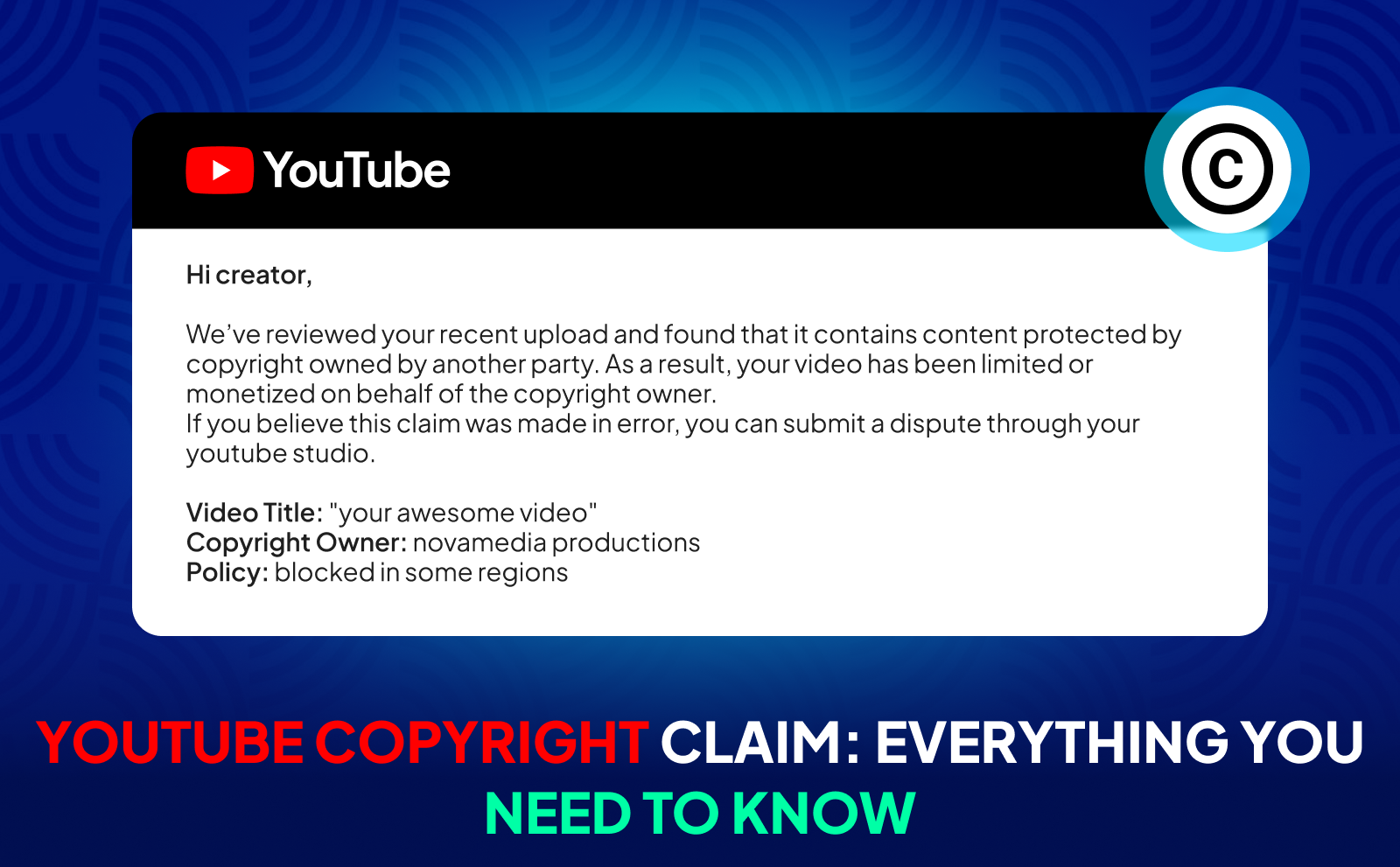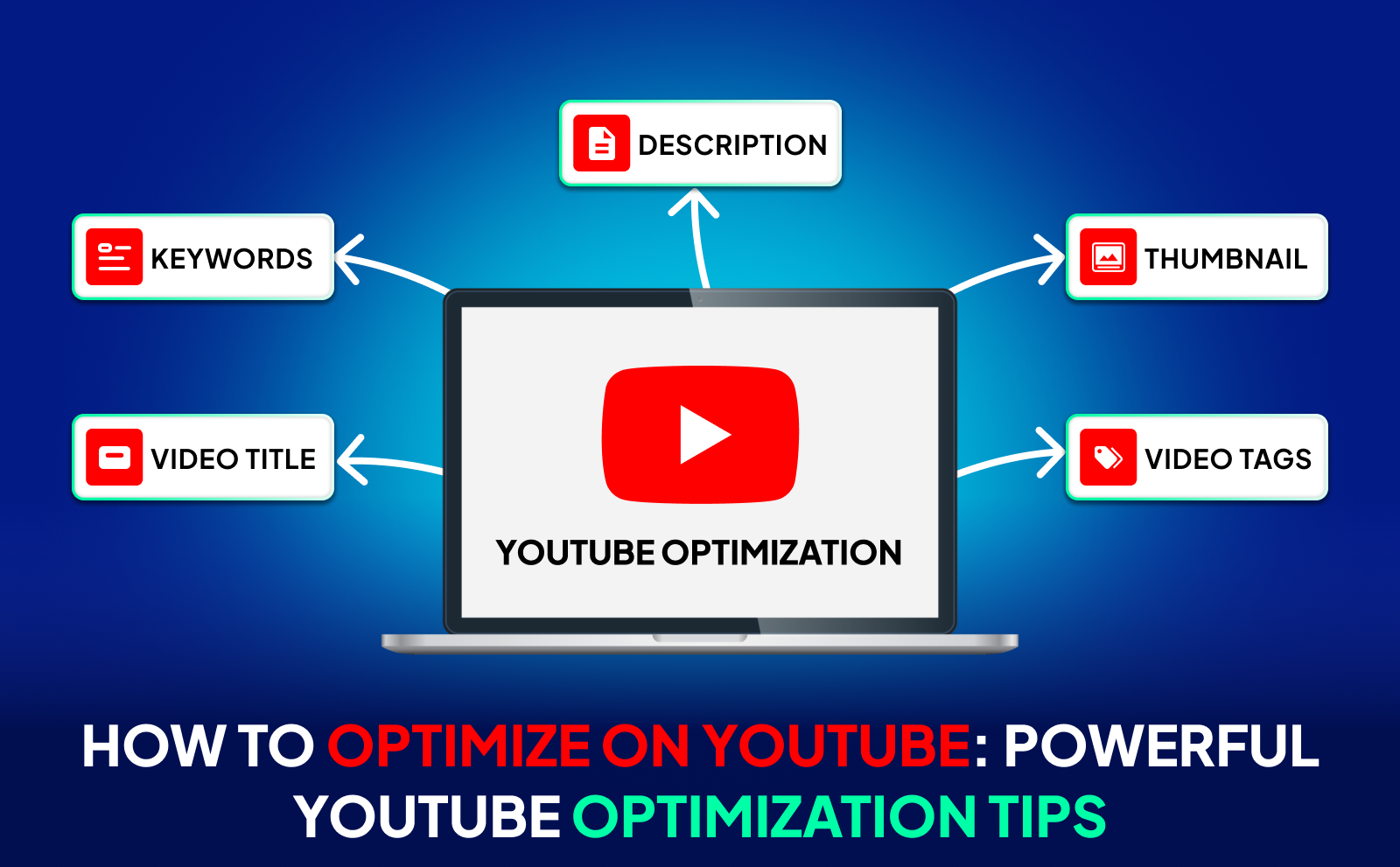How YouTube Analytics Helps You Grow Your Channel Faster
A lot of YouTube Faceless Automation creators struggle with the same issue: spending hours creating videos that barely get any views. You might feel stuck, wondering why your content isn’t performing or what you’re missing. Maybe the titles aren’t working, maybe the content isn’t connecting, or maybe you’re just not showing up in search or suggested feeds.
That’s where YouTube analytics makes a big difference. It gives you real data on how your videos are performing, things like how long people are watching, where your traffic is coming from, and what type of content gets the most engagement. Instead of guessing, you can use these insights to make better decisions, adjust your content strategy, and start building a channel that actually gets seen.
What Are YouTube Analytics?
YouTube Analytics is basically the control panel that shows you how your videos are doing. It breaks down things like how many people are watching, how long they’re sticking around, where they’re from, and even how much money you’re making if your channel’s monetized. It’s packed with useful stuff like watch time, click-through rate, and audience retention that helps you see what’s clicking with viewers.
The best part is, it’s all laid out in simple charts and graphs so you don’t have to be a data expert to understand it. Whether you’re just starting out or growing fast, it’s a go-to tool to track progress and figure out what’s working.
Why YouTube Analytics Is Essential For Content Performance?
If you want to grow on YouTube, you can’t just post videos and hope for the best. You need to know what’s actually connecting with your audience, and that’s where YouTube Analytics comes in. It shows you what parts of your videos people love, where they drop off, and which thumbnails or titles get the most clicks.
It even helps you figure out the best time to post and who exactly is watching. Instead of guessing, you’re making decisions based on real info. It’s like having a roadmap that helps you improve faster, avoid mistakes, and keep creating content that people actually want to see.
Decoding Key YouTube Metrics For Tracking Channel Growth

If you want to grow on YouTube, you need to understand more than just how many views you're getting. Growth comes from knowing the story behind the numbers, and these key metrics help you do just that.
Views And Watch Time

Views are the most basic sign of how many people clicked on your video, but watch time is way more important. YouTube’s algorithm loves content that keeps people watching longer, so higher watch time means better chances of getting recommended. Focus on making videos that not only grab attention but also keep people engaged from start to finish.
Subscribers

Gaining subscribers means people want to come back for more. Watch how your subscriber count changes after each upload, it can show you which topics or styles really connect. If you’re getting lots of views but no subs, it might be time to tweak your call to action or improve consistency in your content.
Click-Through-Rate (CTR)

CTR measures how often people click on your video after seeing the thumbnail and title. For example, if 1,000 people saw your video thumbnail and 100 clicked, your CTR would be 10%. This metric is critical because it shows whether your title and thumbnail are convincing people to watch.
If your CTR is low, try experimenting with different thumbnail designs or more intriguing titles to improve that first impression. A healthy CTR (around 5–10%) means your content is grabbing attention in a competitive feed.
Average Views Duration

This metric tells you how long viewers are sticking around to watch your videos. If most people click off after a minute, that’s a red flag that your video might not be holding their interest. A higher average view duration signals that people are finding your content valuable enough to watch more of it.
To improve this, work on making stronger hooks at the beginning of your videos and keeping the content engaging and interesting throughout. The longer viewers stay, the more YouTube will push your video to other potential viewers.
Engagement Metrics

Likes, comments, and shares are the key engagement metrics that show how active your viewers are. High engagement means that people are interacting with your video in a meaningful way, which is a good sign that your content is resonating with your audience.
Encourage your viewers to comment by asking questions or sparking discussions in your videos. The more engagement you get, the higher the chances that YouTube will recommend your video to others, pushing it to a wider audience.
Demographics

Demographics show you who is watching your videos, including factors like age, gender, location, and even the type of devices they’re using. Understanding this helps you tailor your content and posting schedule to match your audience’s habits.
For example, if you find that a large portion of your viewers are teenagers in the U.S., you might want to post at times that align with their schedules or create content that speaks to their interests. Knowing your audience on a deeper level can help you improve content relevance and grow your channel more effectively.
Why Measure Your YouTube Analytics?

Optimize Growth From Data Insights
The real power of YouTube analytics lies in the insights you gain. When you see which videos are getting the most views, where your traffic is coming from, and which thumbnails or titles are getting clicked the most, you can adjust your strategy accordingly. It’s like using a map to navigate growth. With analytics, you’re not just hoping for the best, you're making data-driven decisions that lead to real growth.
Find Out Which Content Is Winning

Not all videos are created equal, and YouTube analytics can help you see which content is connecting with your audience. By comparing metrics like watch time, engagement, and CTR, you can easily identify which videos are your biggest hits. When you know what works, you can create more of it and improve on it, making your content even more appealing to your audience.
Attract The Right Demographics
YouTube analytics lets you break down your audience by demographics like age, location, and gender. This helps you understand exactly who’s watching your videos and if they’re the right audience for the content you’re making. If you want to target a specific group, like young adults in the U.S. or gamers in the UK, you can tailor your content and posting schedule to attract more of the right people.
Understand Your Audience’s Behavior

Analytics lets you peek into your audience’s behavior. what they’re watching, when they’re watching it, and for how long. This info is crucial for creating content that fits your viewers’ needs. Are they dropping off after a few minutes? Or are they sticking around to the end? Understanding this helps you tweak your videos for better engagement and retention.
Maximize Revenue With YouTube Analytics
If you’re monetized, YouTube analytics is your best friend for maximizing revenue. By checking out how your ads are performing, understanding which videos are earning the most, and knowing which traffic sources are the most profitable, you can adjust your content and posting schedule to make more money with YouTube Automation. Analytics also help you understand if your CPM (cost per thousand views) is high or low, letting you optimize your content for better earnings.
Using YouTube Analytics For Data-Driven Content Decisions
Analyze Top-Performing Videos For Optimization
One of the best ways to optimize your future content is by looking at what’s already doing well. When you analyze your top-performing videos, you can spot patterns like what topics, formats, or types of thumbnails work best. Thumbnails also depends upon Faceless niches as well. Some niches follow the same pattern or trend throughout their content.
You can also check the audience retention graphs to see which parts of the video people love the most (and where they drop off). Once you have this data, you can use it to improve future videos or even update old ones to keep them relevant.
Optimize Future Content Using YouTube Metrics
YouTube gives you plenty of YouTube Faceless tools to predict what your next big hit could be. For example, looking at audience demographics can help you see if there’s a growing segment you haven’t tapped into yet.
Also, knowing your average view duration helps you focus on making your videos more engaging from start to finish. By continuously checking your analytics, you can fine-tune everything from your video length to your title and thumbnail strategy, leading to better performance and higher engagement.
How To Access YouTube Analytics On Desktop
Accessing your YouTube analytics on desktop is super straightforward and gives you the full picture of your channel’s performance. First, head over to YouTube and click on your profile picture in the top-right corner. From the dropdown, select “YouTube Studio.” This will take you to your creator dashboard. On the left-hand side, there’s a menu click on the tab labeled “Analytics.” That’s where the magic happens.
You’ll land on an overview page showing your views, watch time, subscriber growth, and estimated revenue if your channel is monetized. From there, you can explore other tabs like Reach, Engagement, and Audience to get deeper insights into how people are discovering your videos, how long they’re watching, and who your audience really is.
How To Access YouTube Analytics On Mobile

If you’re on the go or just prefer using your phone, checking your YouTube analytics is just as easy with the YouTube Studio app. Once you download the app from the App Store or Google Play, log in with the Google account connected to your channel. When you open the app, you’ll land on your dashboard, which gives you a quick snapshot of how your channel is doing.
To dive into the data, just tap the “Analytics” section, and you’ll be able to see key metrics like views, watch time, subscriber changes, and revenue. You can also tap on individual videos to check how each one is performing, including things like click-through rate, average view duration, and audience retention. While it’s a more compact version than the desktop dashboard, the mobile app is perfect for quick updates, replying to comments, and keeping track of your growth in real-time.
Advanced Analytics For Deep Insights
Audience Retention
Audience retention shows how long viewers are watching your videos before clicking away. It gives you a timeline graph of where people are staying engaged and where they’re dropping off. This helps you figure out if your intros are too long, if your pacing is off, or if certain parts of your content lose people’s interest. It’s one of the most honest ways to understand how your video is performing beyond just views.
By studying retention, you can improve your content structure. If people consistently drop off in the first 30 seconds, you might need a stronger hook. If they stick around until the end, that’s a sign your pacing and storytelling are working. Over time, retention insights help you make videos that keep people watching longer, which is great for both audience satisfaction and the YouTube algorithm.
Traffic Sources

Traffic sources tell you exactly where your views are coming from. This includes YouTube search, suggested videos, the homepage, external websites, and playlists. Knowing what’s driving your traffic helps you double down on what works. For example, if YouTube search is your biggest traffic source, that means your SEO is strong: your titles, descriptions, and keywords are helping people find you.
If most of your traffic is coming from suggested videos, that shows YouTube is pushing your content to similar audiences, which means your video topics and thumbnails are aligned with what people are already watching. If your views are mostly external, like from Reddit or blogs, it’s worth promoting there more.
Device Reports
Device reports break down what kinds of devices your audience is using. like mobile phones, computers, tablets, or TVs. This matters because it changes how people experience your content. If most people are watching on phones, your text needs to be big and readable, your visuals need to be clean, and your pacing needs to be quick. Mobile viewers are often watching in short bursts, so videos need to grab attention fast.
On the other hand, if a lot of your views are coming from TVs or desktops, you can get away with longer content or slower intros. Desktop viewers are more likely to stick around for detailed videos or tutorials. Device data helps you design your videos in a way that feels smooth and comfortable for your actual viewers, instead of just guessing what might work.
Integrating Analytics Into Your Content Strategy
Set Measurable Goals
Setting clear goals based on your YouTube analytics gives you direction. Instead of randomly uploading content and hoping for growth, you use your data to aim for specific improvements. If your click-through rate is low, one of your goals could be to create better thumbnails or work on more attention-grabbing titles.
If your average view duration is short, your goal might be to improve pacing and keep people watching longer. Analytics give you a starting point to measure real progress. Once you have a few goals set, you can track them week to week and adjust your content accordingly. Even small improvements, like increasing retention by 10 seconds or boosting CTR by one percent, can make a big difference over time.
Content Planning

Analytics help take the guesswork out of content planning. Instead of brainstorming ideas from scratch, you can look at which videos already perform well and make more of what your audience clearly enjoys. If videos on certain topics always get more watch time or better engagement, that’s your signal to keep exploring that direction.
It also helps you figure out your ideal video length, post times, and even the style of your editing. Maybe your audience prefers quick 5-minute explainers instead of longer breakdowns, or maybe they respond better to storytelling formats. Using data to plan your content makes your workflow smoother and helps you stay consistent without burning out or wasting time on ideas that won’t land.
Monitor And Adapt
Publishing a video is just the beginning. YouTube analytics let you monitor how each video performs in real time, especially in the first 24–48 hours. This is when you can spot if something’s off, like a low click-through rate or a sudden drop in watch time. If needed, you can update the title or thumbnail or take note of what didn’t work for next time.
Adapting based on this feedback is what helps you get better fast. Over time, you start to see patterns like which thumbnails get clicks, what intro length keeps people watching, or which topics your audience connects with most. Staying flexible and learning from the data allows you to keep evolving, even as trends or audience preferences shift.
Conclusion
YouTube analytics isn’t just for looking at numbers. it’s a way to really understand your audience and grow your channel with purpose. Every metric tells you something useful, whether it’s how well your videos hook viewers, how they discover your content, or what devices they’re watching on. When you use that information to guide your decisions, everything starts to feel more intentional.
Instead of guessing what might work, you start making choices based on what your audience actually responds to. This leads to better videos, better performance, and more consistent growth. The creators who pay attention to their analytics are the ones who adapt faster, improve faster, and build stronger channels over time.
Frequently Asked Questions
How do you find YouTube analytics?
Go to YouTube Studio and click on the "Analytics" tab in the left-hand menu. It shows all your channel and video data in one place.
How do I turn on YouTube analytics?
You don’t need to turn it on. it’s automatically enabled for every channel. Just access it through YouTube Studio.
How often should I check my YouTube analytics?
Checking once or twice a week is ideal to spot trends and adjust content.
What’s the most important YouTube metric to focus on?
Watch time and audience retention are the golden keys. They show how engaging your content is and impact how YouTube promotes it.
How can I use analytics to increase my earnings?
Use data to improve video performance, boost watch time, and attract high-CPM audiences. Strong engagement leads to better ad revenue.
Is YouTube analytics free?
Yes, YouTube analytics is completely free and available to all creators through YouTube Studio.