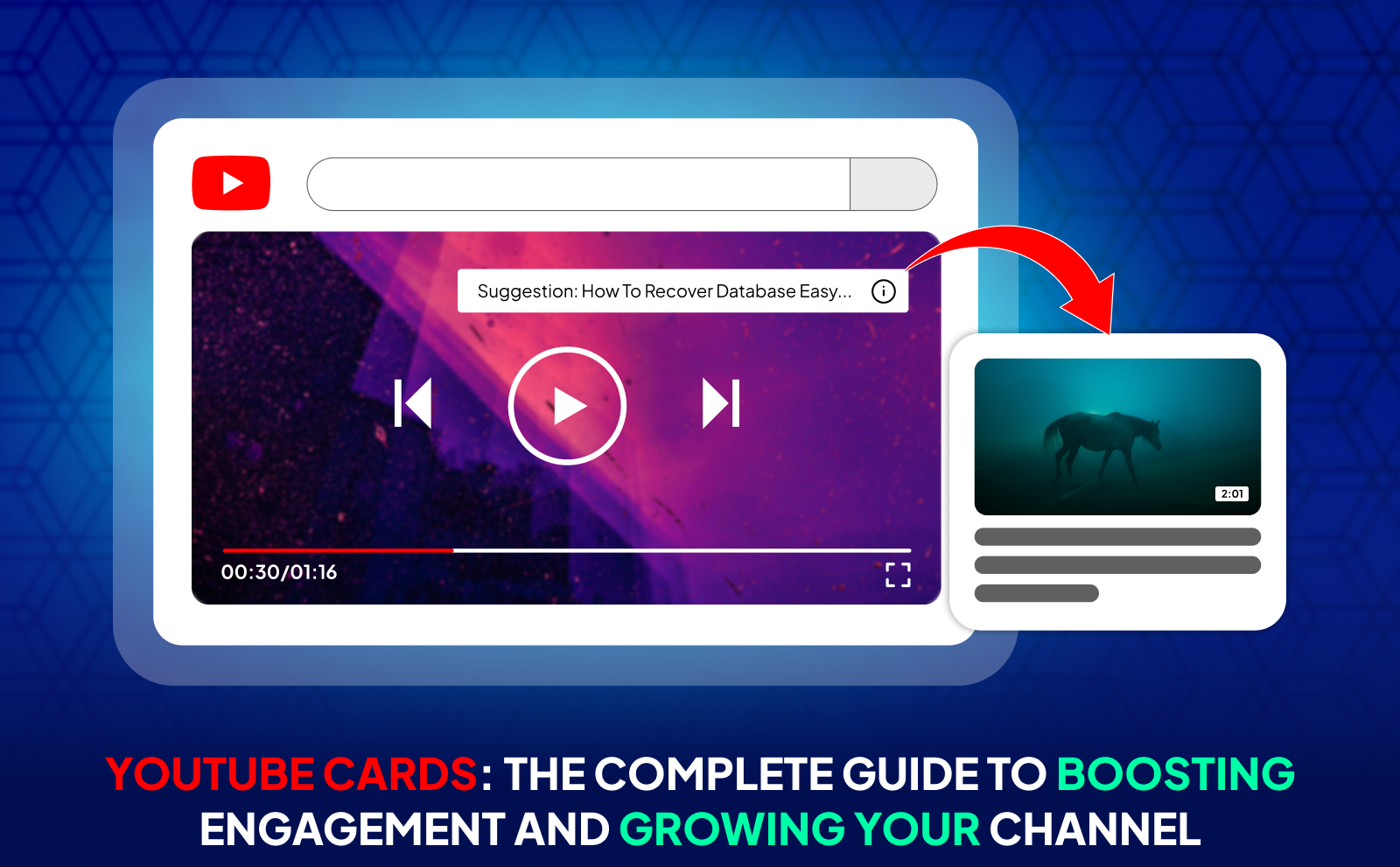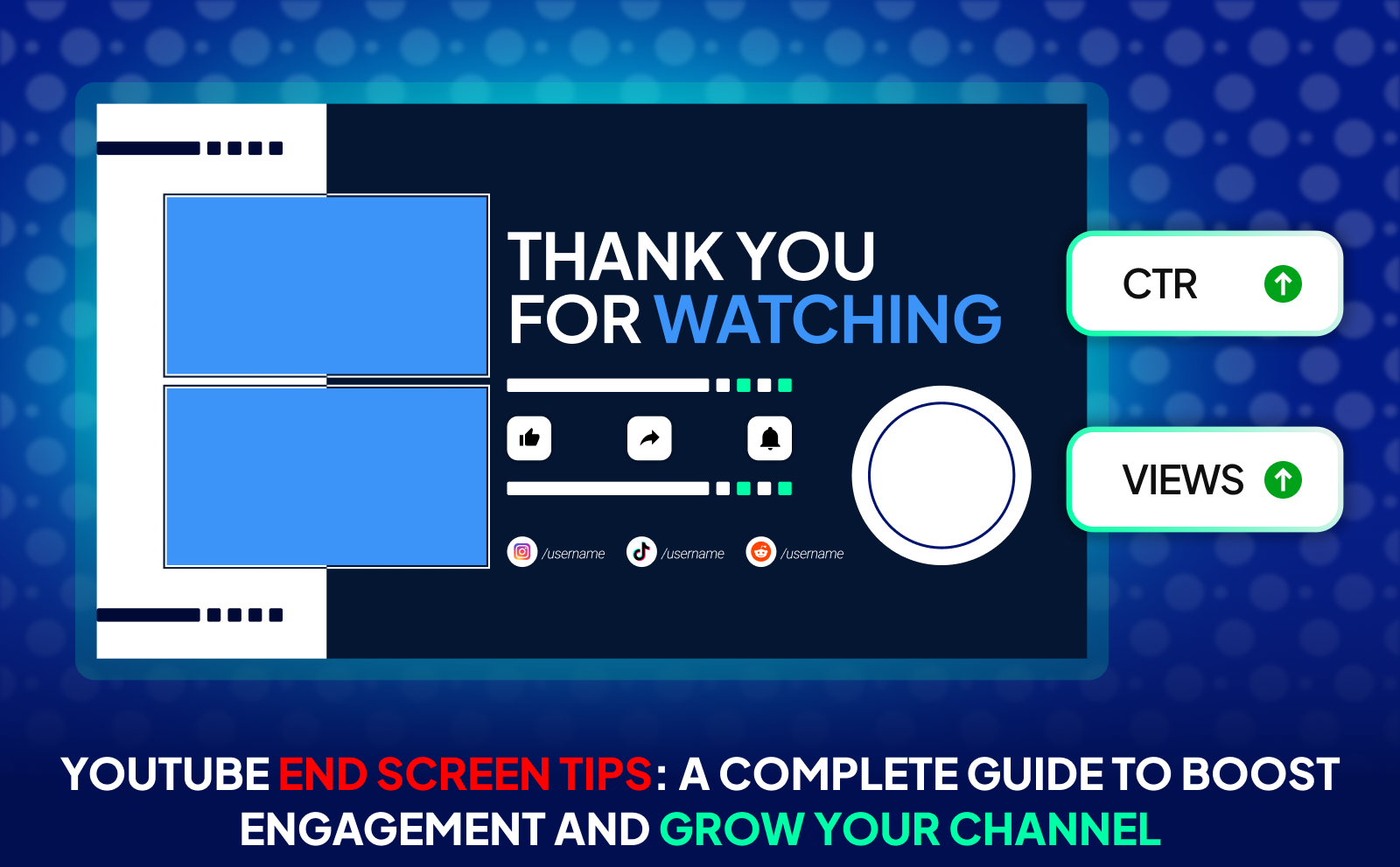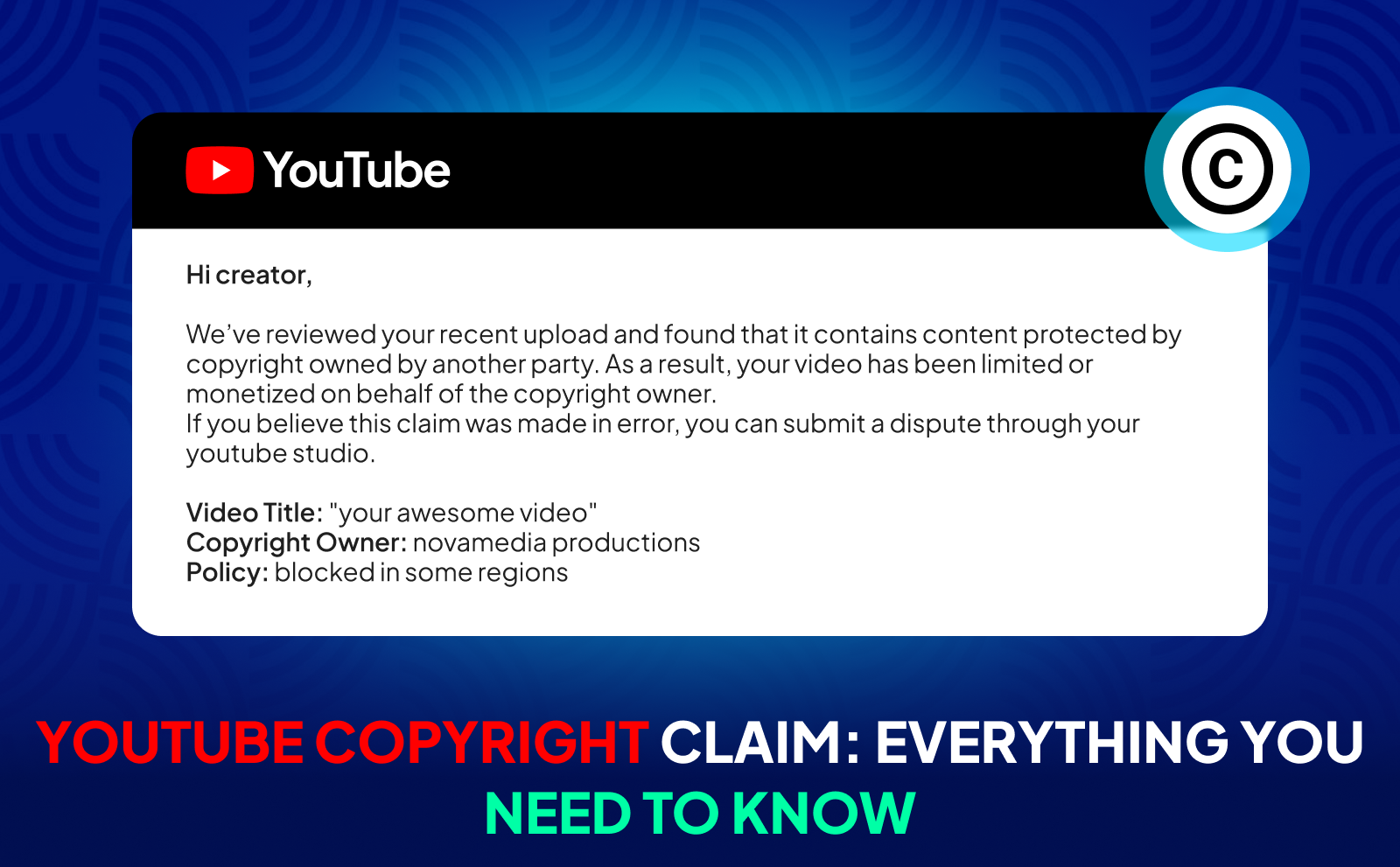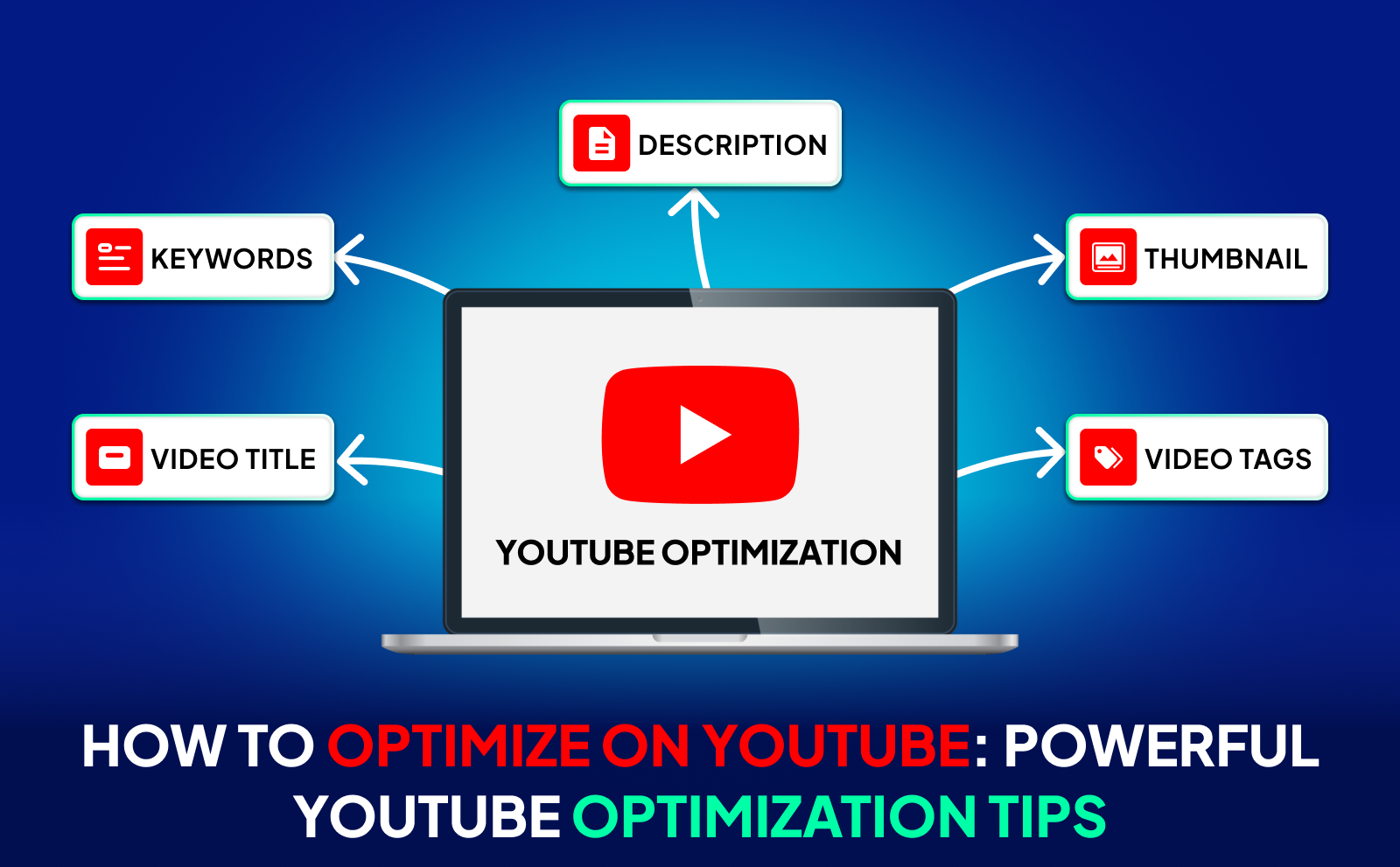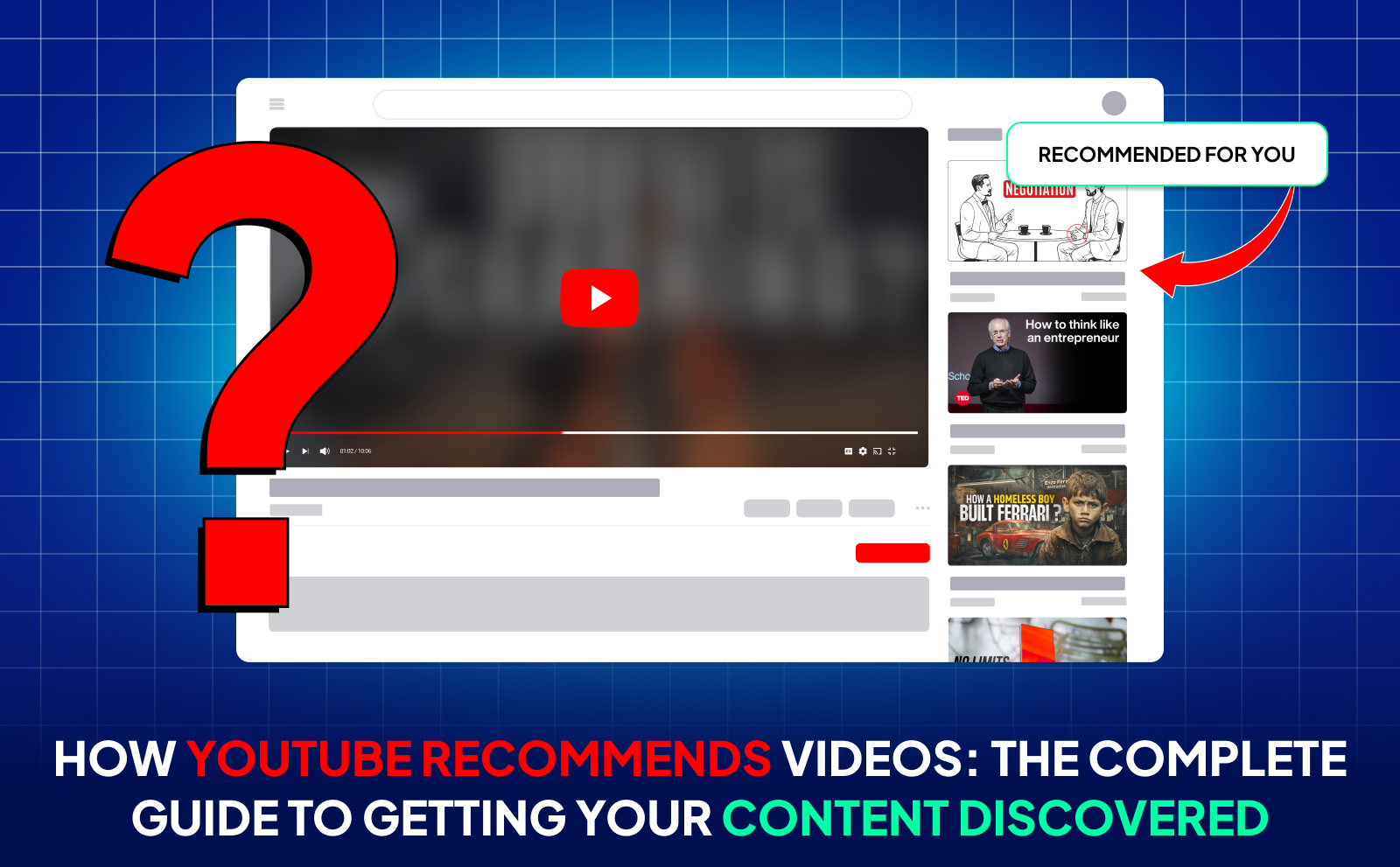
How YouTube Recommend Videos To Boost Your Channel In 2026
If you’ve ever uploaded a YouTube video only to watch it sit there with barely any views, you’re not alone. A lot of creators struggle with the same problem. they put in hours of filming and editing, but the video just doesn’t take off. It doesn’t get picked up by the algorithm, it doesn’t show up on people’s homepages, and it definitely doesn’t go viral. And that’s frustrating, because it feels like you’re doing everything right, yet the results don’t match the effort.
The good news is that most of this comes down to one thing: optimizing your videos for YouTube’s recommendation system. When you understand how it works, and what signals it’s looking for, everything becomes a lot easier. You start creating videos that YouTube actually wants to push, and instead of begging for views, the platform begins delivering them to you. This guide will show you exactly how to make that happen in a simple, non-technical way.
Understanding YouTube’s Recommendation System
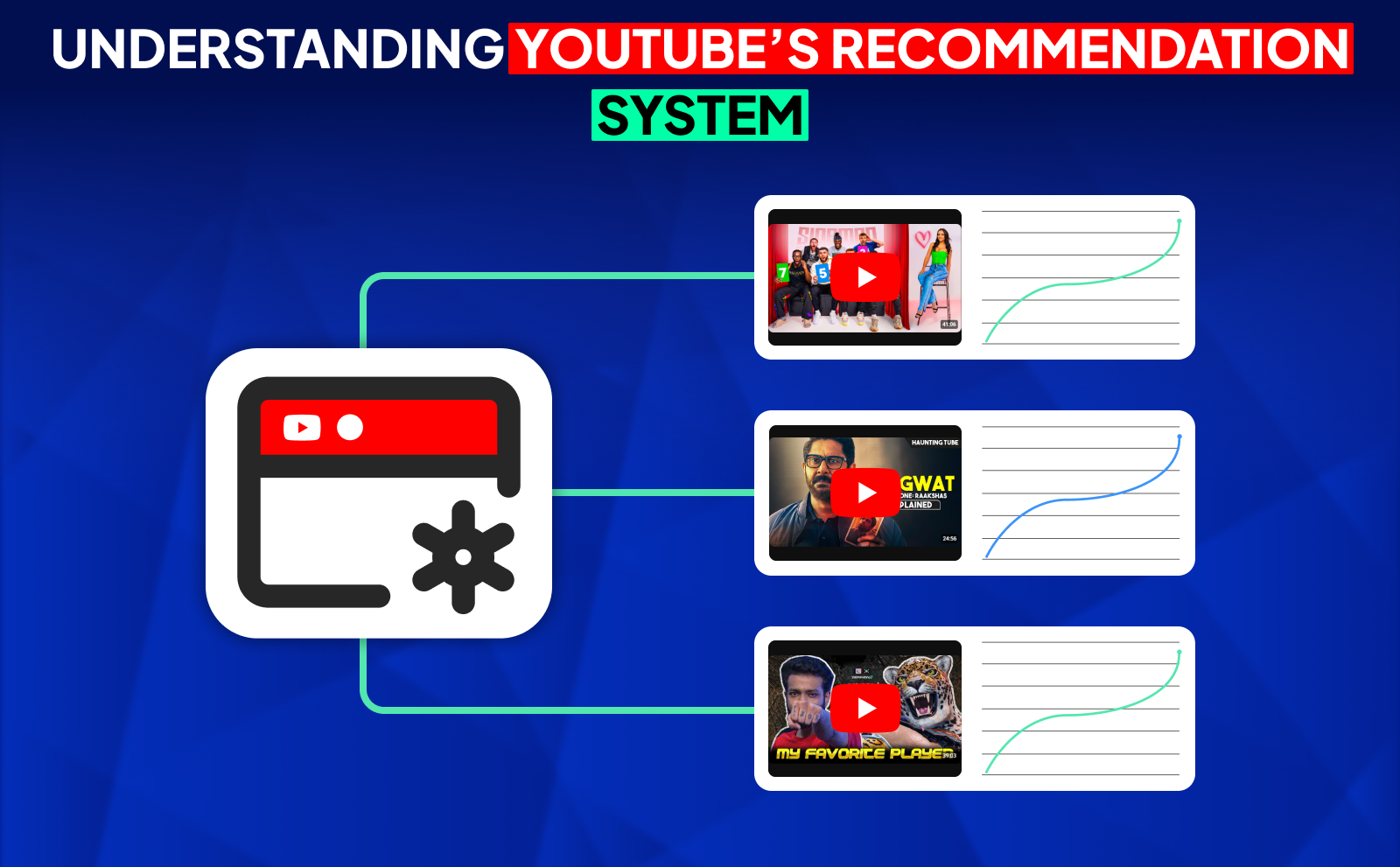
YouTube’s recommendation system is basically the engine that decides what videos people see on their Home feed, and even inside the search suggestions. It’s not one single formula, it’s thousands of small signals working together to guess what each viewer wants to watch next. Think of it like a personal assistant that pays attention to what you watch, what you skip, how long you stay, and what you come back to later. Its entire mission is simple: keep viewers on the platform as long as possible by feeding them videos they’ll enjoy.
For creators, understanding this system matters because it’s the difference between a video that gets 100 views and one that gets 100,000. The system rewards videos that keep people watching, keep people clicking, and keep people satisfied. It doesn’t care about subscribers, upload frequency, or how “good” you think your video is. it only cares about how the audience reacts to it. Once you understand that, making content becomes a lot simpler because you stop fighting the algorithm and start working with it.
What Are YouTube Recommendations?
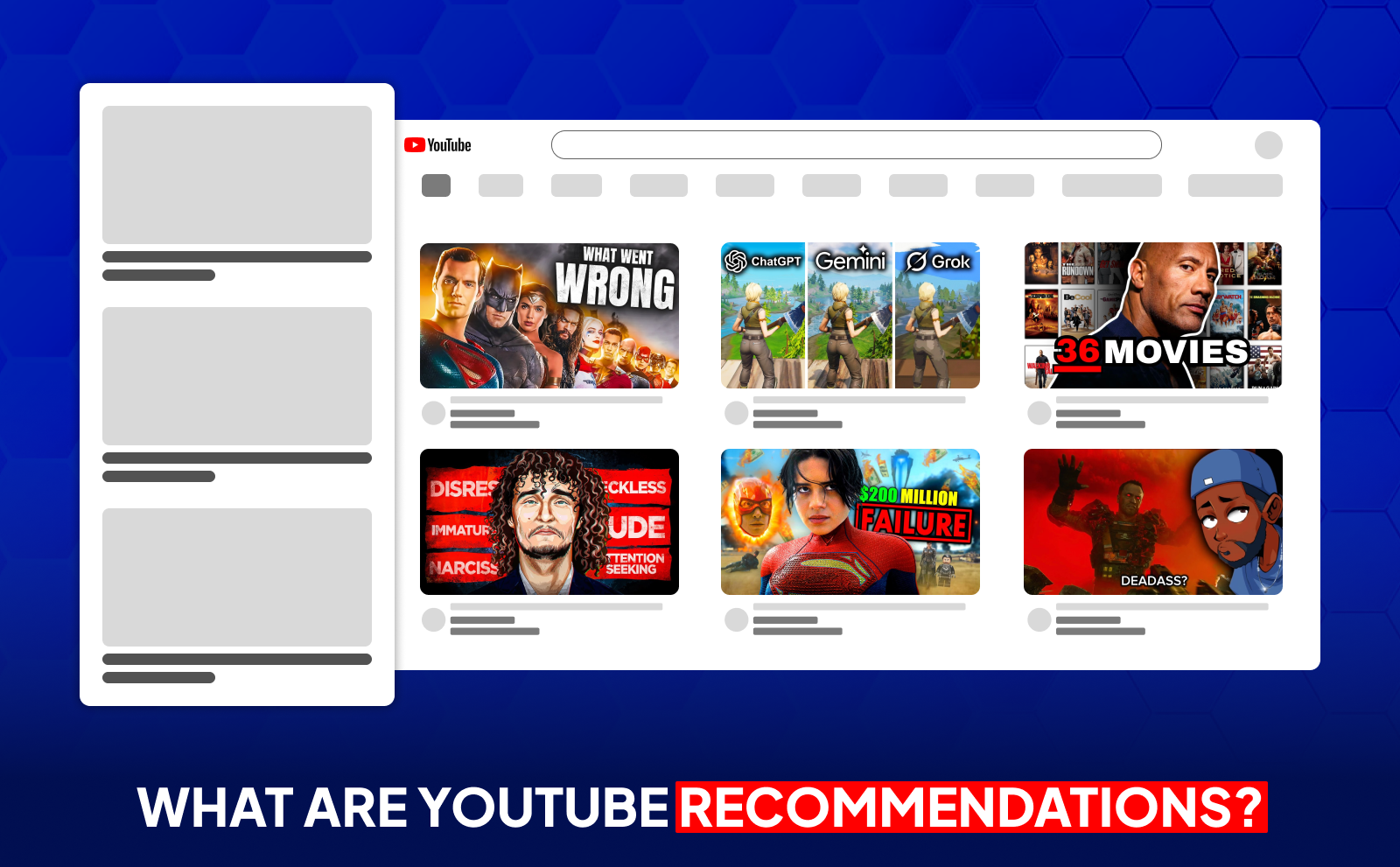
YouTube recommendations are the videos the platform suggests to viewers without them having to search for anything. These are the videos on your homepage, the ones that auto play after the current video, and even the suggestions on the right-hand side. They’re personalized for every viewer, meaning no two users see the exact same feed. YouTube bases these recommendations on your watch habits, interests, and interaction history.
For creators, recommended videos are where almost all big view spikes come from. Most viral videos didn’t blow up because people searched for them, they blew up because YouTube started recommending them to thousands of viewers who didn’t even know the creator existed. That’s why recommendations are so powerful. They give small channels a real chance to be discovered, as long as the video makes viewers stick around.
Why YouTube Recommendations Matter For Creators
Recommendations matter because they’re the main source of views for almost every successful channel. Search traffic can help, but it’s limited. People only search for specific things. Recommendations don’t have that limit. They push your content to brand-new viewers who may never have found you otherwise. That’s how channels grow fast even with small subscriber counts.
Also, recommendations are where YouTube tests your content. If viewers respond well, meaning they click, watch for a long time, and leave feeling satisfied, YouTube pushes your video to bigger and bigger groups. This snowball effect is why creators who understand recommendations often experience sudden growth. They don’t need luck; they just need videos that viewers genuinely enjoy.
How The YouTube Algorithm Decides What To Recommend
YouTube decides what to recommend based on one simple question: “What is this viewer most likely to watch and enjoy right now?” To answer that, it looks at watch history, click history, interests, and the viewer’s recent behavior. If someone watches a lot of fitness videos, YouTube will show them more fitness content. If someone stops watching a certain type of content, YouTube will slowly show less of it. It’s always adjusting.
But for creators, the key signals YouTube looks at on your video are: click-through rate (how many people click when they see the thumbnail), watch time (how long they stay), retention (how consistently they stay), engagement (likes, comments), and user satisfaction (whether people feel good about watching your content). A video doesn’t need insane production value, it just needs to make people watch and feel like their time wasn’t wasted. If your video can do that, YouTube will push it hard.
Why YouTube Is Not Recommending Your Videos
If YouTube isn’t recommending your videos, it usually comes down to how viewers are reacting to them. The platform only pushes content that keeps people watching, so if viewers click away quickly, don’t click at all, or don’t engage with your content, YouTube assumes the video isn’t a good fit for wider audiences. It’s not personal. The system is simply responding to people’s behavior in the first hours or days after upload.
Another reason might be that YouTube doesn’t fully understand what your video is about. If your title, description, tags, or topic aren’t clear, YouTube struggles to know who the video should be shown to. And when the platform is unsure, it won’t risk recommending it heavily. That’s why clarity and viewer-friendly content matter so much.
Your Video Metadata Is Weak Or Missing
Your metadata is basically how you “introduce” your video to YouTube’s system. If things like your title, description, tags, and topic aren’t clearly written, YouTube can’t categorize your video properly. When the algorithm doesn’t know what your content is about, it won’t recommend it to the right people, or sometimes to anyone at all.
Good metadata helps YouTube match your video to viewers who are already interested in that topic. Without it, your video gets lost in the crowd. You don’t need to over-optimize or stuff keywords everywhere, you just need to explain your content in a clear, simple way so both YouTube and the viewer understand exactly what they’re about to watch.
Poor Click Through Rate On Thumbnails And Titles
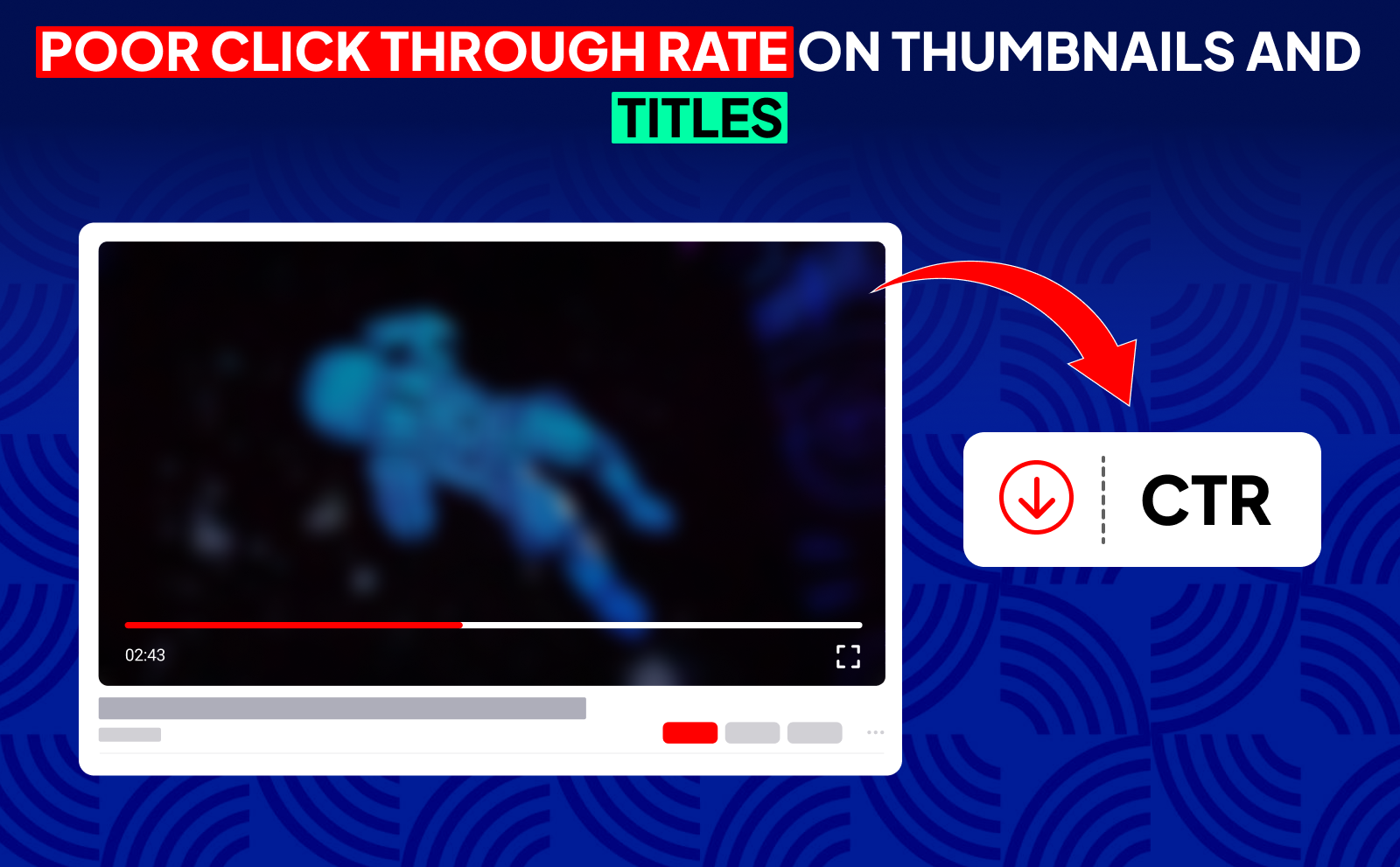
A low click-through rate (CTR) tells YouTube that people aren’t interested enough to click on your video when they see it. And if people don’t click, YouTube stops showing the video. This can happen when your thumbnail doesn’t stand out, your title isn’t clear, or the combination doesn’t spark curiosity. Even a great video won’t perform well if no one clicks on it in the first place.
Improving CTR doesn’t mean making clickbait, it means making your video look worth watching. Simple, bold designs, clear faces, readable text, and titles that make people wonder “what happens next?” all help. When CTR goes up, YouTube instantly reacts by giving your video more impressions and more potential viewers.
Low Audience Retention And Watch Time
Audience retention measures how long viewers stay before clicking off. If most people leave in the first 20–30 seconds, YouTube assumes the video isn’t engaging and slows down recommendations. Watch time is one of the strongest signals in the entire system, because YouTube wants to keep people on the platform as long as possible.
Fixing retention often comes down to tightening the intro, removing unnecessary filler, and getting straight to the point. People decide quickly whether a video is worth their time. When your retention curve looks healthy, meaning viewers are sticking around, YouTube sees your video as high quality and starts recommending it to bigger audiences.
Inconsistent Upload Schedule Hurts Discoverability
Uploading randomly or disappearing for long periods makes it harder for YouTube to understand your channel’s pattern. The recommendation system performs best when it sees consistent behavior. regular uploads give the algorithm more data to work with and help it understand who your videos should be shown to.
Consistency also trains your audience. When people know when to expect content, they return more often, boosting watch time and engagement. You don’t need to upload daily. even one video a week or every two weeks works fine as long as it’s consistent. A stable schedule makes you easier for YouTube to trust.
How To Get YouTube To Recommend Your Videos
If you want YouTube to push your videos, focus on making content that viewers enjoy enough to watch for a long time. YouTube’s goal is simple: keep people watching. So anything that improves viewer satisfaction, better pacing, strong storytelling, cleaner intros, or more helpful information, helps the system see your content as valuable.
Another key part is sending the right signals early. The first 24–48 hours matter a lot. If your thumbnail gets clicks, your title is clear, and viewers stay watching, YouTube tests your video with more and more people. Recommendations grow like a snowball: strong viewer reactions lead to more impressions, which lead to more viewers, which lead to even more recommendations.
Optimize Your Video Title And Description
Your title and description tell both YouTube and viewers what your video is about, so they need to be simple, clear, and direct. Avoid overly complicated titles. Short, punchy ones work best. A good title makes the viewer feel curious or like they’ll learn something valuable by clicking. Your description should naturally explain your topic using normal language. When you optimize YouTube videos in a clean, straightforward way, it helps YouTube immediately understand who the video is meant for.
A clear description also boosts your discoverability because it gives YouTube context. The more YouTube understands your topic, the easier it is for the platform to show your video to the right people. Think of it like labeling a box. if the label is missing or confusing, nobody knows what’s inside.
Create Click Worthy Custom Thumbnails
Your thumbnail is your video’s first impression. A strong one stands out even in a sea of other videos. It should be simple, easy to understand, and visually clear even on small screens. You don’t need crazy graphics, just bold images, good lighting, and text that highlights the core idea or emotion of the video.
Thumbnails matter because they directly affect CTR (click-through rate), and CTR is one of the biggest signals for recommendations. When more people click, YouTube immediately sees your video as more appealing and shows it to wider audiences. Small improvements in your thumbnail can lead to huge boosts in traffic.
Use The Right Tags And Keywords

Tags and keywords help YouTube understand your video’s topic, but they don’t need to be complicated. You just need to include words that describe your video in a natural way. things people would actually search for or expect. Tools can help you brainstorm ideas, but you don’t need anything fancy to get started. Even simple YouTube SEO tools can make it easier to find keywords your audience is already interested in.
While tags alone won’t make your video blow up, missing or incorrect ones can limit how far your video goes. When tags and keywords match your title, script, and description, it creates a strong signal that tells YouTube exactly what your video is about. And the clearer YouTube is about your topic, the more confidently it can recommend your content.
Improve Your Audience Retention Rate
Retention is one of the strongest factors for getting recommended. If viewers stay watching for a long time, YouTube sees your content as engaging and worth promoting. Improving retention often comes down to tightening your storytelling, removing slow parts, and giving viewers a reason to keep watching throughout the video. The longer viewers stay, the more your YouTube watch hours grow, and that’s a big signal the algorithm looks at when deciding whether to push your content further.
Hooks, pacing, and visual changes help a lot. Break up long scenes, add transitions, ask questions, or use pattern interrupts. When your retention graph looks smoother and viewers stay longer, YouTube starts testing your video on larger groups. Good retention can turn a small video into a viral one.
How To Get Your Videos In YouTube Suggested Videos
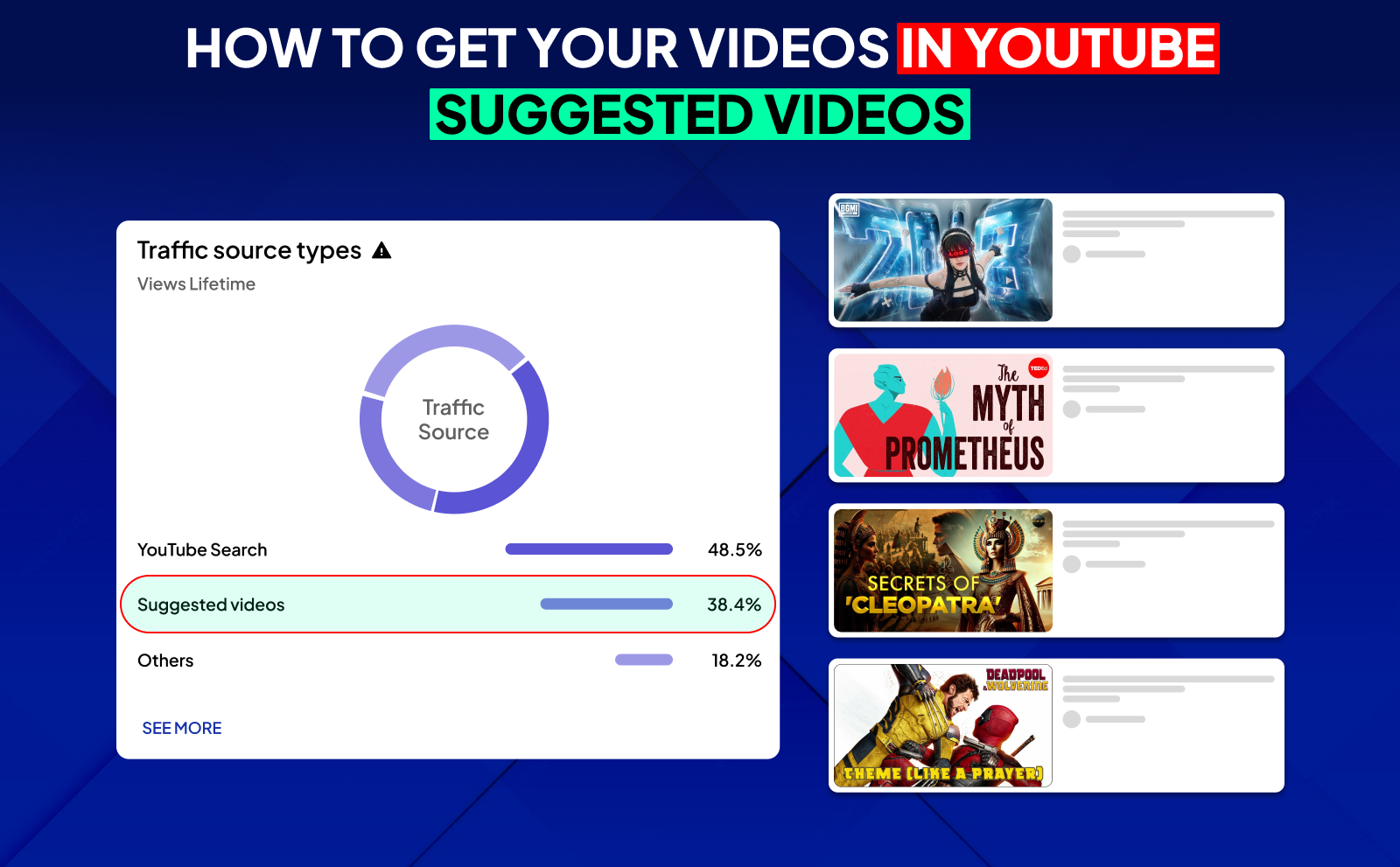
Getting into the “Suggested” section usually depends on how closely your video matches what viewers are already watching. YouTube tries to pair your content with similar topics, styles, or formats. So if your content naturally links to well-performing videos in your niche, you have a higher chance of showing up next to them.
Another big factor is how well your video performs once it’s shown as a suggested option. If viewers click and stay watching, YouTube increases your placement. It’s a cycle: the more your video fits what viewers want, the more YouTube pairs it with related content, and the more views you get.
Understand How Related Videos Work
Related videos are chosen based on patterns. what people tend to watch together. If viewers who watch one fitness video also watch your fitness videos, YouTube will start putting your content next to theirs. This is why staying within a niche or theme helps recommendations grow faster.
The more your videos connect in topic, style, and audience, the easier it is for YouTube to group them into the same “viewer cluster.” Once that happens, your videos start appearing next to other creators in your space, giving you a steady flow of new viewers who already like your niche.
Target Topics With High Search Volume
Topics with high search volume give your videos more initial visibility because people are already actively looking for that content. When your video ranks well in search, YouTube also starts suggesting it to viewers watching similar videos. Search traffic often acts as the first push that leads to recommended traffic.
Choosing trending or evergreen topics helps because they have a built-in audience. If your content matches popular questions or interests, YouTube can confidently recommend your video knowing that many viewers might enjoy it. High-search topics often create long-term, stable views.
Encourage Viewers To Watch More Of Your Content
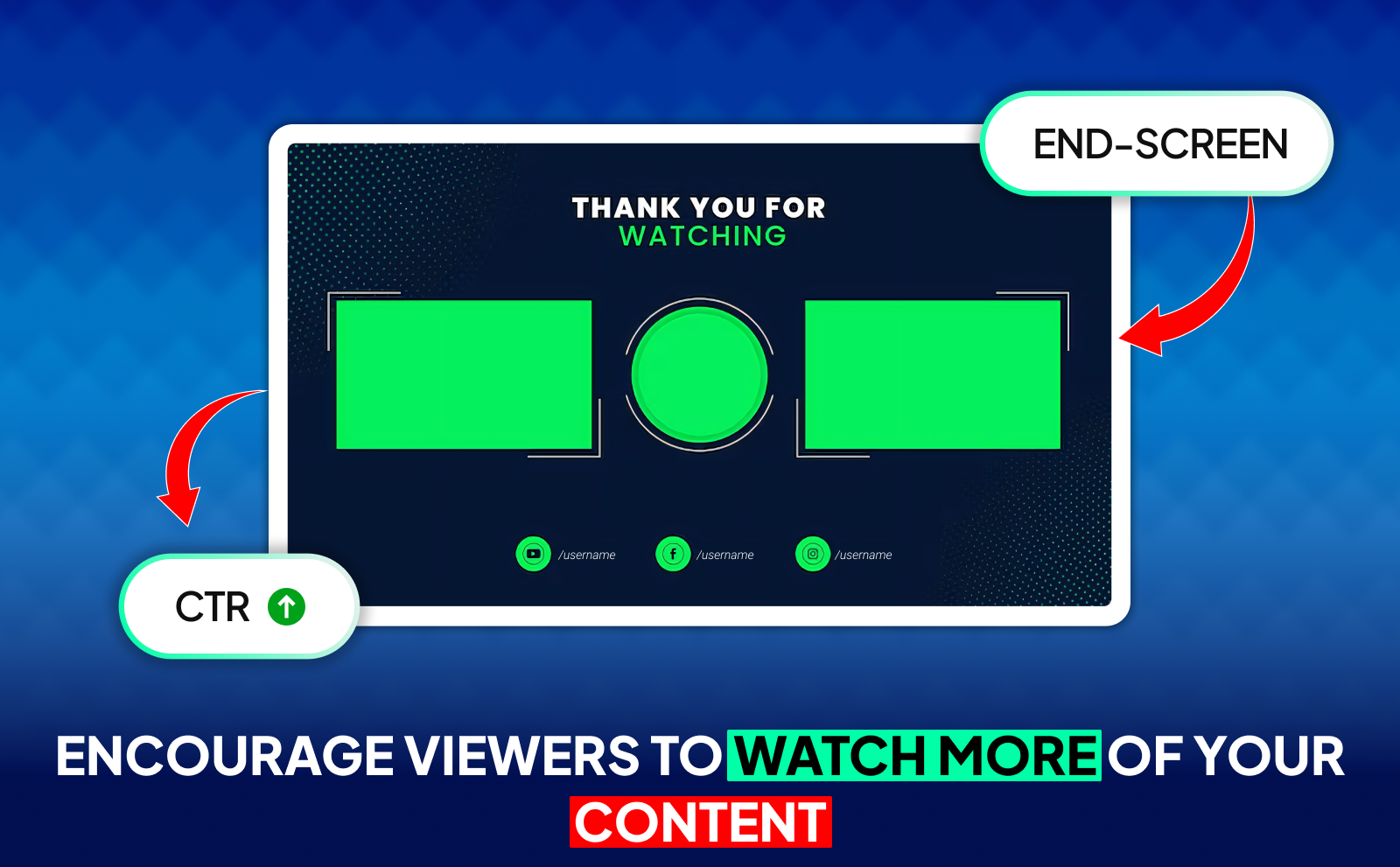
The more videos a viewer watches from you, the more YouTube trusts your channel. When someone finishes a video and immediately clicks on another one of yours, that’s a powerful signal that your content keeps people engaged. YouTube rewards this by recommending your videos more often to similar audiences.
Simple things like linking to playlists, adding end screens, or verbally telling viewers what to watch next can boost your session time. When YouTube sees that your videos lead to more watching, it starts pushing them harder in both Suggested and Home recommendations.
How To Get Popular On YouTube Through Recommendations
Most creators who grow fast do it through recommended traffic, not search. Recommendations allow your video to reach people who didn’t even know you existed. To succeed here, your videos need to be interesting enough that viewers click, watch, and feel satisfied afterward. It’s all about creating a loop that YouTube wants to keep promoting.
You don’t need luck, you need videos that make people stay watching. If viewers enjoy your content, the algorithm naturally boosts it. That’s why focusing on value, storytelling, pacing, and strong topics is way more important than just obsessing over SEO.
Build A Consistent Content Strategy
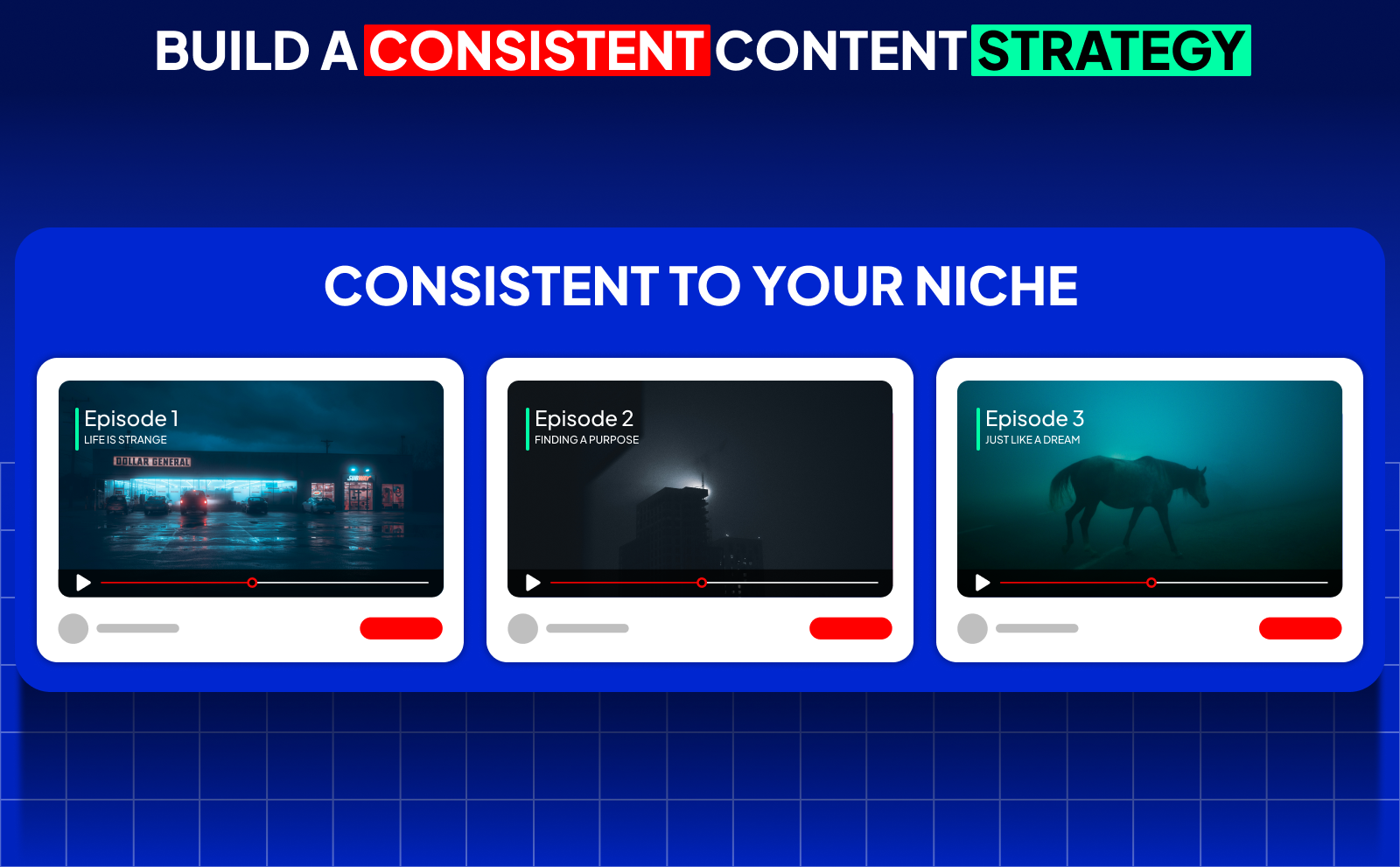
A consistent strategy helps YouTube understand your channel’s purpose and audience. When all your videos point in the same direction: similar topics, tone, and niche, YouTube can confidently recommend your content to people who like that type of video. Random content confuses the system and slows down growth.
Consistency also builds trust with viewers. When people know what to expect, they return more often, creating loyal watch patterns. This repeat engagement sends strong signals to YouTube that your channel delivers value consistently, which leads to more recommendations over time.
Engage With Your Audience To Boost Signals
Replying to comments, asking questions, and encouraging viewers to interact all help boost engagement signals. Engagement tells YouTube that people care about your content, and videos with active audience interaction tend to get recommended more. It shows that your content sparks reactions and conversations.
Engagement also builds a loyal community. When viewers feel like you’re actually present and interactive, they come back more often. That repeat behavior strengthens your channel’s performance across all metrics that matter for recommendations.
Promote Your Videos Beyond YouTube

Promotion outside YouTube helps give your video a strong start. Sharing on social media, posting in communities, or sending to an email list can create an initial burst of views that teaches YouTube who your ideal audience is. Early traffic helps the algorithm start testing your video with similar viewers.
This extra push doesn’t have to be huge. Even a small amount of outside traffic can help your video gain traction. Once YouTube sees positive engagement, it continues the momentum by recommending your content more widely.
Leverage YouTube Shorts For Discovery
Shorts are one of the fastest ways to get noticed because YouTube pushes them aggressively to a wide audience. A good Short can bring in thousands or even millions of views, and many of those viewers will check out your long-form content afterward.
Using Shorts also sends signals that your channel is active and engaging. If people watch your Shorts, YouTube becomes more confident in recommending your regular videos too. Think of Shorts as the top of your funnel. They bring new people in so your long content can keep them around.
Best Practices To Improve YouTube Recommendations
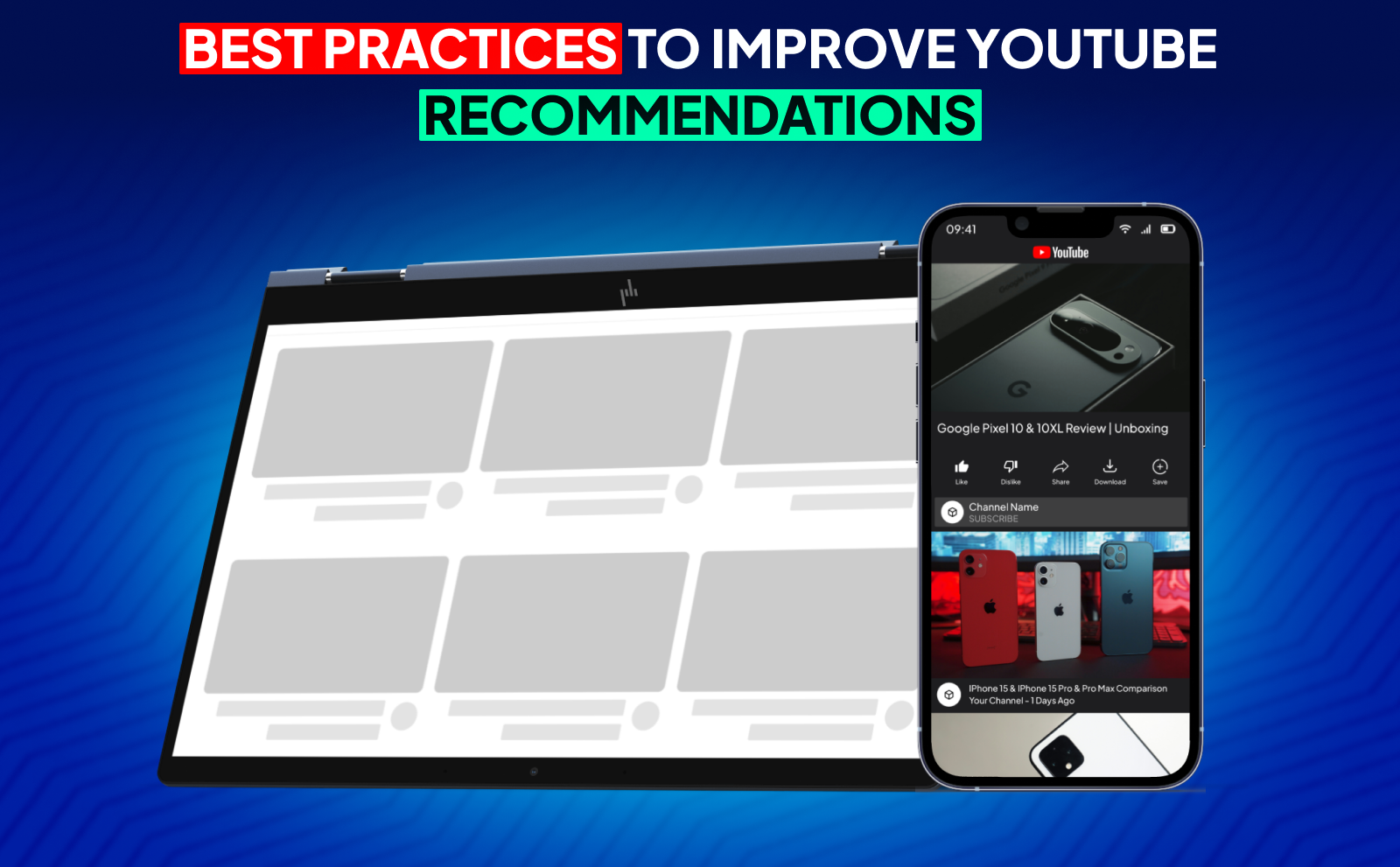
Improving recommendations isn’t about tricks, but it’s about making your channel easy for YouTube to understand and easy for viewers to enjoy. When you create content that holds attention and clearly fits within a specific niche, recommendations naturally grow. It’s all about improving the viewer experience.
The more YouTube sees positive signals: clicks, watch time, retention, satisfaction, the more it pushes your content. If you focus on making your videos more watchable and easier to click, the algorithm does the rest. Small changes add up fast.
Post At The Right Times For Your Audience
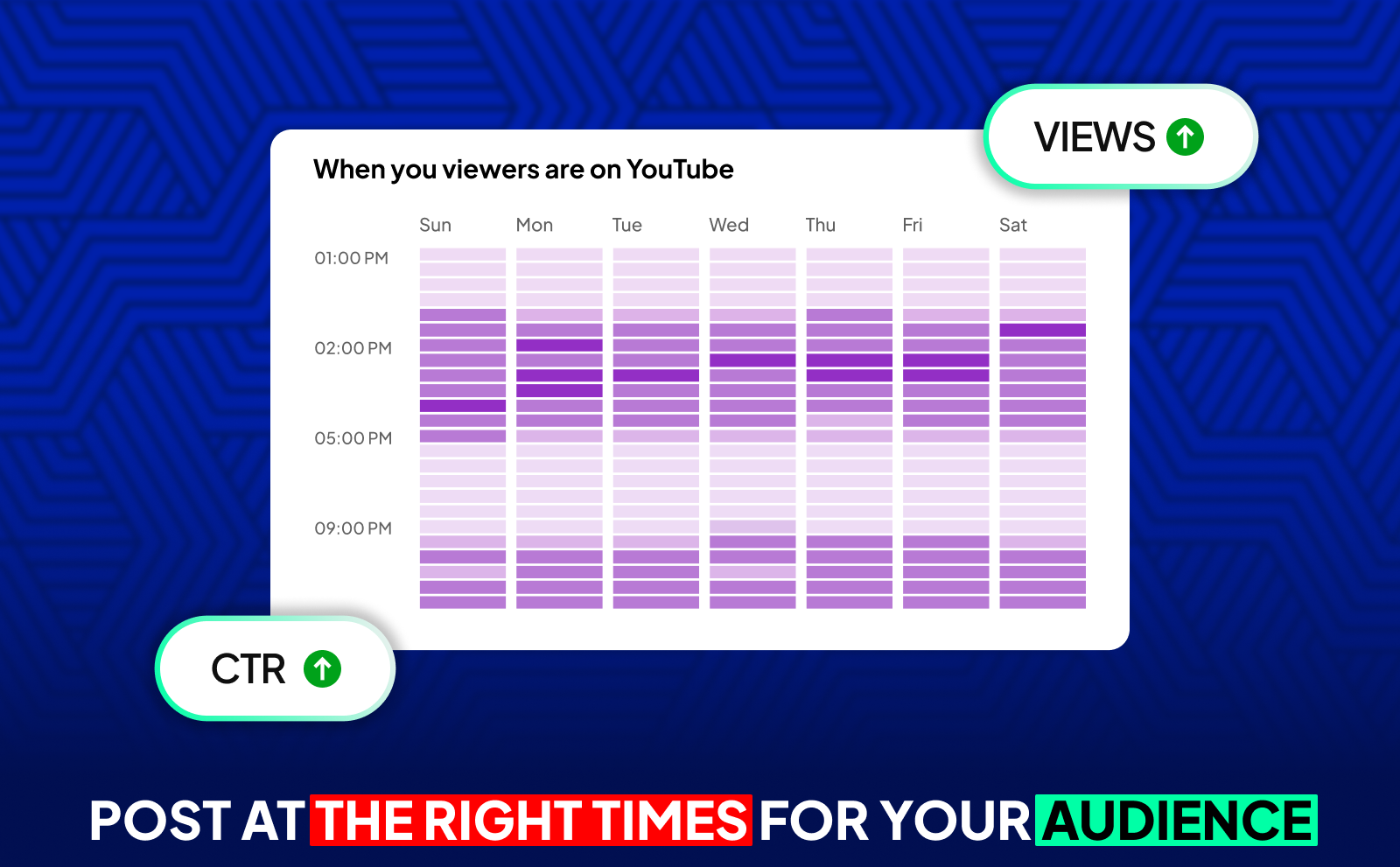
Posting when your audience is most active increases your chance of getting strong early engagement. YouTube rewards videos that perform well in the first few hours, so uploading at the right time can make a noticeable difference. This helps your video get that initial push that leads to more recommendations.
YouTube Analytics tells you when your viewers are online. Uploading during those peak hours increases views, comments, and watch time right away. all signals that encourage the algorithm to test your video with more people.
Use Playlists To Increase Session Time
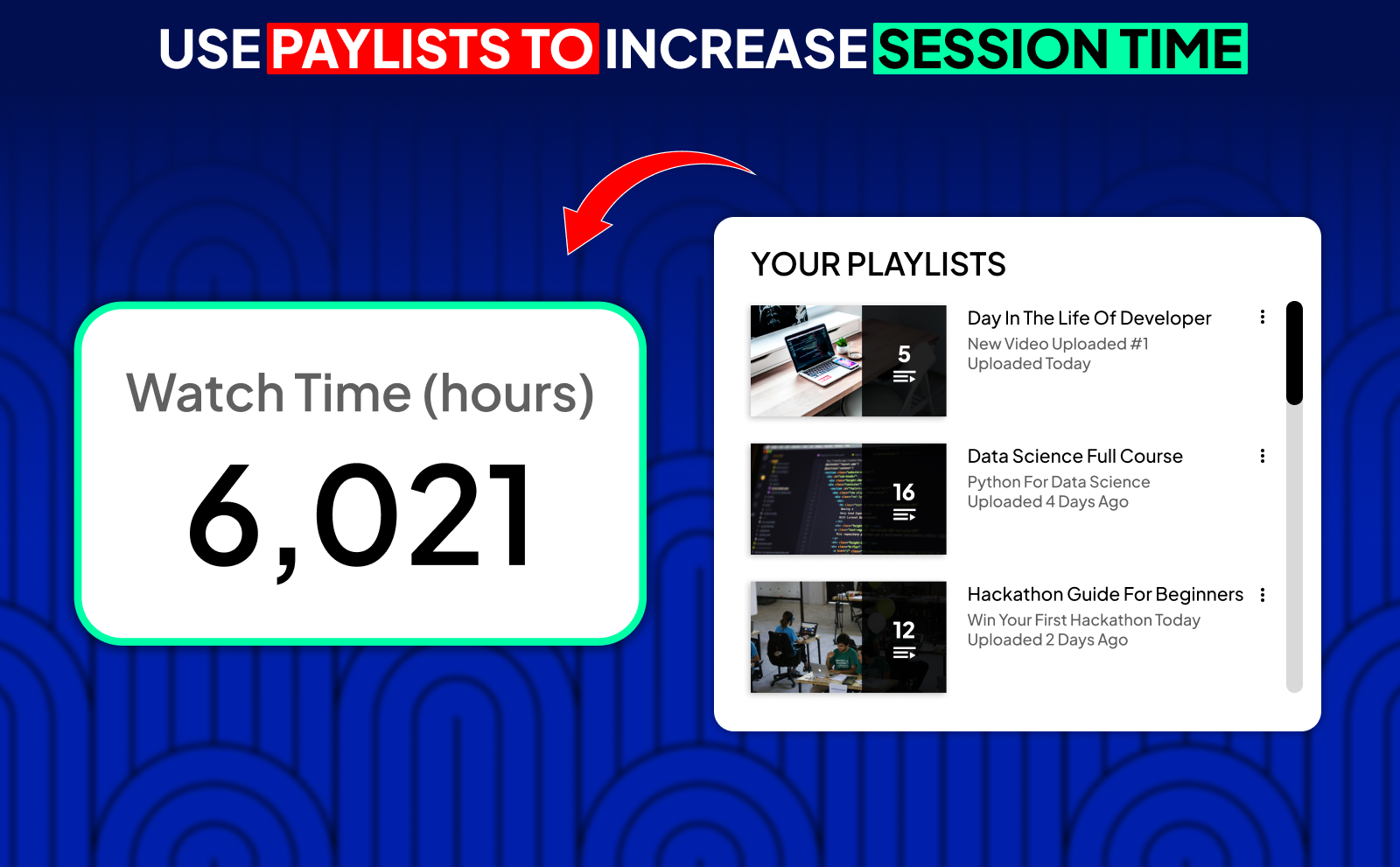
Playlists keep people watching more of your content without them having to search. When viewers watch multiple videos from your channel in a row, YouTube sees your content as binge-worthy. This increases session time, which is one of YouTube’s favorite signals.
Organizing your videos into playlists also makes your channel easier to navigate. It guides viewers through your content, gives structure, and helps YouTube understand how your videos connect, all of which improve recommendations.
Monitor YouTube Analytics To Refine Your Strategy
Analytics show you exactly what’s working and what isn’t. Retention graphs tell you where viewers drop off, CTR shows how good your thumbnails and titles are, and traffic sources show where your views come from. These numbers help you make smarter decisions instead of guessing.
The more you learn from Analytics, the more you can improve each new video. Growth on YouTube isn’t random. It's about paying attention to what viewers enjoy and doubling down on it. Analytics is your map, and using it consistently will always lead to better recommendations.
Collaborate With Other Creators For Cross Promotion

Collaborations expose your channel to viewers who already like content similar to yours. When a creator in your niche features you or works with you, their audience becomes more likely to click on your videos. This introduces new viewers who are a perfect match for your content.
Cross-promotion also signals to YouTube that your content belongs in the same category as other successful channels. When viewers jump from their videos to yours, YouTube starts pairing your content more often in Suggested, which can create long-term growth.
Conclusion
At the end of the day, YouTube recommendations come down to one thing: how viewers respond to your content. If people click, watch, and stay engaged, the algorithm naturally pushes your videos to more and more viewers. It’s not about gaming the system, it’s about creating content people genuinely enjoy and making it easy for YouTube to understand who it’s meant for.
When you focus on clear titles, strong thumbnails, engaging storytelling, and consistency, growth becomes a lot more predictable. You don’t have to guess what the algorithm wants, you just need to make videos that hold attention and feel valuable. Do that, and YouTube will take care of the rest.
FAQs
When Does YouTube Start Recommending Your Videos?
Once your video gets enough early data. Usually within the first few hours, YouTube begins testing it with small groups of viewers.
How Do I Get My Videos Into YouTube Recommended For You Sections?
Create content that matches a clear niche, performs well with your audience, and keeps viewers watching longer.
Why Is YouTube Not Recommending My Videos Even After Optimization?
Your video may still be getting low click-through rate or poor retention, which stops YouTube from pushing it further.
What Are Video Suggestions For YouTube And How Do They Work?
They’re personalized video recommendations based on what viewers typically watch together, their interests, and recent behavior.
How Can I Show Up In Suggested Videos On YouTube?
Make content closely related to top videos in your niche and encourage viewers to watch more of your videos.
What Improves YouTube Recommendations The Most?
Strong click-through rate, high watch time, and good audience retention. These signals matter more than anything.
How Long Does It Take For YouTube To Recommend My Content?
It can take anywhere from a few hours to several days depending on how quickly your video gathers performance data.
Can I Control What Appears In My YouTube Recommendations?
Not fully, but you can influence it by consistently watching or engaging with specific types of content.