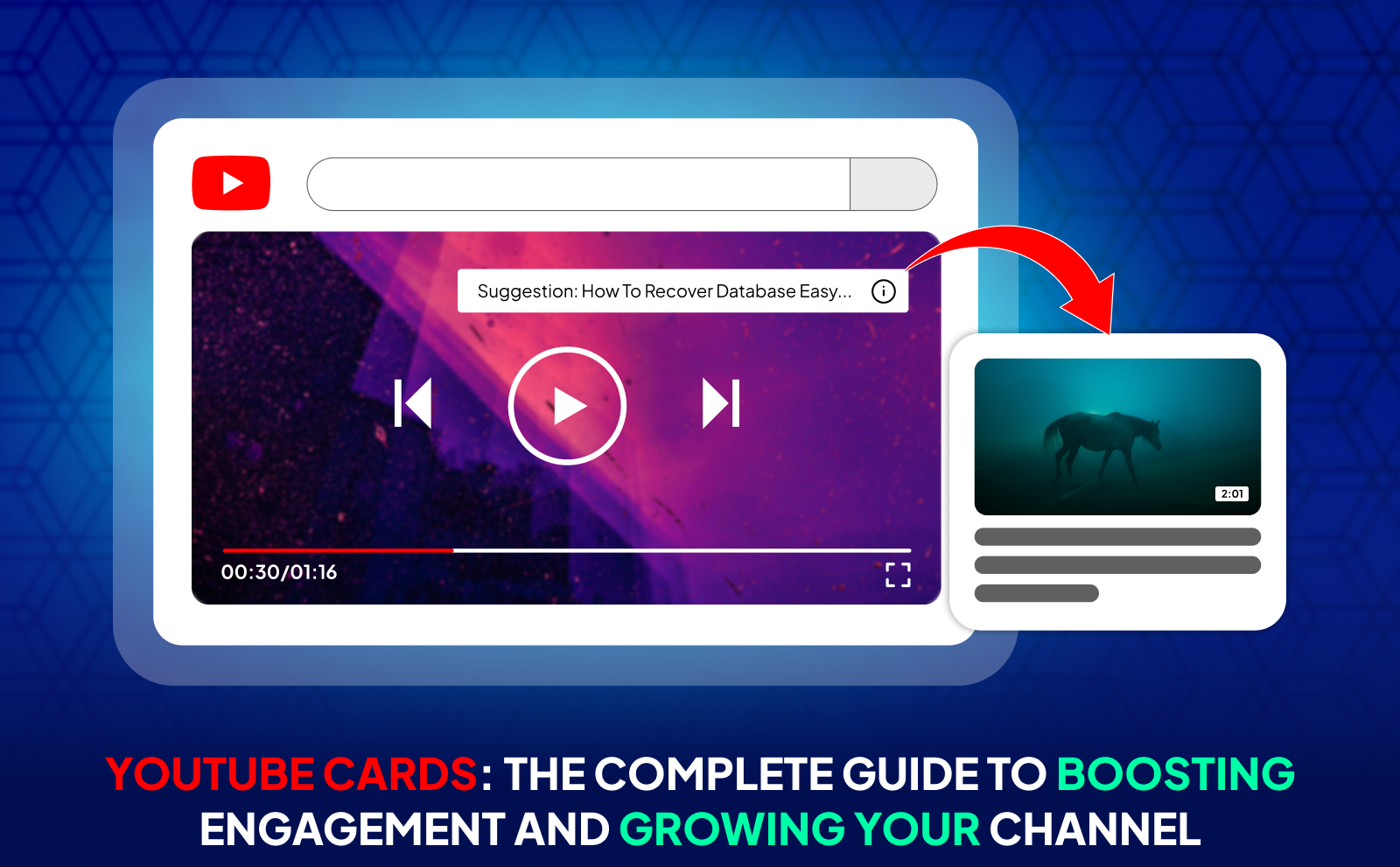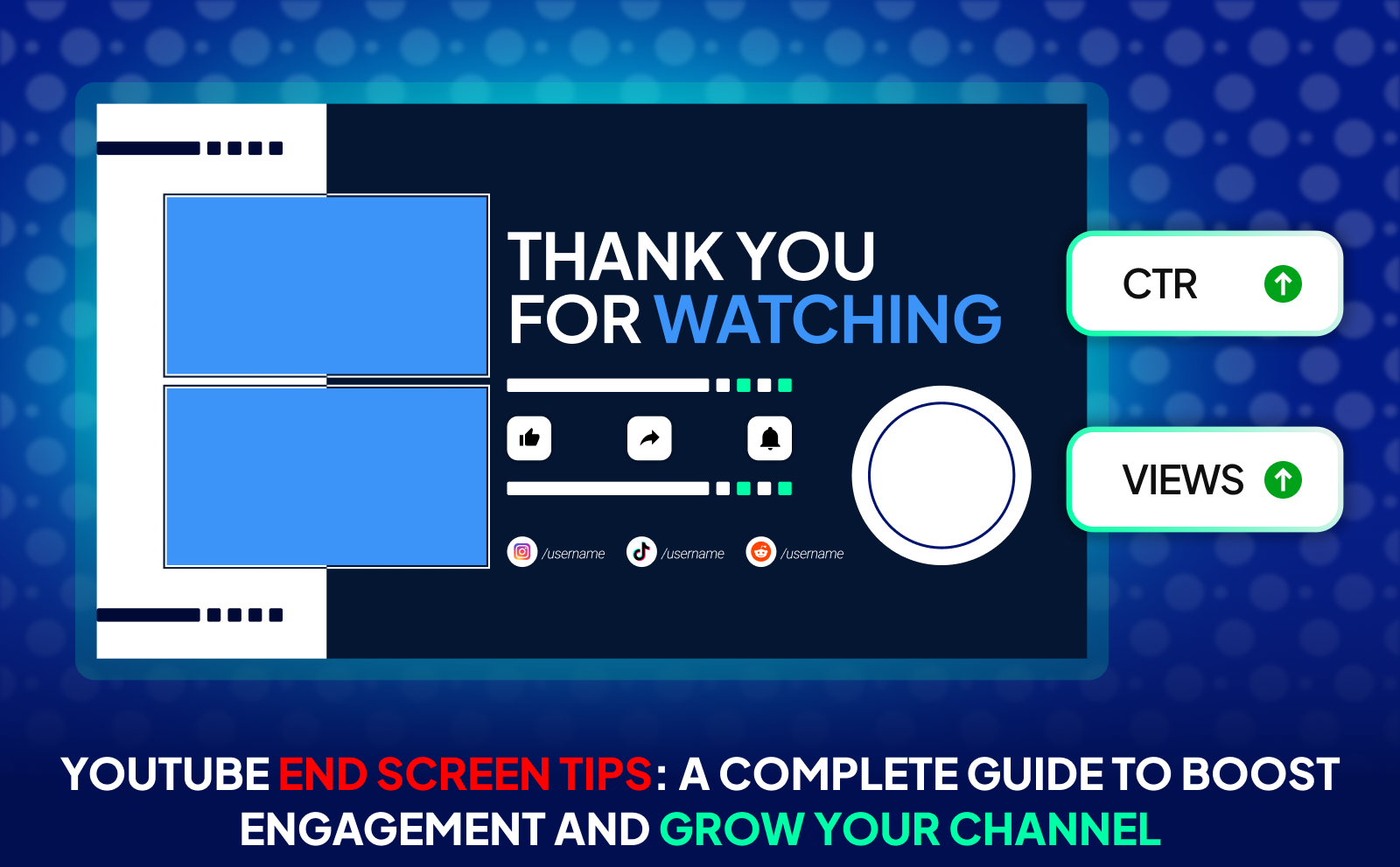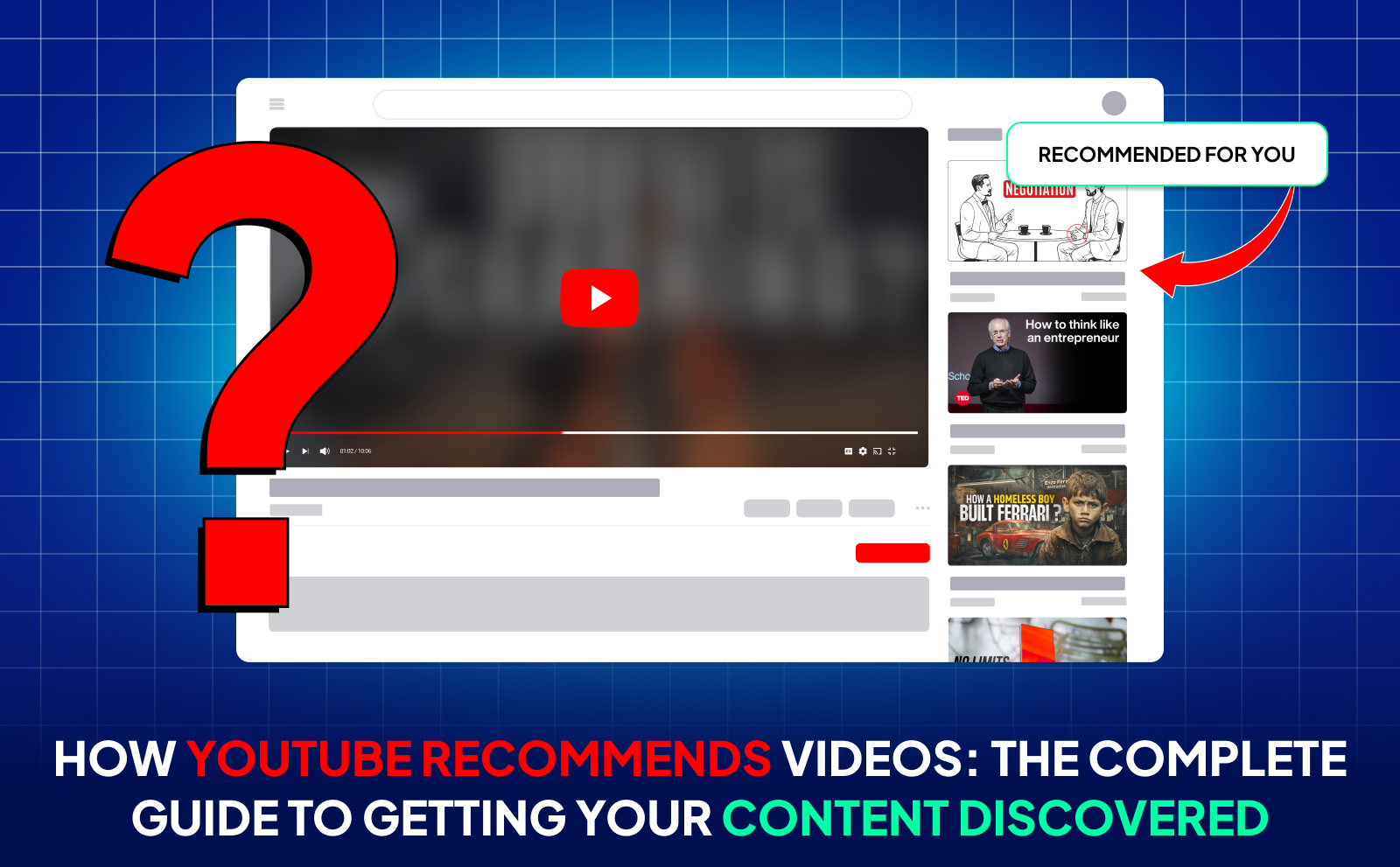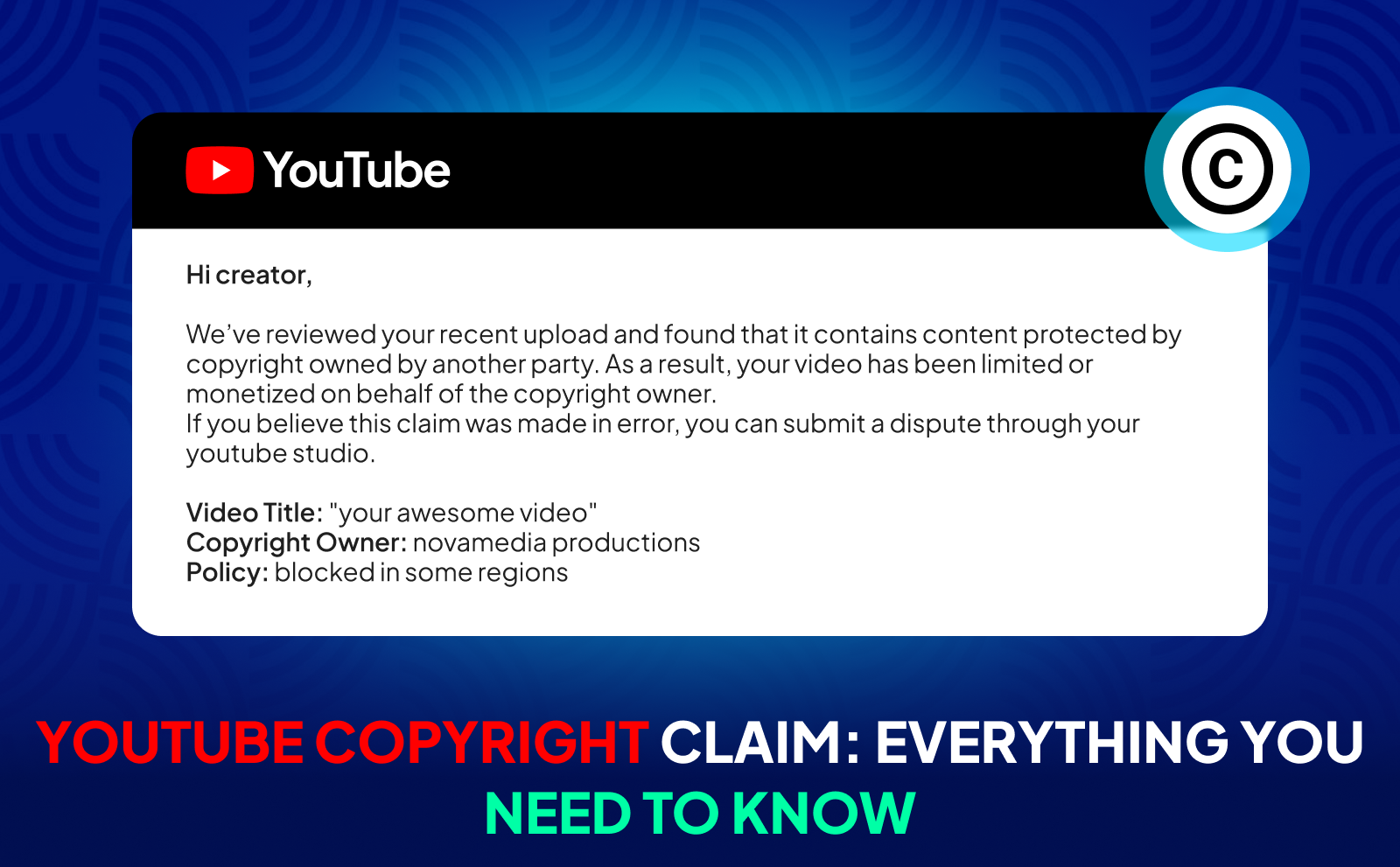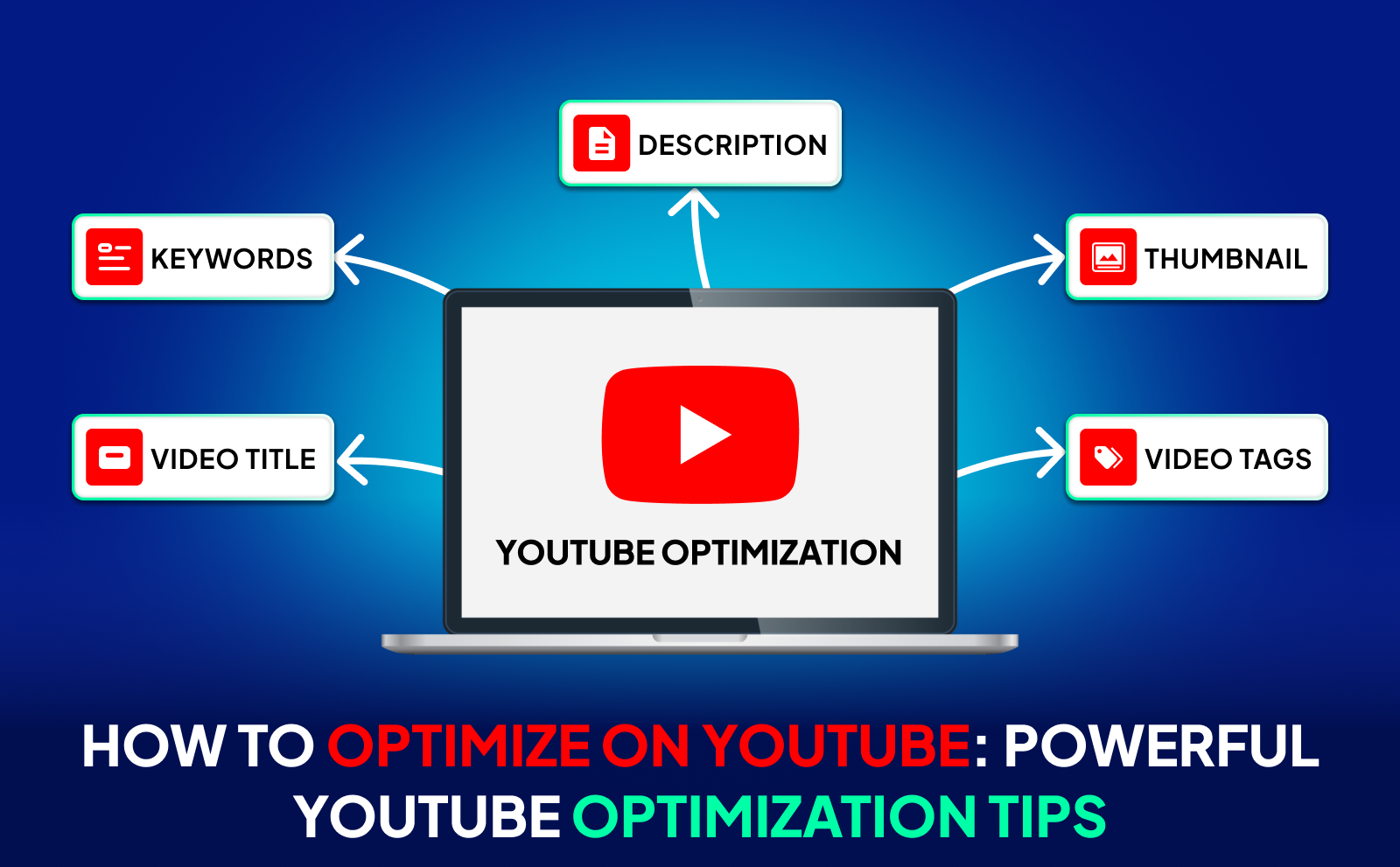
How To Optimize On YouTube With Powerful Tips That Work
Understanding YouTube SEO And Its Importance
If you want your videos to actually get seen, and not just sit there, then understanding SEO on YouTube is gonna help you a lot. SEO, which stands for “Search Engine Optimization”, basically means setting up your videos so YouTube knows exactly what they’re about and shows them to the right people. The truth is, YouTube is not just a social platform. it’s one of the biggest search engines in the world. Millions of people search for tutorials, reviews, and entertainment every single day. So if your video matches what people are searching for, YouTube is way more likely to push it out and help it get discovered.
Think of SEO like a map that guides YouTube’s algorithm straight to your content. Without it, your video is like a hidden treasure with no map. great content, but nobody can find it. By learning how to properly use titles, descriptions, tags, and keywords, you’re basically telling YouTube that you have the right content to push. And when that happens, your views, watch time, and subscribers can grow much faster without needing to rely only on luck or paid ads.
What Is YouTube SEO?

YouTube SEO is simply the process of making your videos easier to find when people search for something on YouTube. It’s about using the right keywords in your titles, descriptions, and tags so the platform understands what your video is about. But it’s not just about words. things like your thumbnail, watch time, and even how long people stay to watch your video all play a big role too. YouTube wants to give users the best possible experience, so it promotes videos that look trustworthy, keep people watching, and match their search.
Here’s a simple way to think about it: imagine you upload a video called “How to Bake a Chocolate Cake.” If someone types “chocolate cake recipe,” and your title, description, and content clearly match that topic, your video has a much higher chance of showing up in search results. YouTube SEO is basically your way of helping the algorithm understand that this is exactly what the viewer wants.
Why Is Optimizing YouTube Videos Essential For Growth?

There are millions of videos uploaded every single day, so just posting isn’t enough anymore. If you optimize your video properly, YouTube can actually help promote it to people who are already interested in your topic. That means more organic views, more watch time, and a better shot at growing your channel without spending a dime on ads.
For beginners, this is huge. You don’t need a fancy camera or a huge budget to get traction. Good SEO levels the playing field. When your content is optimized, even a small channel can rank and compete with bigger creators. So instead of chasing trends blindly, you’re making the algorithm work for you. That’s how many creators go from zero to thousands of subscribers. by making sure their videos are easy to find and worth watching.
How YouTube Search Works: Algorithm Basics
YouTube’s search system is basically designed to give viewers the best video for their search fast. When someone types something in the search bar, the platform quickly scans through millions of videos to find the most relevant ones. It looks at your title, description, and keywords first to figure out what your video is about. But that’s just the starting point. It also pays close attention to how real people interact with your content, do they click on it? Do they watch it all the way through? Do they like, comment, or share it? All of that signals to YouTube whether your video is worth pushing higher in search results.
So, the algorithm isn’t just about keywords. it’s about performance. If people search for something, click on your video, and stay to watch most of it, YouTube sees that as a green flag and starts recommending it to more people. But if people click off right away, that’s a red flag. That’s why both your content and your SEO need to work hand in hand: good optimization gets you discovered, and good content keeps you there.
Keyword Research For Optimizing YouTube Videos
If there’s one skill that can make your videos way more discoverable, it’s keyword research. Keywords are basically the exact words or phrases people type into YouTube when they’re looking for something. If your video matches those searches, you have a much better chance of showing up. The cool part is, you don’t need to guess what people are searching for. There are simple ways to actually find out.
Keyword research is like giving your video a clear label so the algorithm knows exactly who to show it to. For beginners, this step often gets skipped, but it’s one of the biggest reasons why some videos get views while others don’t. If you can find the right keywords that people are actively searching for but that not many creators are targeting, you put yourself in a great position to grow faster.
How To Find The Best Keywords To Optimize YouTube Videos?

The best keywords are the ones that lots of people search for but don’t have too much competition. A quick way to spot them is to think like your audience. If you were trying to find your own video, what would you type in the search bar? Start there. Then, you can use several YouTube tools and YouTube’s own search features to see what comes up. Look for keywords that are specific, clear, and directly related to your content.
Don’t just settle for the most popular keywords. Everyone’s chasing those, which makes it hard to rank. Instead, focus on keywords that are more niche. They might get fewer searches, but they’ll bring in the right kind of viewers. the ones who actually want what your video offers. Quality beats quantity when it comes to targeting keywords as a new creator.
Using YouTube Autocomplete And Tools For Keyword Research
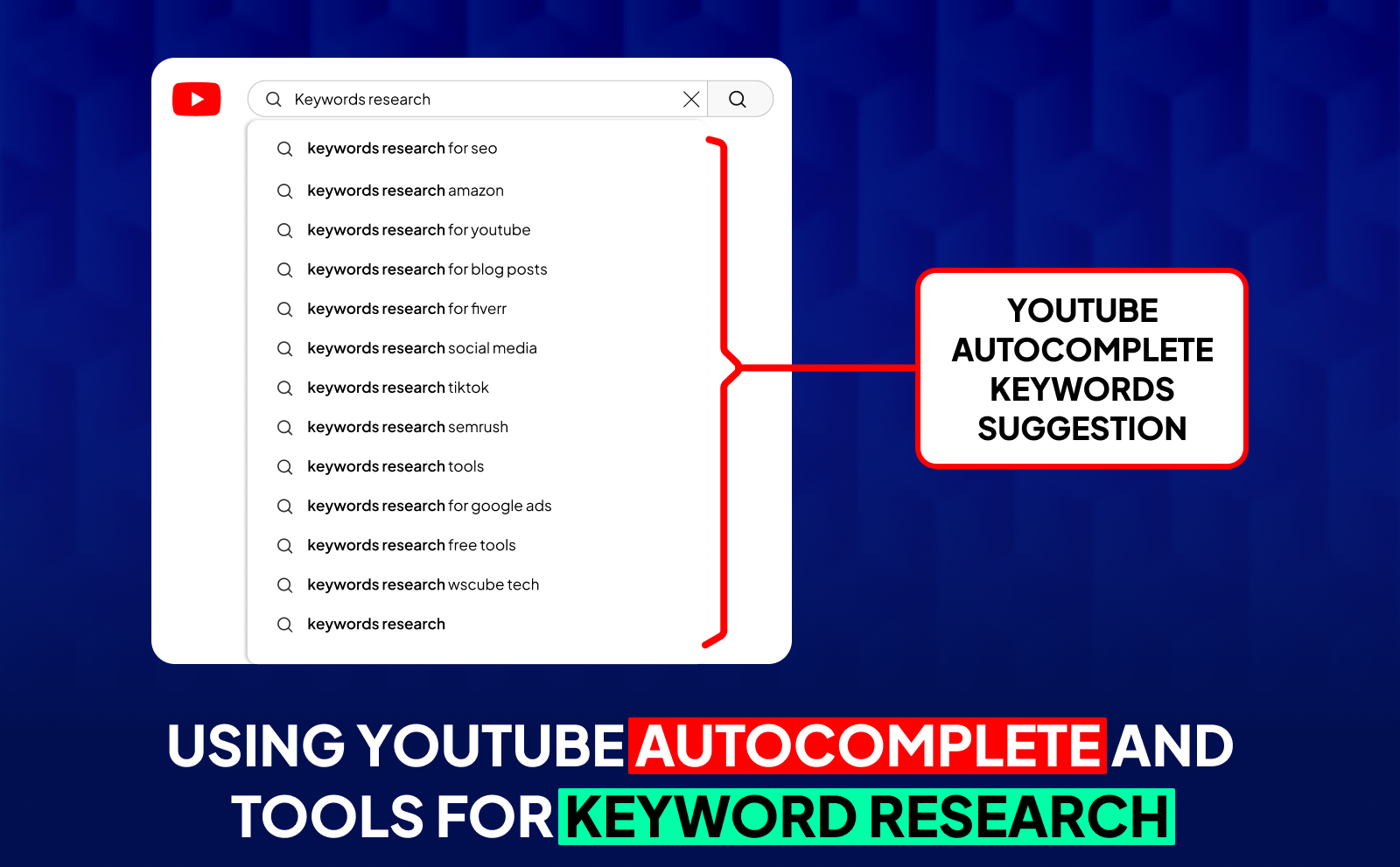
One of the easiest ways to find good keywords is to simply start typing in YouTube’s search bar. As you type, YouTube shows you a list of suggestions. Those suggestions are actual things people are searching for, which makes them gold. You can use these ideas as your main or secondary keywords. It’s fast, free, and surprisingly effective.
Besides autocomplete, you can use free keyword tools to go a little deeper. These tools can show you how many people are searching for a keyword, how competitive it is, and even give you related ideas about YouTube channel and videos. This helps you build a list of strong keywords before you even start filming. It’s way easier to rank when your content is built around what people are already looking for.
Targeting Long-Tail And Low Competition Keywords For Better Ranking
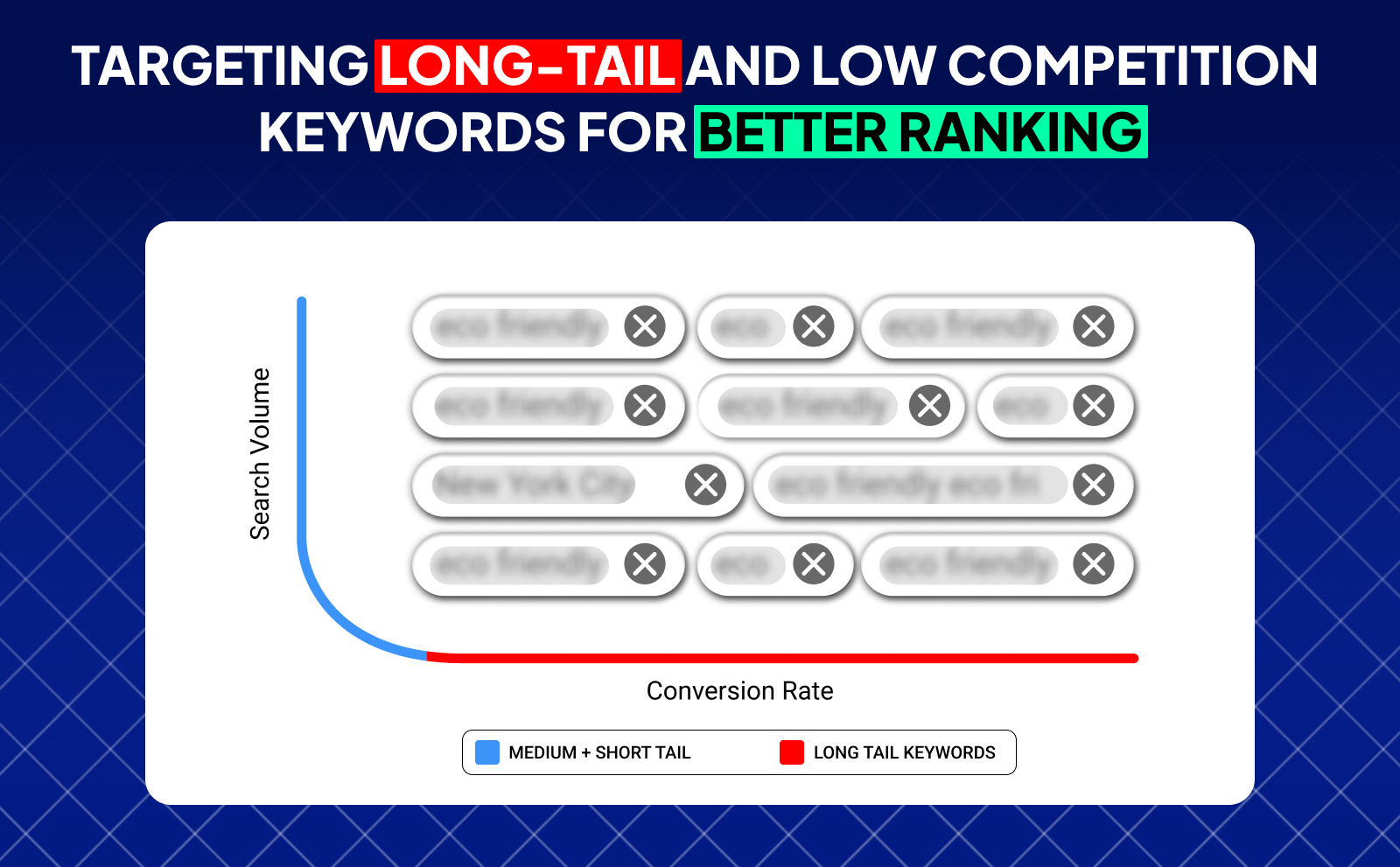
When you’re just starting out, going after broad, popular keywords isn’t always the best move. That’s where long-tail keywords come in. These are slightly longer and more specific phrases like “easy home workout for beginners” instead of just “workout.” Long-tail keywords usually have less competition, which gives smaller channels a better chance to rank.
The best part about targeting these keywords is that the people searching for them often know exactly what they want. That means they’re more likely to click on your video and watch it all the way through. And if your video keeps people watching, YouTube rewards that by pushing it to even more viewers.
Crafting SEO Friendly Video Titles And Descriptions
Your title and description are usually the first things people see, so they play a huge role in whether someone clicks or keeps scrolling. A strong title can grab attention while also telling YouTube exactly what your video is about. And a well-written description helps the algorithm connect your video to the right audience. Together, they can make a massive difference in your reach.
You don’t need complicated tricks. just clear, direct language that includes your keywords naturally. Think of it as talking to both YouTube and the viewer at the same time. The algorithm understands the keywords, and the viewer feels like you’re speaking their language.
How To Optimize Video Titles With Main And Secondary Keywords
Your main keyword should always appear at the start of your title if possible. That’s the part YouTube pays the most attention to, and it also catches the viewer’s eye. Then you can add a secondary keyword or phrase to make it more interesting and specific. For example, if your keyword is “beginner workout,” your title could be something like “Beginner Workout: Simple Daily Routine to Get Stronger.”
The trick is to make it sound natural, not forced. If your title looks like it was written just for search engines, people won’t click. But if it’s clear, catchy, and keyword-rich, you’ll make both the algorithm and the viewer happy.
Writing Powerful Keyword Rich Descriptions For YouTube SEO Optimization

Your description is where you can give YouTube more context about your video. It’s a great place to naturally include your keywords, explain what your video covers, and even add related phrases. The first two lines are the most important since they’re what viewers see before clicking “show more.”
Think of your description as a mini guide that tells YouTube what the video is about, and tells viewers what they should watch. The more relevant and clear it is, the easier it is for your video to rank and attract the right audience.
Using Timestamps And Calls To Action In Descriptions To Boost Engagement
Timestamps make your video easier to navigate, which improves the viewer’s experience. When people can quickly jump to the part they want, they’re more likely to stay and watch longer. And that longer watch time sends positive signals to the algorithm. Plus, YouTube loves well-structured content, and timestamps help with that.
Adding calls to action is just as important. A simple line like “Subscribe for more tips” or “Check out the next video” can keep a lot of viewers connected to your channel just because you asked. These small touches might seem minor, but they can boost engagement in a big way.
Creating Eye Catching Thumbnails And Using Tags
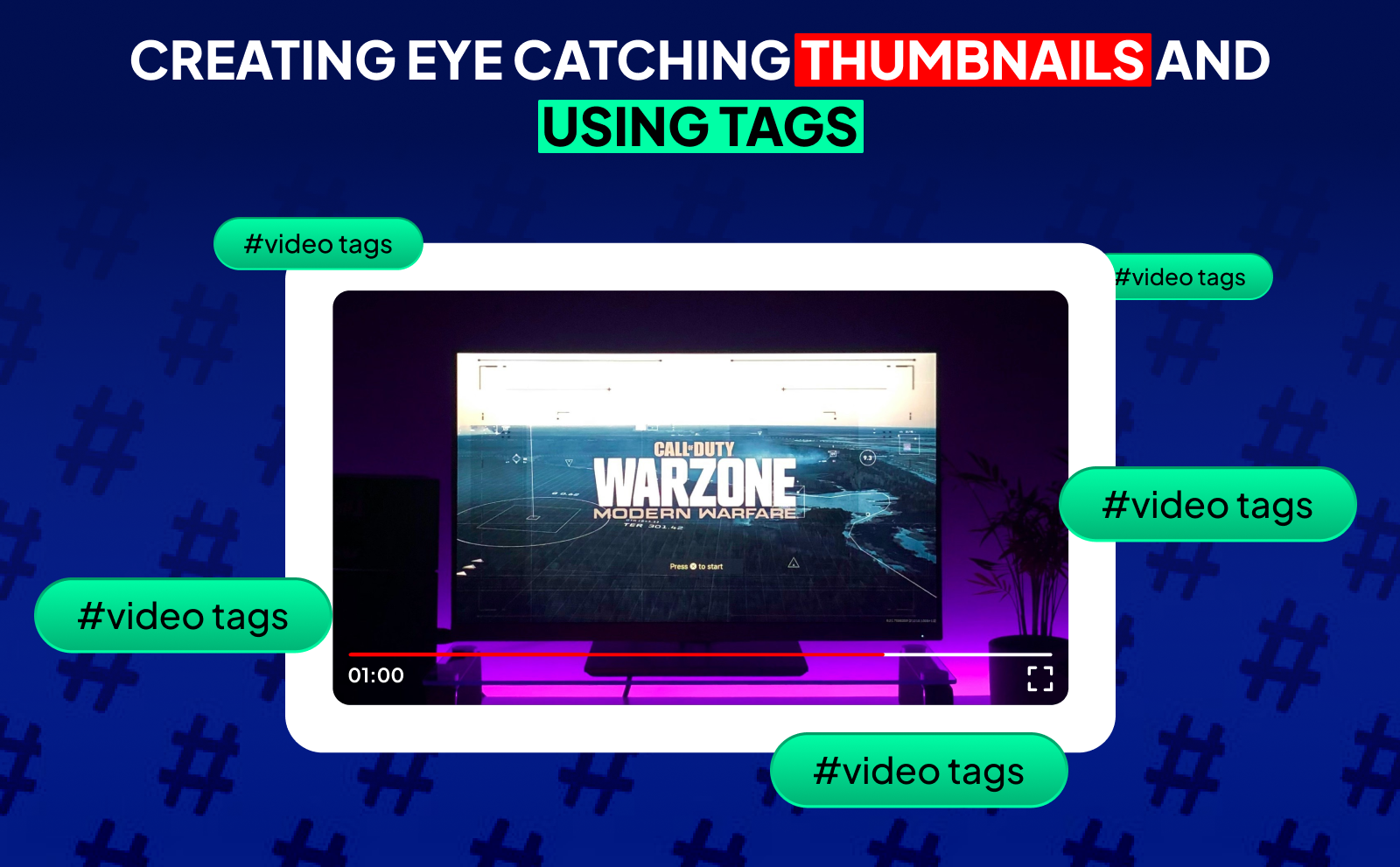
Even if your video is amazing, it won’t get views if nobody clicks on it. That’s why thumbnails matter so much. They're like the cover of your video. A good thumbnail can instantly grab attention and make someone want to know more. Custom thumbnails almost always perform better than random auto-generated ones.
Tags also play a good role. They help YouTube understand the context of your video and match it to relevant searches. While tags aren’t as powerful as they used to be, they can still give your content an extra push in the right direction.
Importance Of Custom Thumbnails For Click Through Rates
Your click-through rate (CTR) depends a lot on how strong your thumbnail is. If your thumbnail stands out, more people will click. If it’s unclear or boring, people will scroll past it even if your content is great. That’s why taking the time to make a clean, clear, and eye-catching thumbnail is worth it.
Use simple visuals, bold text, and colors that pop. Most importantly, make sure it matches your title. If your thumbnail promises one thing and your video delivers something else, people will leave quickly, and that hurts your ranking.
Tips On Designing Compelling Thumbnails That Complement Titles
Your thumbnail and title should work like a team. If the title tells people what the video is about, the thumbnail should make them curious enough to click. You don’t need to overcomplicate it. sometimes a close-up image, clear text, and a strong color contrast are enough.
Try to keep the design clean. Too much text or clutter can make it hard to read, especially on mobile screens. The goal is to make it instantly understandable, even at a quick glance.
How To Use Video Tags And Hashtags Effectively For Search Optimization
Tags and hashtags help YouTube understand the topic of your video better. Use a mix of your main keyword, related terms, and a few variations people might search for. Hashtags, on the other hand, appear above your title and can give your video a small boost in visibility.
Don’t overdo it. Focus on a handful of solid, relevant tags instead of stuffing too many. Clear and focused tagging is more effective than trying to rank for everything at once.
Using YouTube Features To Enhance Video Optimization
YouTube gives you built-in tools that can make your videos perform better if you use them right. Things like captions, playlists, cards, and end screens aren’t just for decoration. they help the algorithm understand your content and keep people watching longer. The more people interact with your video, the more YouTube pushes it out.
These features also make your content look more polished and professional, which helps build trust with viewers. And trust is key when you’re trying to grow your channel from the ground up.
Adding Captions And Subtitles For Accessibility And SEO Benefits
Captions and subtitles do more than just help people who can’t turn on sound. They give YouTube more text to read and understand what your video is about, which can improve its visibility. Plus, they make your content more accessible to a wider audience, including people who speak different languages.
Adding captions doesn’t take long, but it can give your video a solid SEO boost. It’s one of those small steps that can make a big difference over time.
Organizing Videos Into Keyword Rich Playlists For Better YouTube Search Optimization

Playlists aren’t just for organization, they actually help your SEO too. When you group related videos together with keyword-rich titles, YouTube understands the theme of your content better. It can then recommend your videos more often to people watching similar topics.
Playlists also keep viewers on your channel longer. If they watch one video and your playlist automatically plays the next one, that extra watch time tells YouTube your content is engaging.
Implementing YouTube Cards And End Screens To Increase Viewer Engagement
Cards and end screens are great ways to guide viewers to your other videos or get them to subscribe. It’s like gently nudging people to keep watching your content instead of leaving the platform. More watch time = more algorithm love.
They’re quick to set up and can make a real difference in how people move through your channel. Even adding one or two smart links at the right time can boost your overall engagement.
Channel Optimization For Better Visibility And Engagement
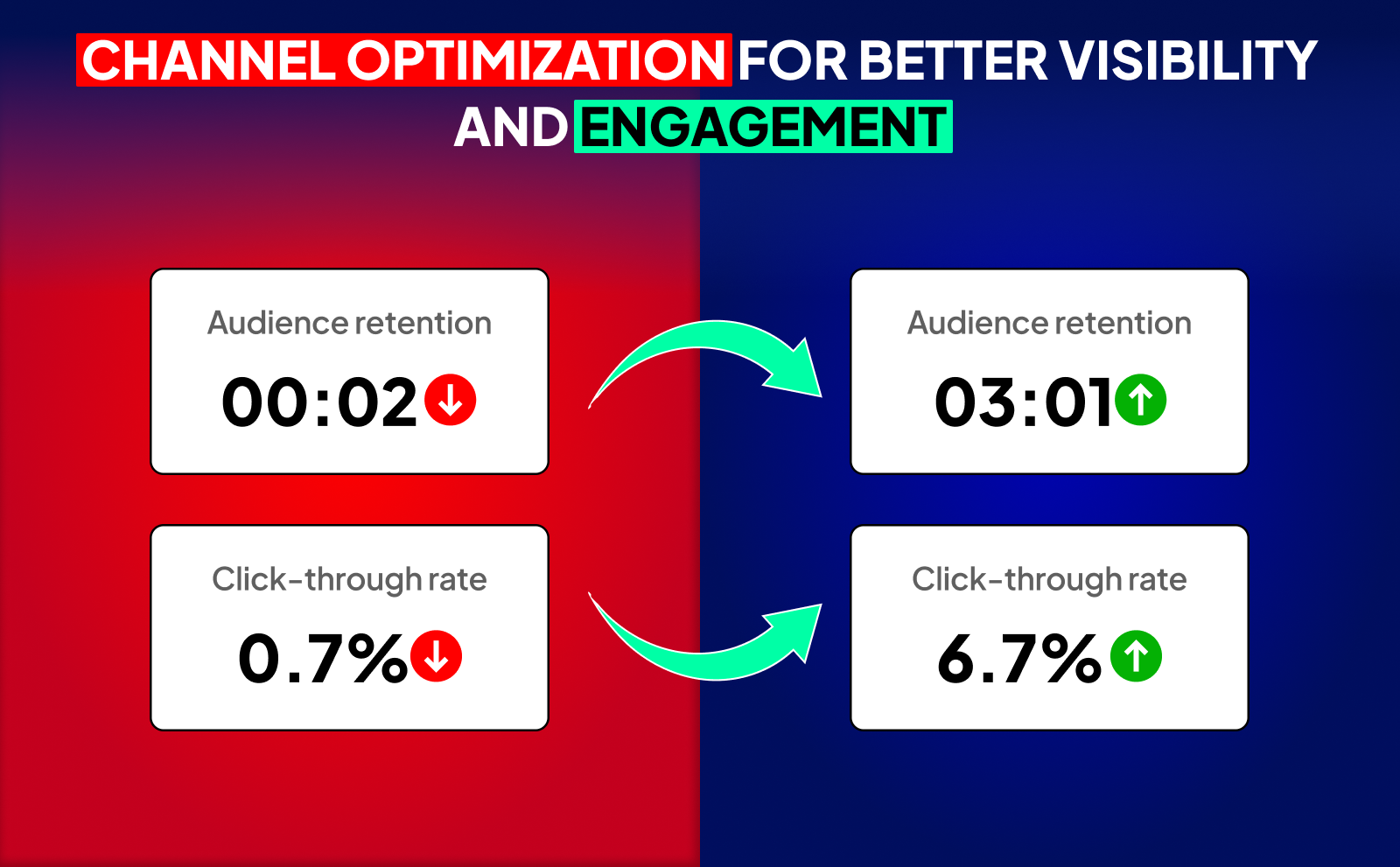
Your channel page is like your store. If it looks clean, organized, and clear, people are more likely to stick around and hit subscribe. Channel optimization is about setting everything up from your banner to your trailer to your About section, so that it’s easy for viewers to know what your channel is all about.
When everything looks professional and connected to your niche, it builds trust. And trust makes it easier to turn viewers into subscribers.
Optimizing Your YouTube Channel Page For Subscriber Growth
Your channel layout should make it super easy for people to find your best content fast. Add featured sections for your most popular videos or playlists, and make sure your banner gives a quick idea of your niche. It should feel clear, not cluttered.
Think of it like giving new visitors a quick “tour” of what you offer. If they can instantly understand what your channel’s about, they’re more likely to subscribe.
Crafting An Engaging Channel Trailer And Banner
A good channel trailer can hook new viewers right away. It doesn’t need to be long, 30 to 60 seconds is enough. Use it to quickly show what kind of videos you make, why your channel is worth following, and what people can expect if they subscribe.
Your banner also matters. It’s the first thing people see at the top of your page. Keep it clean, clear, and aligned with your niche. Adding your upload schedule or a short tagline can make it even more effective.
Writing An “about” Section With Relevant Keywords For YouTube Search Optimization
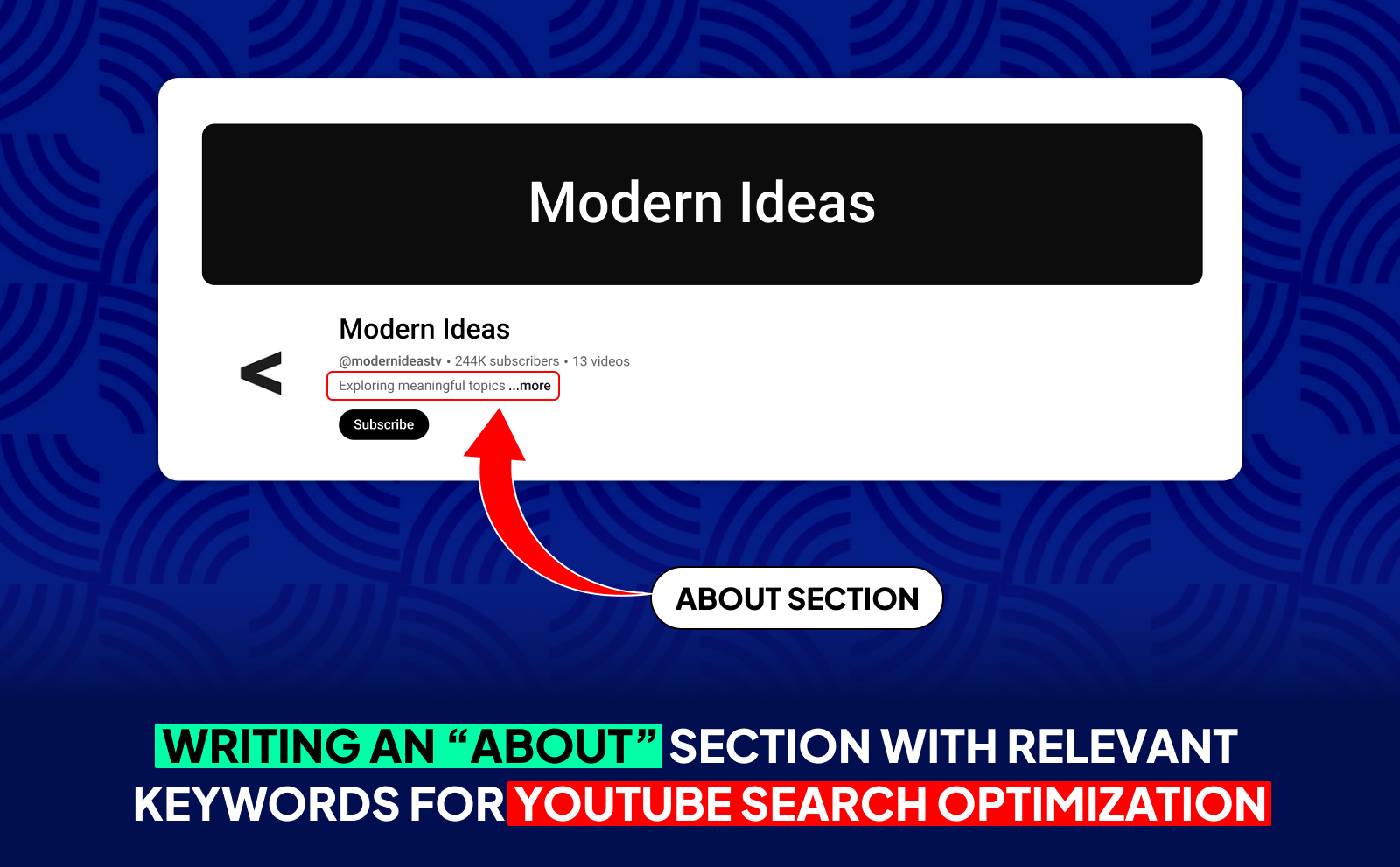
The About section might not get as much attention as videos, but it actually plays a role in search. Using relevant keywords here can help your channel appear in search results. Keep it short, friendly, and clear about what kind of content you make.
This is also a good place to add links to your social media, website, or other platforms. Think of it as your channel’s short intro to both YouTube and your audience.
Analyzing And Improving Performance Using Analytics
Analytics is your best friend when it comes to growing on YouTube. It tells you what’s working, what’s not, and what you can improve. Instead of guessing, you can use real data to guide your next move. That’s how creators grow faster and smarter.
It might seem overwhelming at first, but once you get the hang of it, the numbers tell a clear story. You’ll start to see patterns, like which videos keep people watching the longest or which titles get the most clicks.
Key YouTube Metrics To Monitor For Video Optimization (watch time, CTR, engagement)
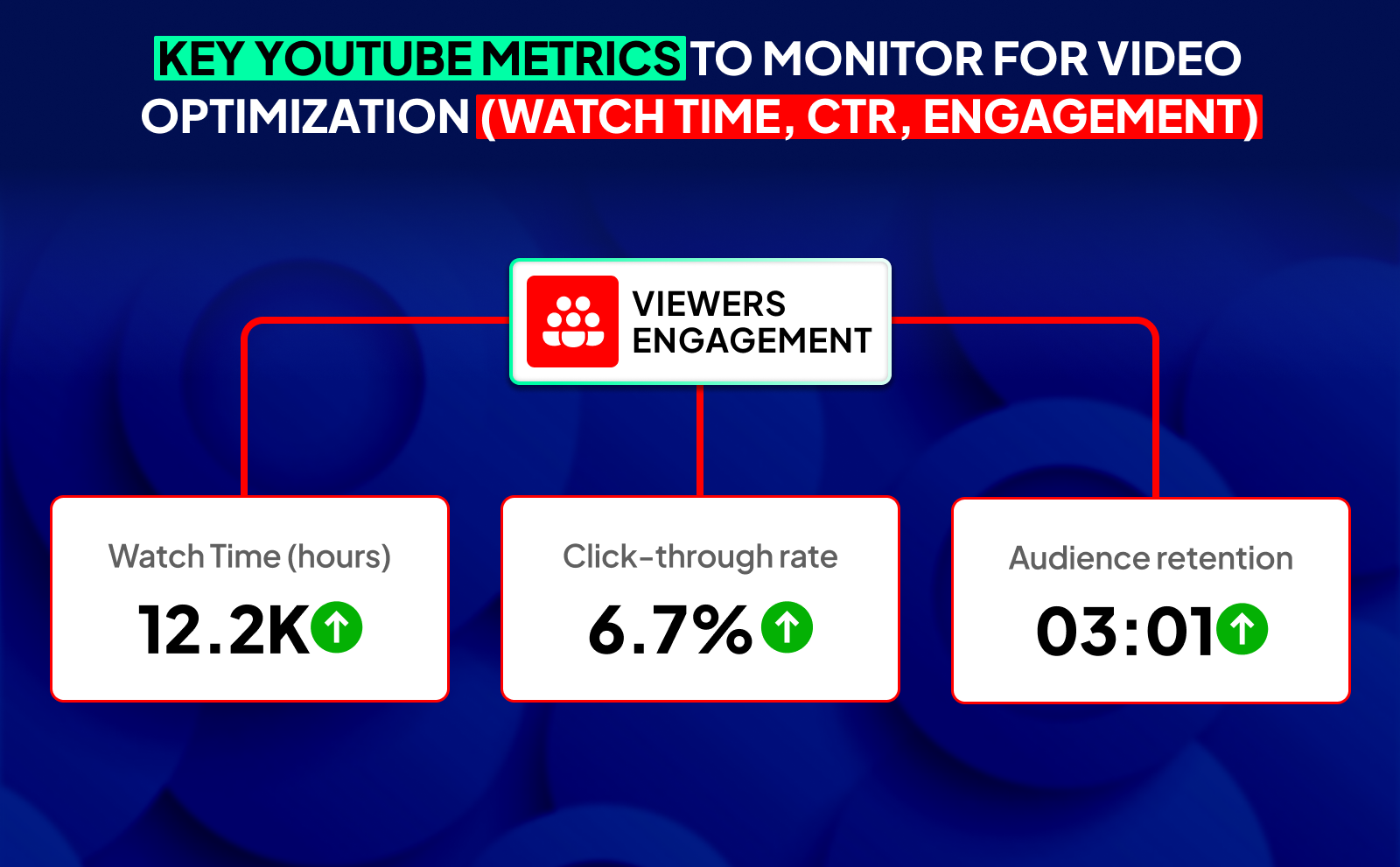
There are a few key metrics that matter most for growth. Watch time shows how long people stay on your videos, CTR (click-through rate) shows how many people clicked after seeing your thumbnail, and engagement shows how much they interact (likes, comments, shares). These three are like signals to YouTube that your content is worth pushing.
If one of these numbers is low, it’s a sign to tweak something. A low CTR might mean your thumbnail or title needs work. Low watch time might mean your intro isn’t holding attention. These small improvements add up over time.
Using YouTube Analytics Tools To Refine Your SEO Strategy
You don’t need fancy software to understand what’s going on. YouTube gives you a built-in analytics dashboard for free. It shows how your videos are performing, where your traffic is coming from, and which keywords are bringing viewers in.
By paying attention to this data, you can double down on what works and fix what doesn’t. This is how creators turn their channels into growth machines without relying on luck.
How To Adapt Content Based On Audience Retention And Traffic Sources
Audience retention tells you exactly where people stop watching your videos. If lots of viewers drop off early, that’s a clear sign something needs to change. Maybe your intro is too slow or not engaging enough. By making small adjustments, you can keep people watching longer.
Traffic sources show you where your views are coming from. search, suggested videos, or external links. Once you know this, you can focus more on the sources that bring the best results. Adapting based on this data is one of the smartest moves you can make for steady growth.
Conclusion
At the end of the day, growing on YouTube isn’t about overcomplicating things. It’s about knowing how the platform works and using it to your advantage. When you understand SEO, use the right keywords, make solid titles, create thumbnails that actually make people want to click, and keep an eye on your analytics, you set your channel up to win.
You don’t need crazy gear or years of experience to grow. You just need to be smart, stay consistent, and improve a little with every upload. That’s how channels quietly go from zero views to blowing up over time.
FAQs
How To Optimize YouTube Videos For SEO?
Use clear keywords in your title, description, and tags, create strong thumbnails, and structure your content so viewers stay longer.
What Are The Best Ways To Increase Views On YouTube?
Focus on clickable titles, eye-catching thumbnails, relevant keywords, and interesting content that keeps people watching.
How To Choose The Right Keywords For YouTube Video Optimization?
Look for keywords people actually search for but with lower competition. YouTube autocomplete and free tools can help a lot.
Why Are Thumbnails Important For YouTube Optimization?
A good thumbnail grabs attention and boosts your click-through rate, which tells YouTube your video is worth promoting.
How Do Playlists Affect YouTube SEO?
Playlists help YouTube understand your content better and keep viewers watching multiple videos in a row.
What Role Do Captions And Subtitles Play In YouTube SEO?
They give YouTube extra text to understand your video, make it more accessible, and can help it rank better.
How Can YouTube Analytics Help Improve Video Performance?
Analytics show you what’s working and what’s not, so you can adjust your strategy, improve your content, and grow faster.