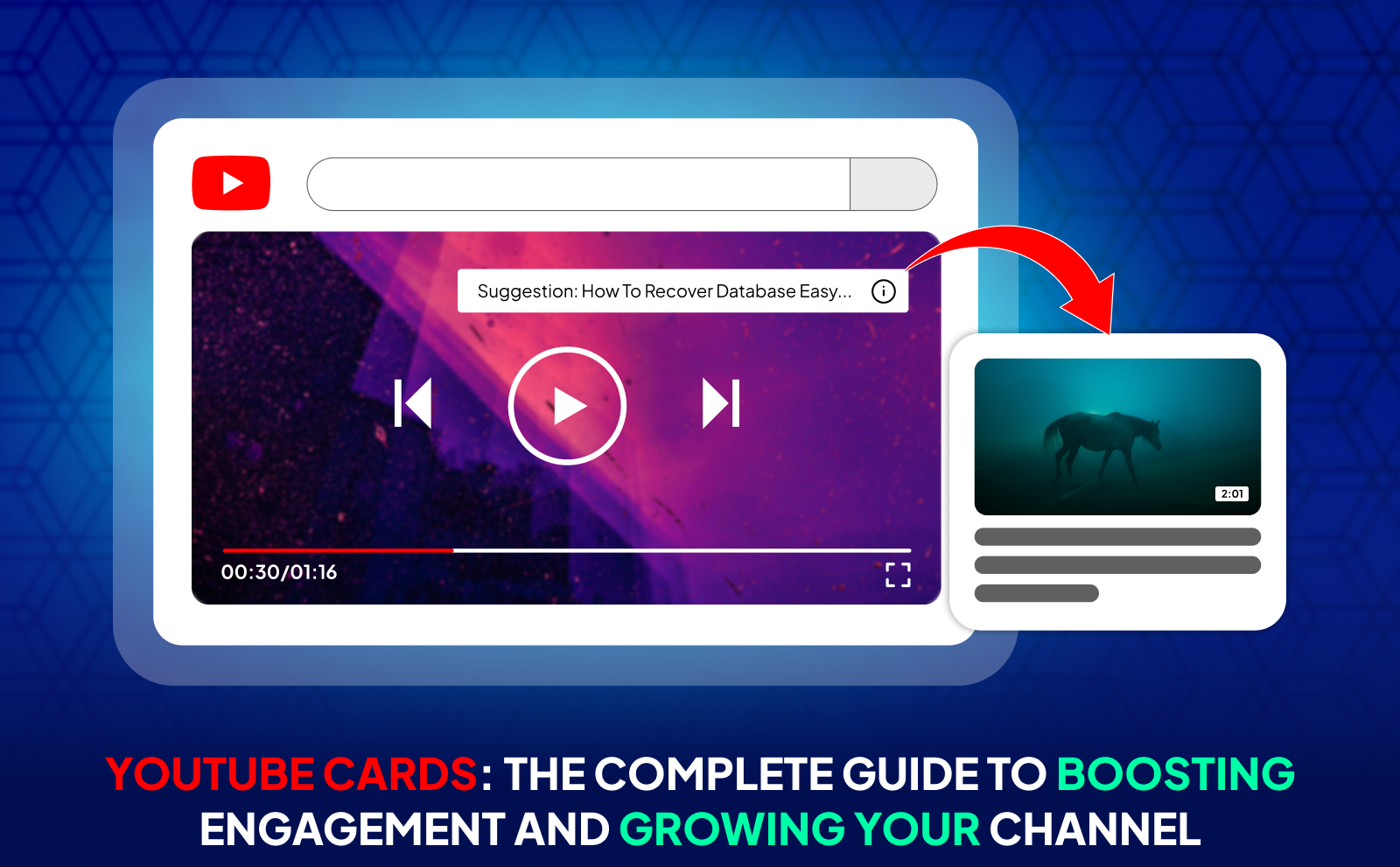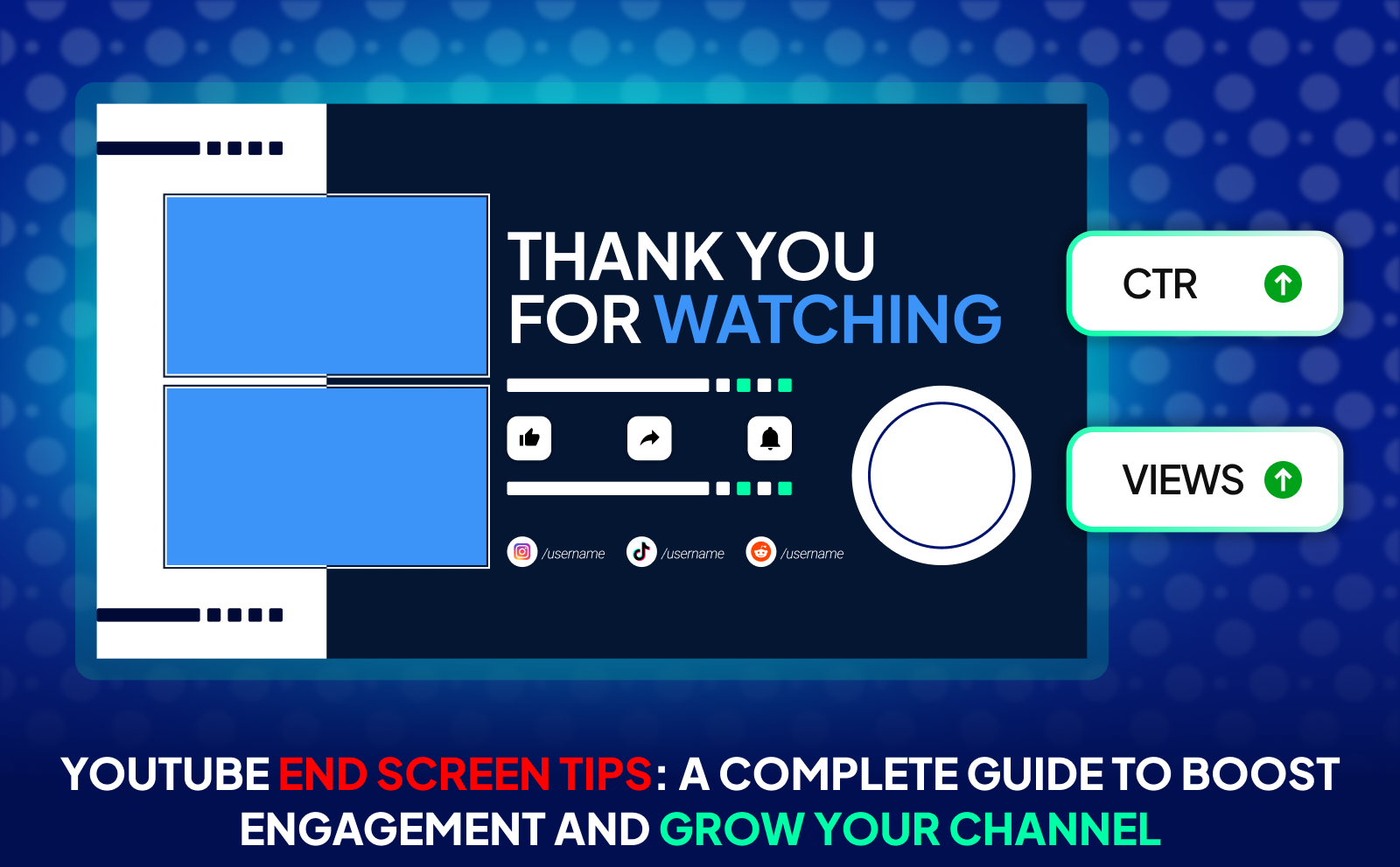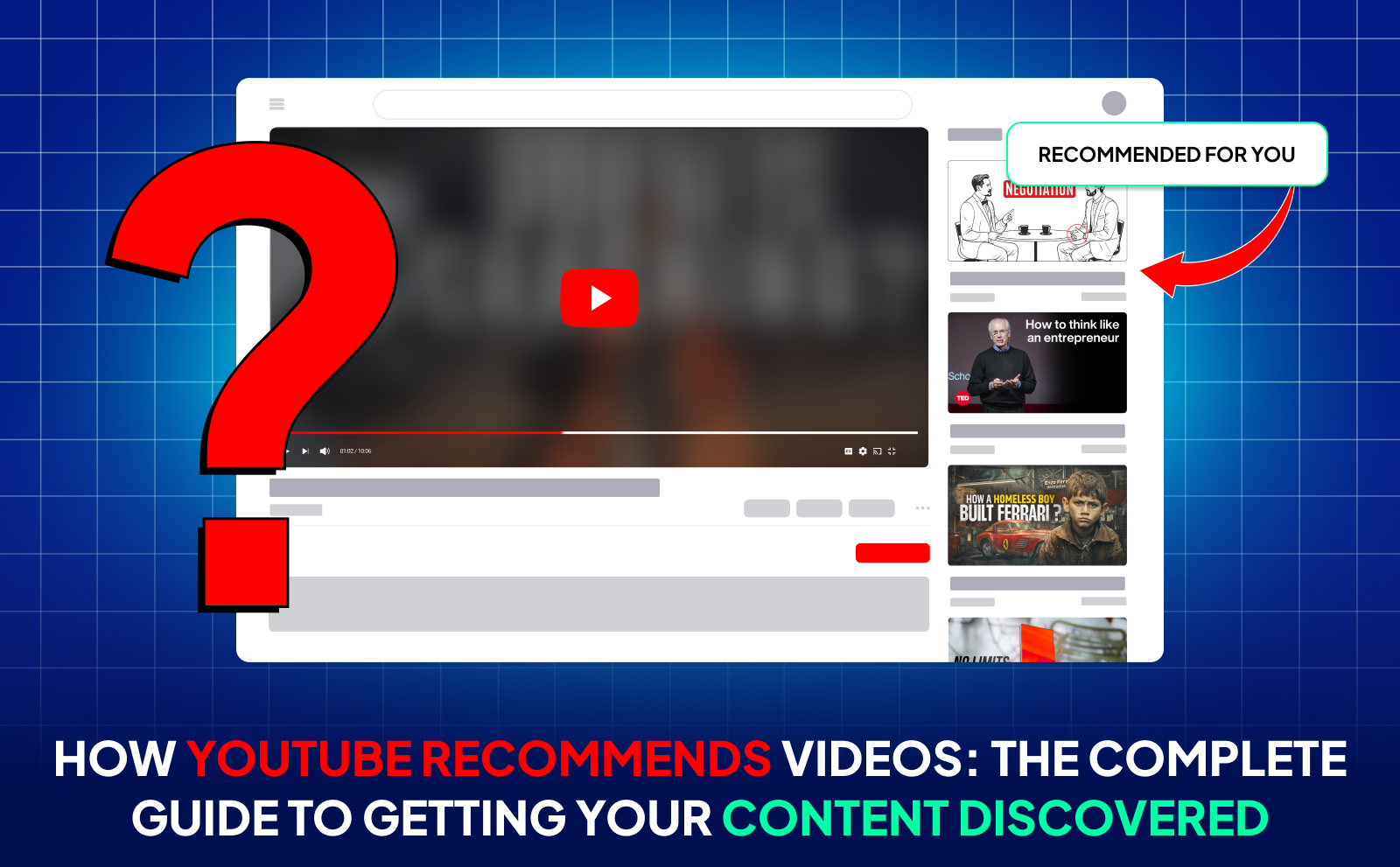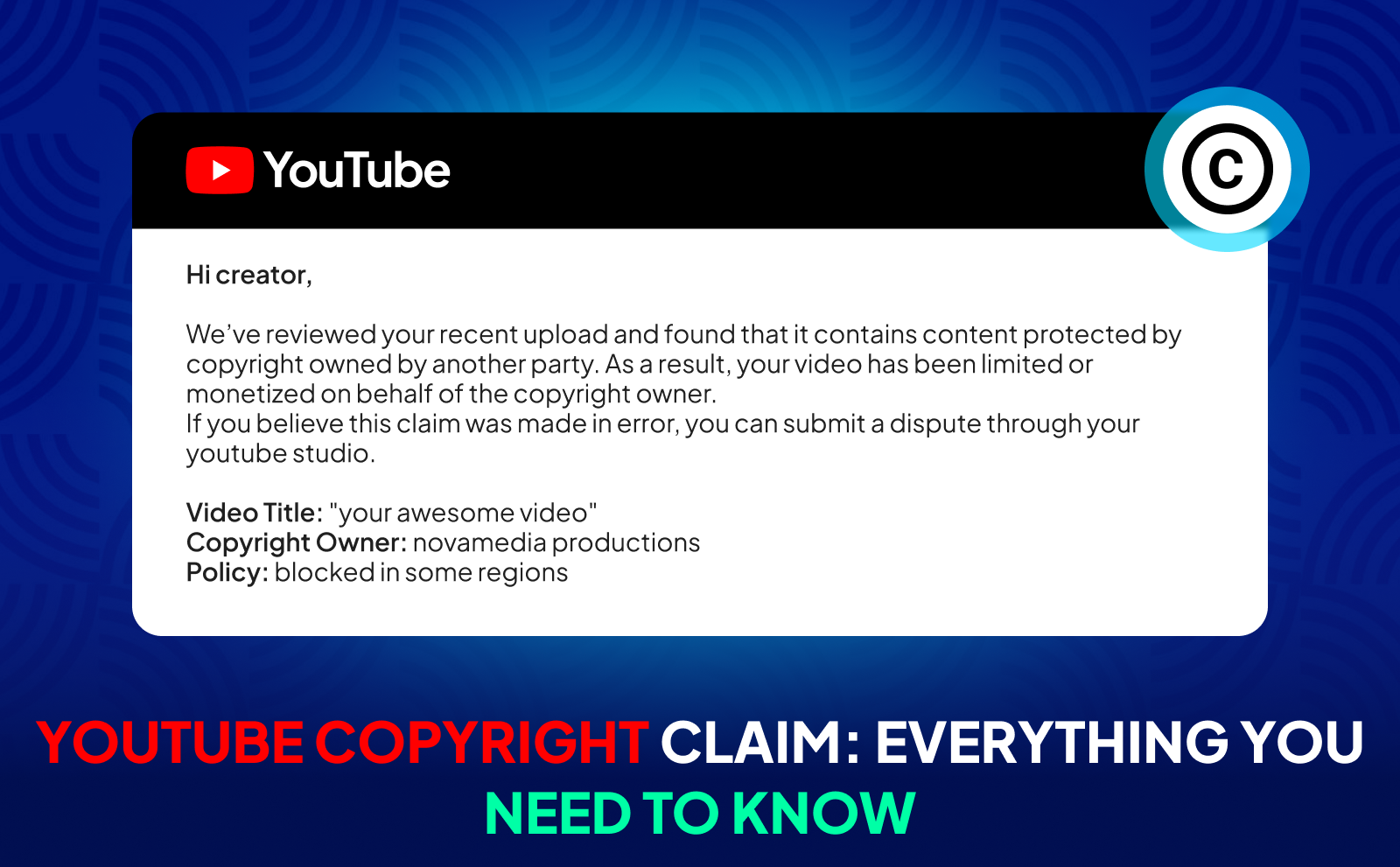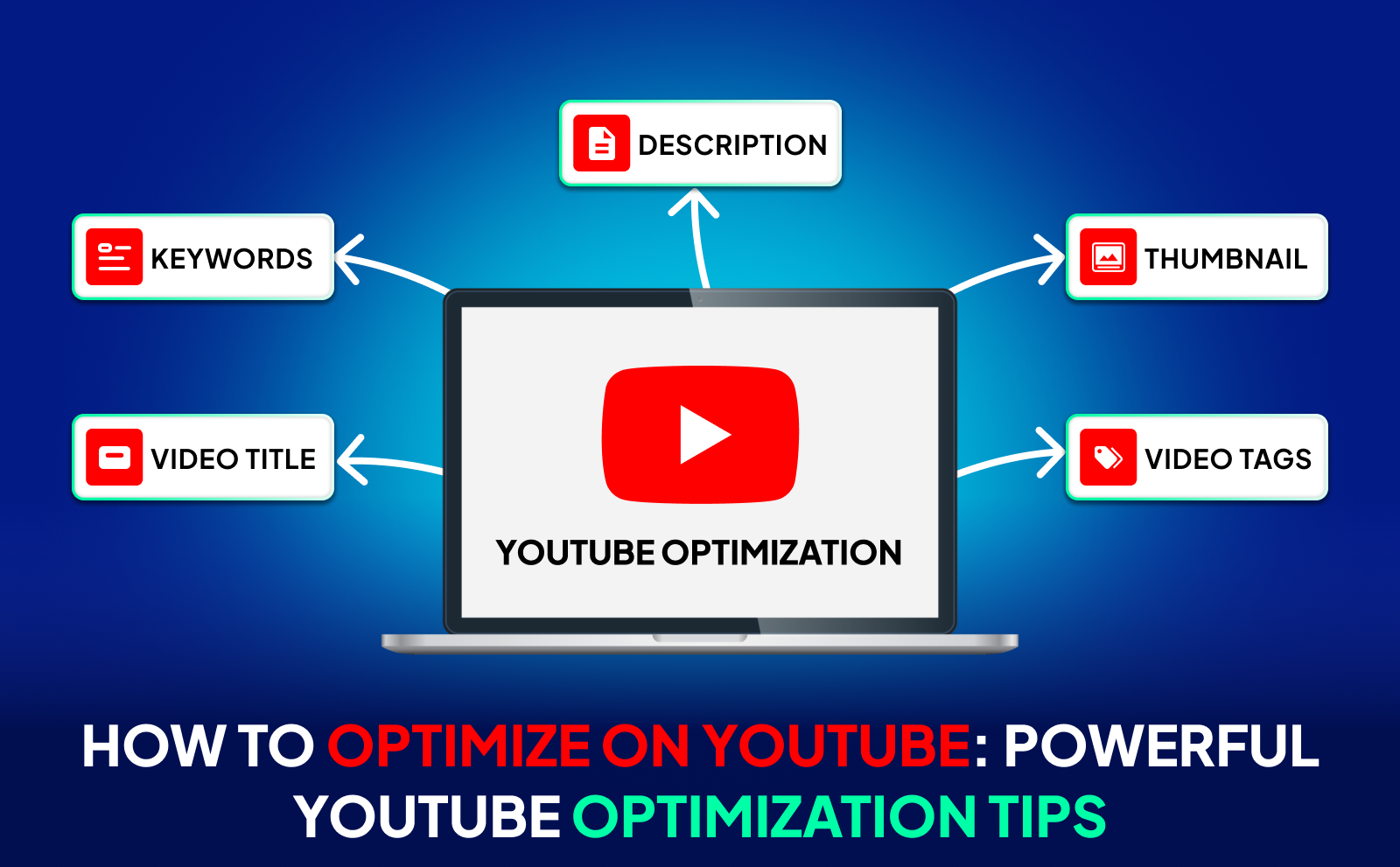How To Get High RPM And CPM On YouTube And Grow Your Earnings Fast in 2026
Understanding RPM YouTube Meaning
What Is RPM In YouTube
When you first hear the term “RPM” on YouTube, it can sound technical, but it’s actually pretty simple. RPM stands for “Revenue per Mille” (mile meaning one thousand). In other words, it shows you how much money you really make for every 1,000 views on your channel after YouTube takes its cut. This is the number that reflects your actual income, not just what advertisers are paying.
Many beginners confuse RPM with CPM, but the key difference is that RPM is the number you should pay attention to if you want to know what’s hitting your bank account. It factors in everything: ad revenue, YouTube Premium income, and even super chats if you’re live streaming.
RPM Full Form In YouTube
The full form of RPM is “Revenue per Mille.” Mille is just the Latin word for “thousand.” So, the full form literally translates to “revenue per thousand views.” Unlike other fancy terms in YouTube analytics, RPM is straightforward once you break down the name.
RPM YouTube Meaning
The meaning of RPM on YouTube boils down to this: how much you earn per 1,000 views after all deductions. It takes into account both ad revenue and other income streams like YouTube Premium. This makes it a complete snapshot of your channel’s earning power.
If your RPM is low, it doesn’t always mean your content is bad. it might just mean your audience is in a region with lower ad spending, or your videos aren’t long enough for multiple ad slots. Understanding the meaning of RPM helps you stop guessing and start making smarter moves to boost earnings.
What Is CPM And RPM On YouTube?
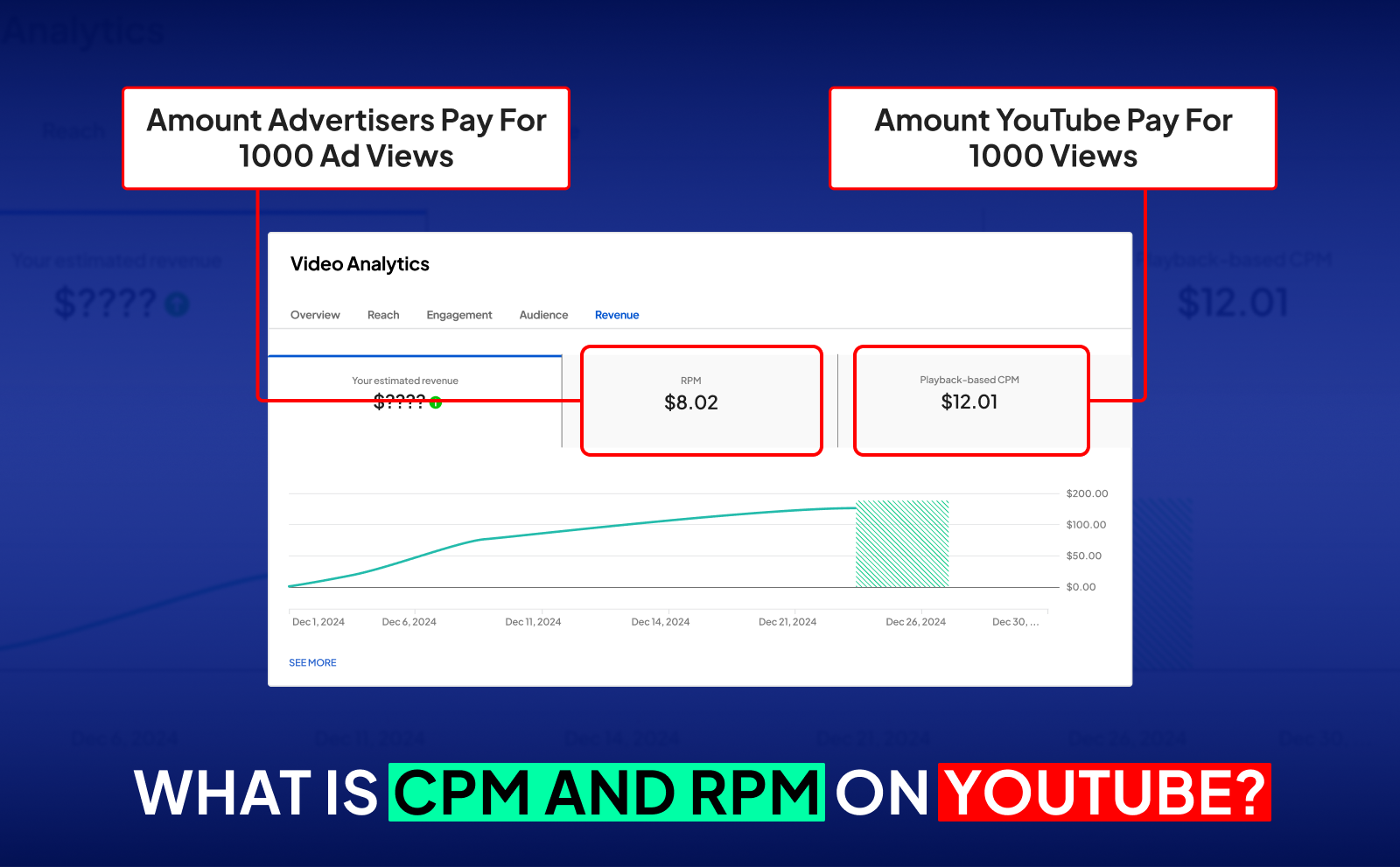
CPM stands for “Cost per Mille,” which is what advertisers pay YouTube for every 1,000 ad impressions. RPM, as we said earlier, is what you actually pocket. Advertisers and creators both use these numbers, but they mean slightly different things depending on which side you’re on.
For creators, RPM is far more important because it’s your income. CPM, however, helps you understand how much advertisers are willing to pay for your type of content and audience. Put together, CPM and RPM give you the full picture of how YouTube’s ad system is working for your channel.
Difference Between RPM and CPM
The difference is simple: CPM is what advertisers spend, and RPM is what you earn. Imagine CPM as the top line, what companies put on the table. while RPM is the bottom line, what ends up in your wallet after YouTube’s share and other deductions.
Here’s a quick example: If advertisers pay $10 CPM, you might only see $4–$5 RPM. That’s because YouTube takes 45%, and not all views are monetized. This is why beginners should never confuse the two. CPM looks higher, but RPM is the real story.
What Is CPM And RPM On YouTube
Both CPM and RPM are tied to ads, but they answer two different questions. CPM answers: “How much are advertisers paying?” RPM answers: “How much am I earning?” Together, they help you figure out both the demand for your audience and your actual profit from it.
If you only look at CPM, you might think you’re making more money than you are. That’s why YouTube shows both numbers in your analytics and they serve different purposes. CPM is about market demand; RPM is about your earnings.
How Does YouTube Calculate Them
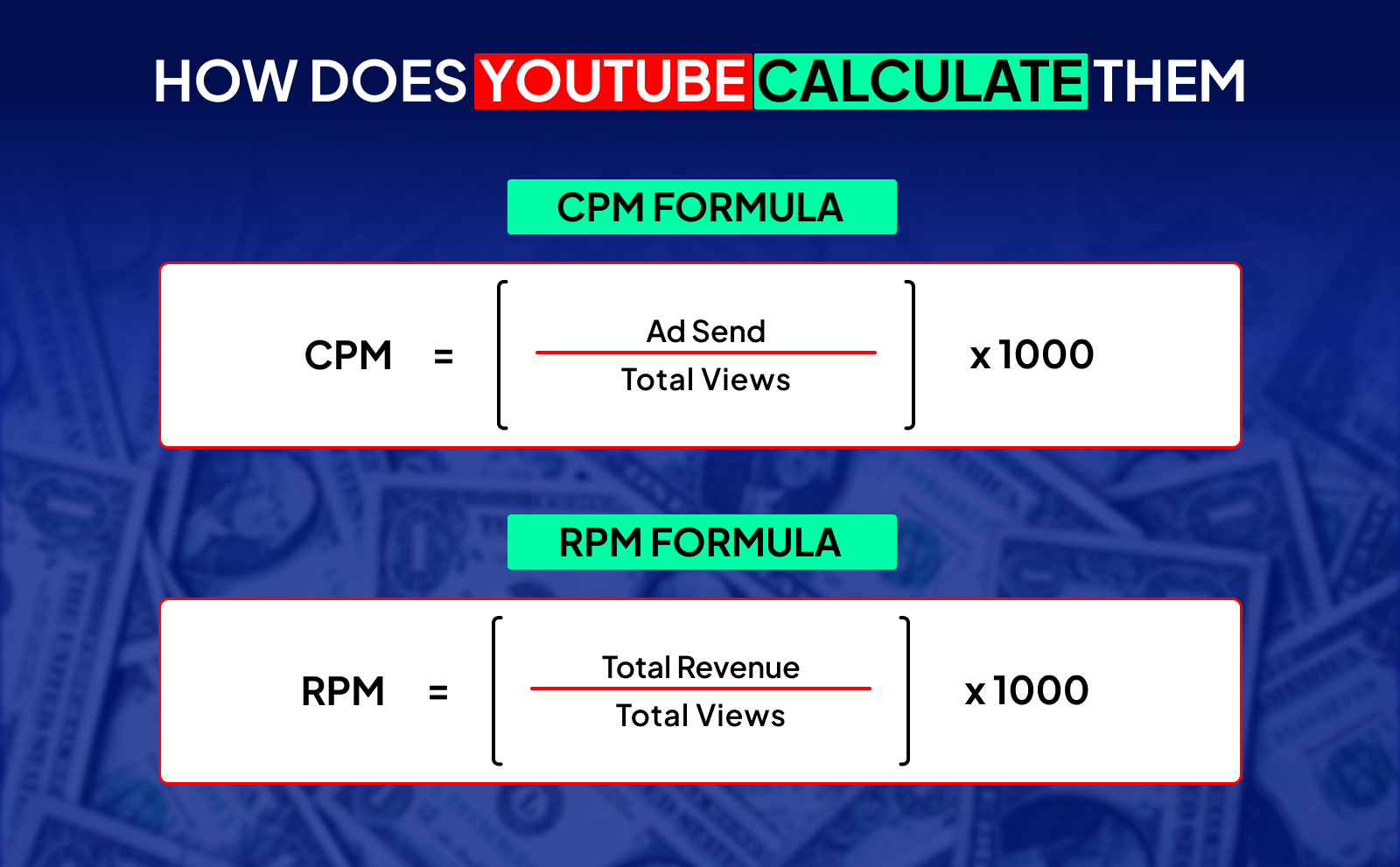
YouTube calculates CPM by dividing the total ad spend by the number of ad impressions and multiplying by 1,000. RPM is calculated by taking your total revenue (ads, YouTube Premium, super chats) and dividing it by total views, then multiplying by 1,000.
The formulas may sound technical, but the idea is simple: CPM is about advertisers, RPM is about creators. YouTube shows these numbers so you can see both the demand for your content and your actual earnings per thousand views.
Why RPM And CPM Matter For YouTube Creators

RPM and CPM matter because they tell you the value of your content. A high RPM means you’re earning more for fewer views, while a low RPM means you need more traffic to make a decent income. Without tracking them, you’re basically flying blind when it comes to monetization. RPM and CPM also applies to YouTube Shorts monetization as well
They also guide your strategy. For example, if your CPM is high but your RPM is low, you might be losing money to short videos or poor ad engagement. If you’re seeing steady RPM growth, it means your channel is moving toward better-paying content.
How RPM And CPM Affect Your Earnings
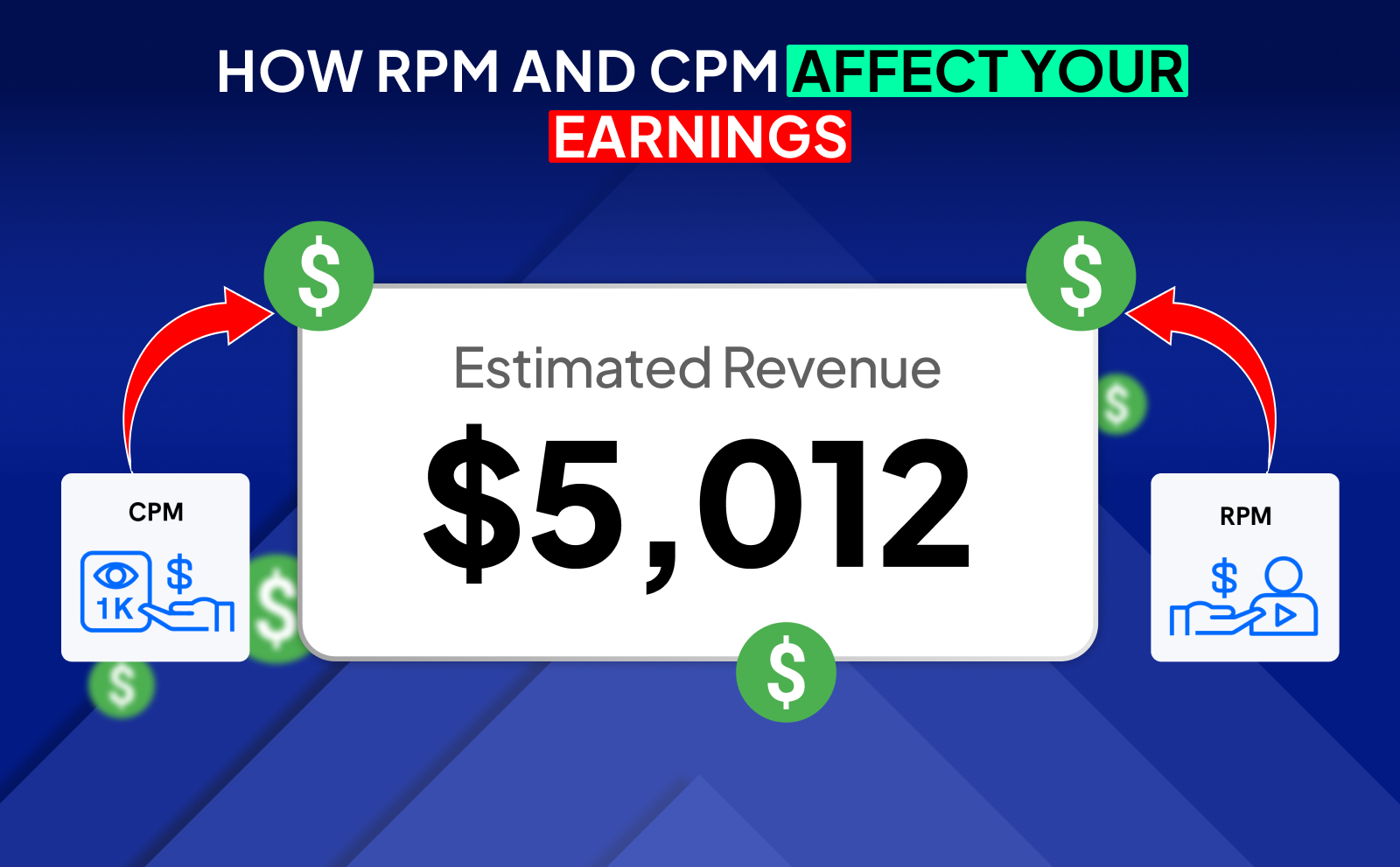
Your earnings directly depend on these two metrics. CPM shows you how much advertisers want your audience, and RPM shows how much of that demand turns into real money in your pocket. Even small shifts can mean big changes in revenue.
For example, if your RPM doubles from $2 to $4, you make twice the money for the same number of views. That’s why many creators chase high-RPM niches instead of just chasing viral numbers. it’s about working smarter, not harder.
Why Creators Should Track RPM YouTube
Tracking RPM helps you understand which videos are actually profitable. Two videos might both get 10,000 views, but if one has $1 RPM and the other $5 RPM, the difference in income is massive. Without checking RPM, you wouldn’t even notice this.
As a beginner, tracking RPM keeps you focused on what’s working. Instead of wasting time on videos that get views but pay little, you can double down on the topics and formats that bring higher revenue per view.
How Advertisers Impact RPM And CPM
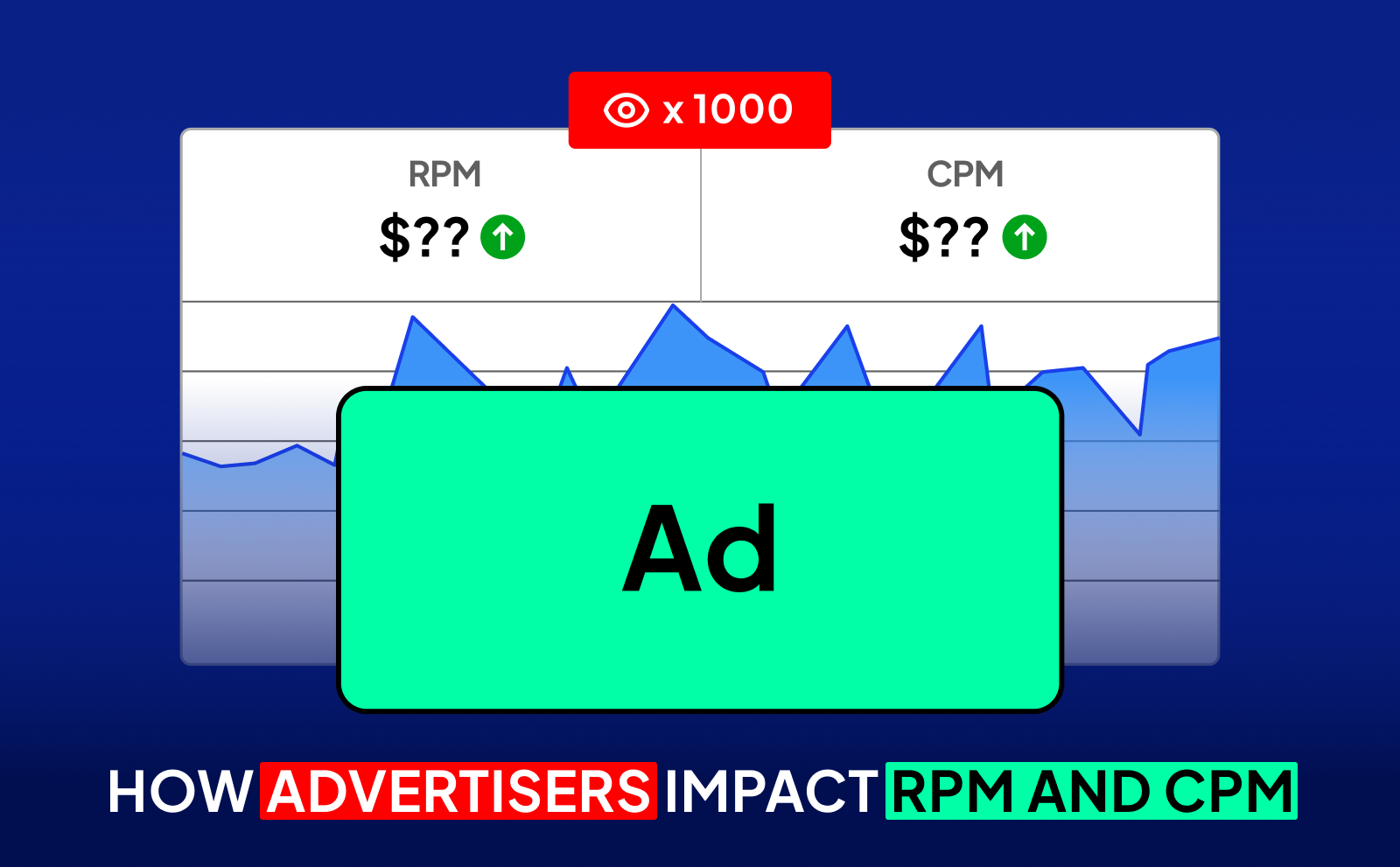
Advertisers control CPM because they decide how much to bid for ad space on certain types of videos. If your content attracts advertisers in finance or tech, your CPM will be higher. On the other hand, general entertainment usually brings lower bids.
That, in turn, affects your RPM. Since RPM is based on what advertisers pay, your earnings depend heavily on the industry your content falls under. This is why creators in niches like investing or software often earn way more than gaming creators with the same number of views.
What Is The Average RPM And CPM On YouTube?
The average RPM on YouTube is usually between $3 and $5 for most creators. However, this changes depending on niche, location, and audience. For example, finance or software tutorials can reach $10–$20 RPM, while memes or pranks may sit at $1 or less.
CPM works the same way. Advertisers in high-value industries spend more. Average CPMs might range from $4–$12, but again, finance, real estate, and business channels often go much higher. Beginners should understand averages are just guidelines; your results may differ a lot.
Average RPM YouTube Across Niches
Different niches have different RPMs. Education, finance, business, and tech are usually at the top, while entertainment, gaming, and lifestyle are lower. This doesn’t mean you shouldn’t make fun content. It just means you may need more views to match higher-paying niches.
knowing this helps set realistic expectations. If your niche is low-RPM, focus on growing your audience big. If it’s high-RPM, you might not need as many views to earn well.
Average CPM And What Influences It
Average CPMs vary based on industry demand. Advertisers are willing to pay more for audiences who are likely to buy products, like finance tools, software, or insurance. That’s why CPMs in these niches are high.
Things like seasonality also matter. For example, CPMs often spike around the holidays when companies increase ad budgets, and they dip in January when spending slows down.
What's A Good RPM YouTube
A good RPM depends on your niche, but generally $5+ is strong and $10+ is excellent. Anything above that means you’ve really nailed a high-paying niche and are monetizing effectively.
For beginners, even $2–$3 RPM is decent because it shows your content is monetized properly. The key is not just hitting high RPM but keeping it consistent across multiple videos.
Factors That Affect RPM And CPM On YouTube
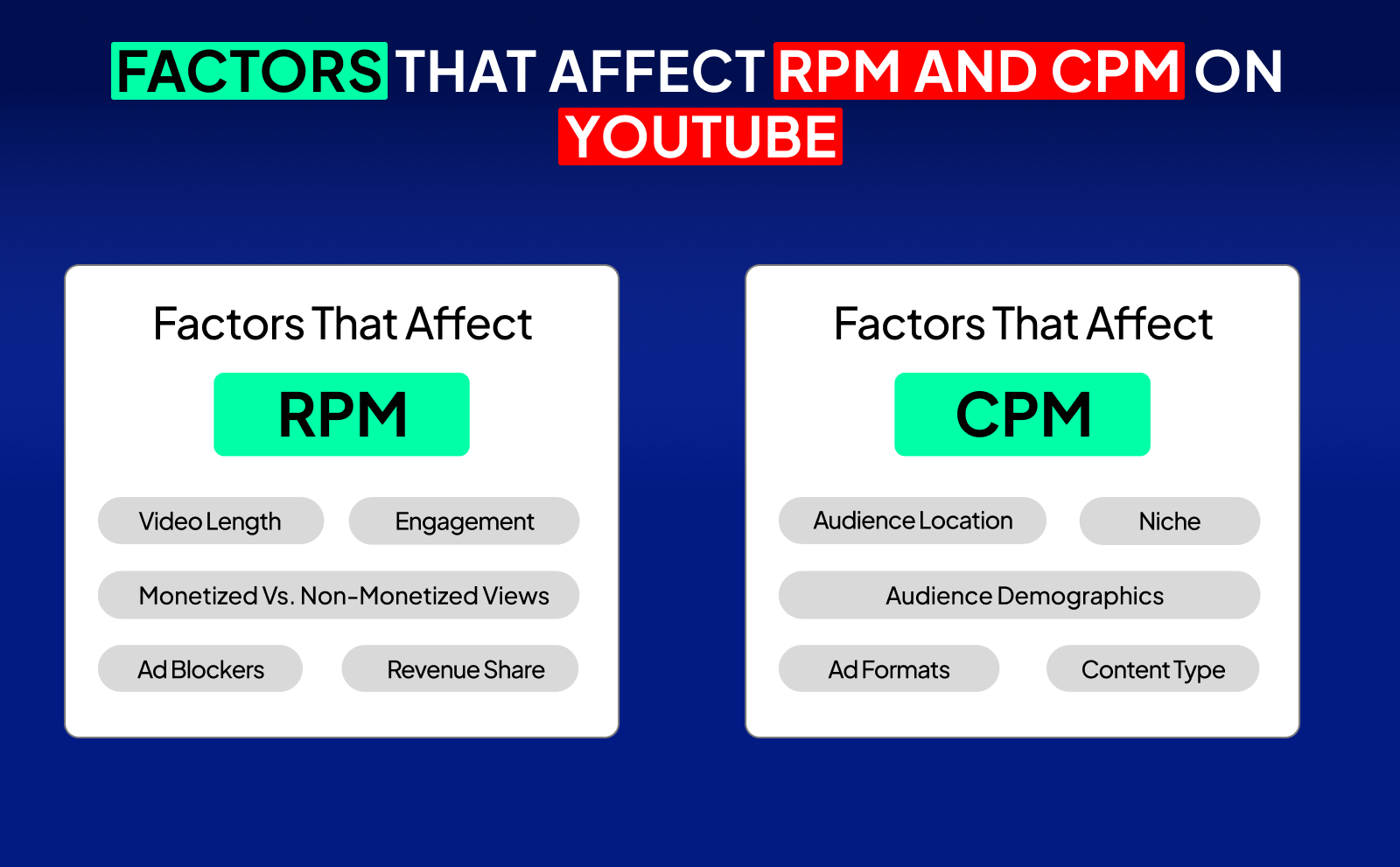
Several factors affect RPM and CPM, and understanding them can help you earn more. Audience location, video length, engagement, and ad formats all play big roles in shaping your revenue.
Creators who pay attention to these details often see steady growth in their earnings, while those who ignore them wonder why their income feels random. Learning what affects RPM and CPM gives you more control over your channel’s financial future.
Audience Location And Demographics
Advertisers pay more for viewers in countries like the US, UK, Canada, and Australia because these audiences spend more money. If most of your viewers are in lower-income regions, your CPM and RPM will usually be lower.
Demographics also matter. Audiences with higher purchasing power (like working professionals) tend to attract more valuable ads compared to younger viewers with less money to spend.
Content Type And Video Length
The type of content you make influences the kind of advertisers you attract. Finance, real estate, and tech channels naturally bring higher-paying ads than comedy or pranks. This is why niche choice is so important for creators who care about revenue.
Video length matters too. Longer videos (8+ minutes) allow for multiple ad breaks, which can significantly increase your RPM. Short videos limit how many ads YouTube can place.
Viewer Engagement And Ad Formats
Engagement plays a big role in revenue. If people watch your videos longer and interact with them, YouTube rewards you with more ads and better placement. This boosts both CPM and RPM.
The type of ads also matters. Skippable ads usually pay less, while non-skippable and display ads often bring in more. You don’t control which ads show up, but making quality content increases your chances of getting better ones.
How To Increase RPM In YouTube
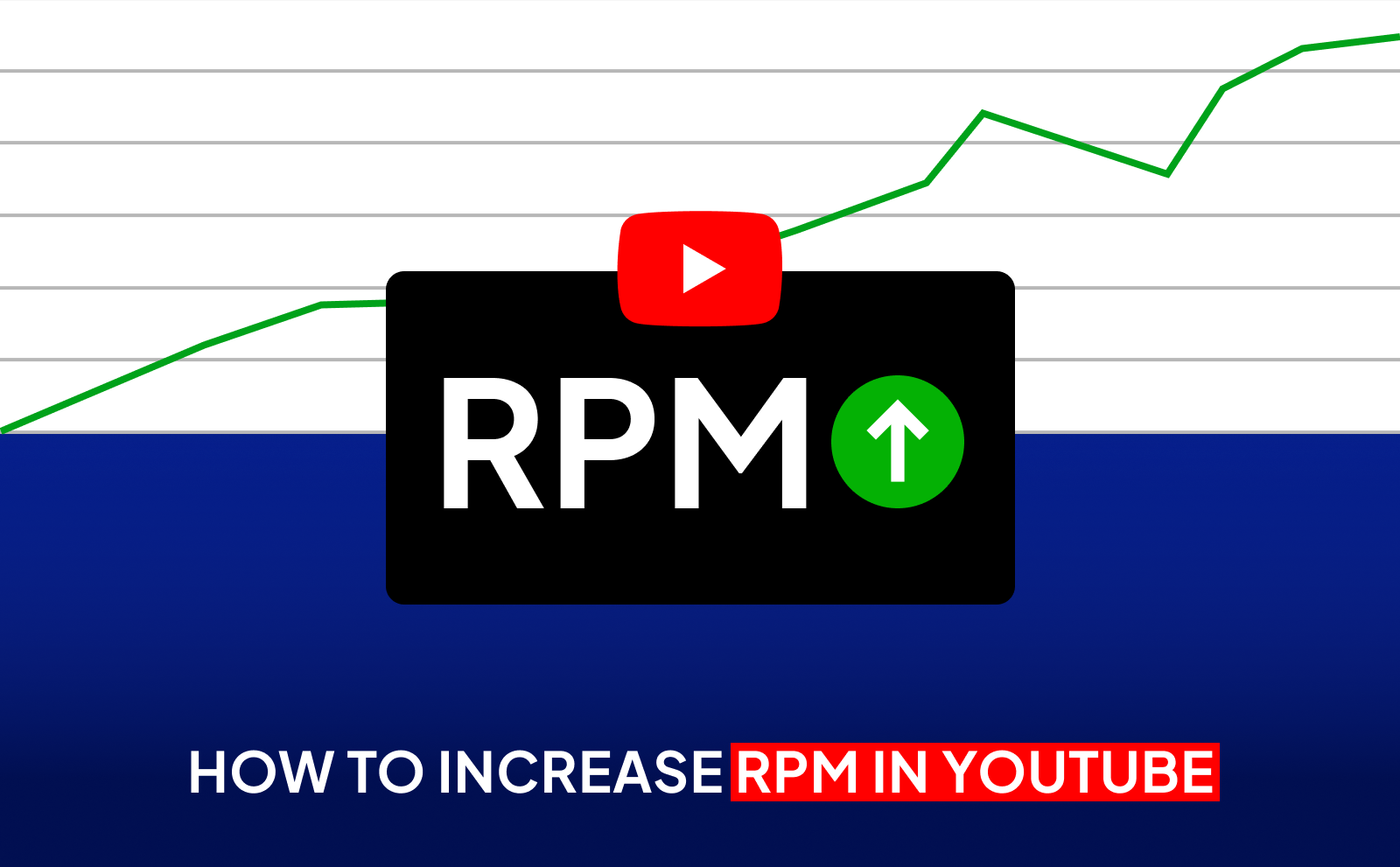
If you want to increase RPM, you need to make YouTube see your content as valuable to advertisers. That means targeting high-paying niches, making longer videos, and encouraging strong audience engagement.
It’s not about quick tricks but about building a channel advertisers love. The better you align with what companies want, the higher your RPM will go over time.
Optimize Ad Placements
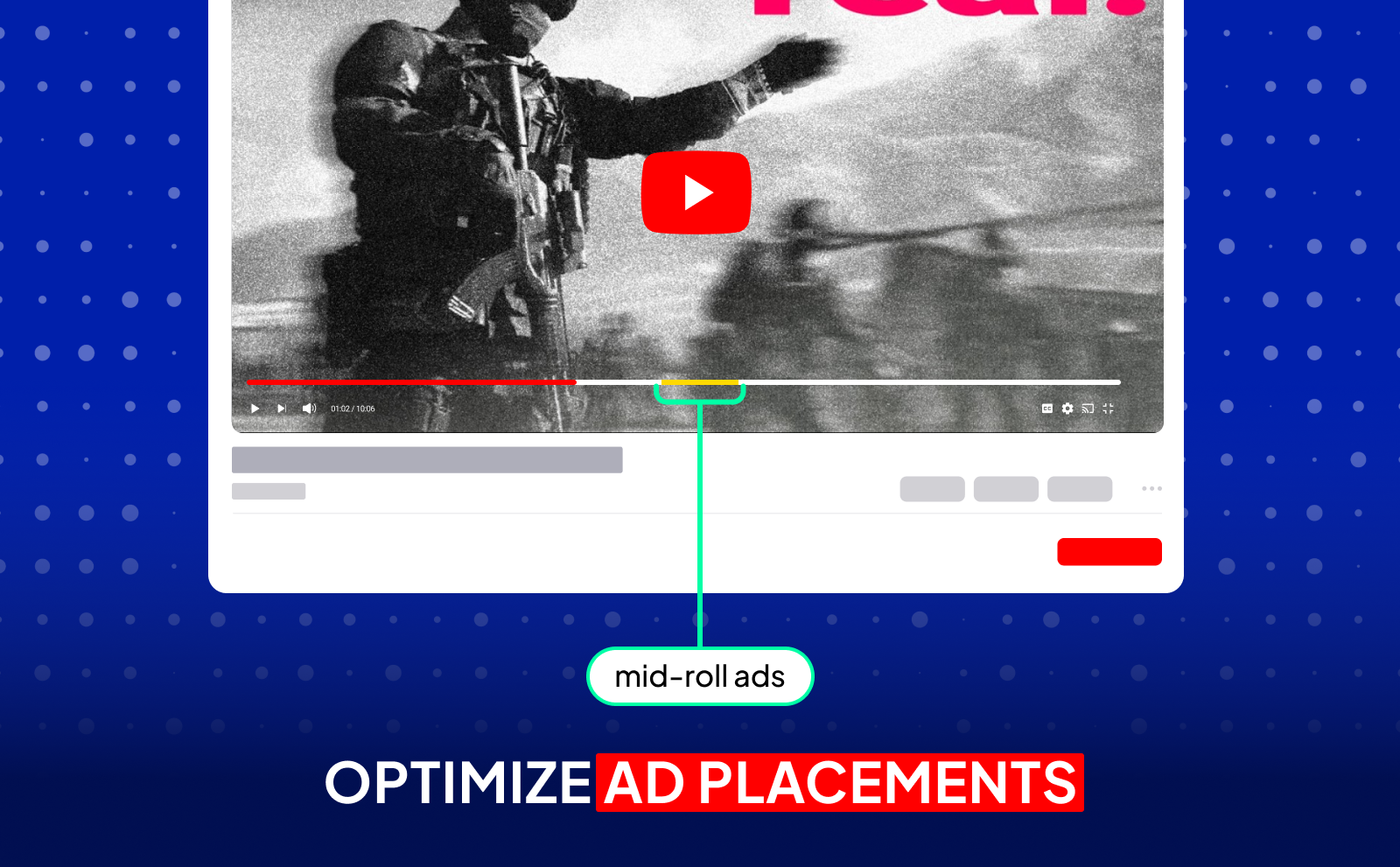
Placing ads strategically in longer videos helps increase RPM. For example, videos over 8 minutes allow mid-roll ads, which can double or even triple your revenue. Most people often skip this step and miss out.
That said, don’t overdo it. Too many ads can annoy viewers and hurt watch time. Every person doing YouTube should have complete info about watch hours. Balance is the key to keeping both YouTube and your audience happy.
Choose High-RPM Niches
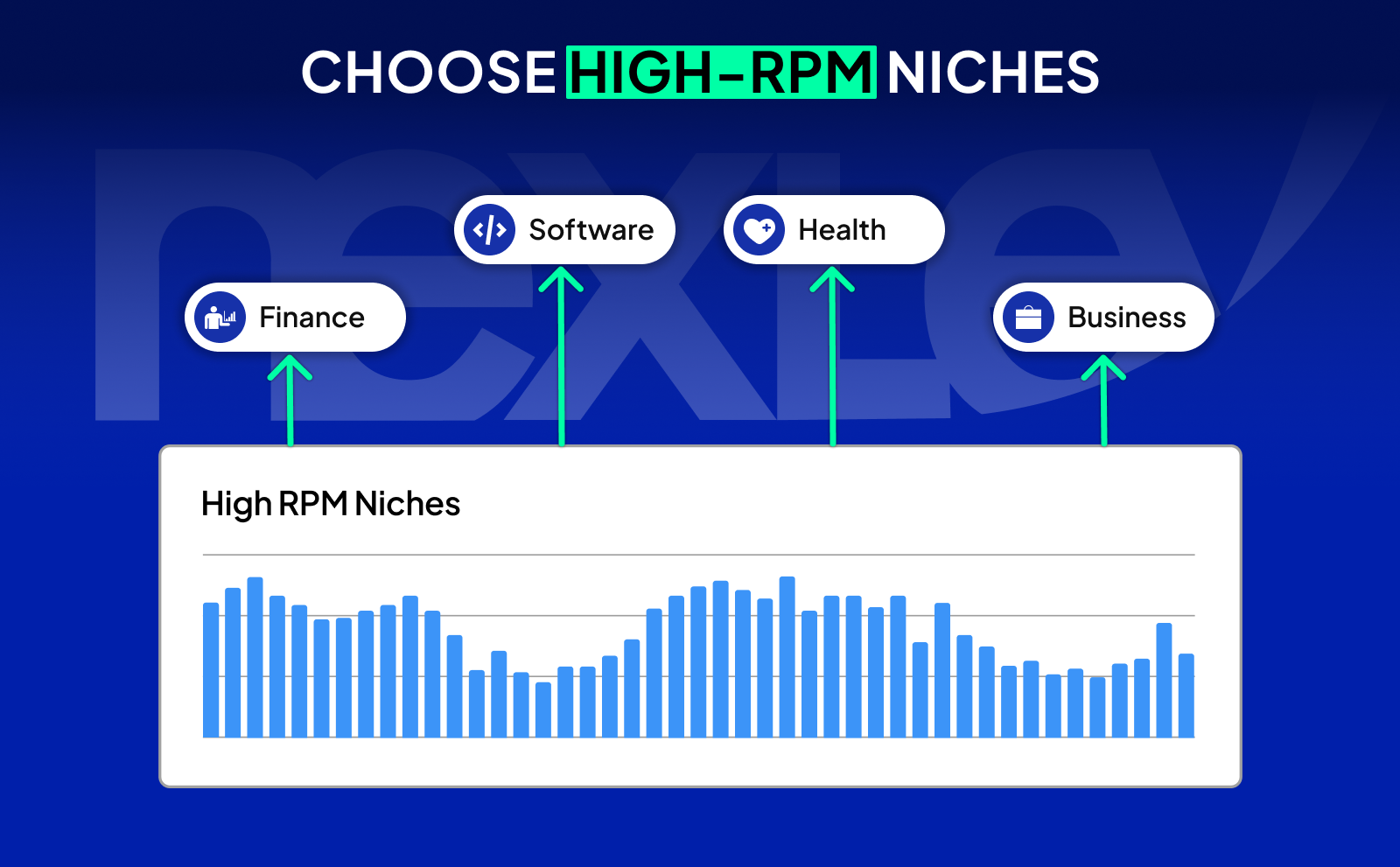
Some niches simply pay better because advertisers are willing to spend more. Finance, software, health, and business are some of the highest RPM niches. If you can make content in these areas, your earnings per view will rise naturally.
Of course, you should still pick a niche you enjoy. But knowing the RPM potential helps you make smarter choices about where to put your energy.
Improve Content Engagement
When viewers stick around longer, comment, and share your videos, YouTube ranks your content higher and shows better ads. This creates a direct boost in RPM.
Simple strategies like better storytelling, clear editing, and strong hooks at the start of videos can keep viewers engaged. Higher engagement equals higher earnings.
Tools And Real Life Examples To Understand RPM On YouTube
There are plenty of free and paid tools to help you understand RPM. Simple calculators let you estimate how much you’ll earn at different RPM levels, while YouTube Studio gives you detailed analytics.
YouTube RPM Calculators
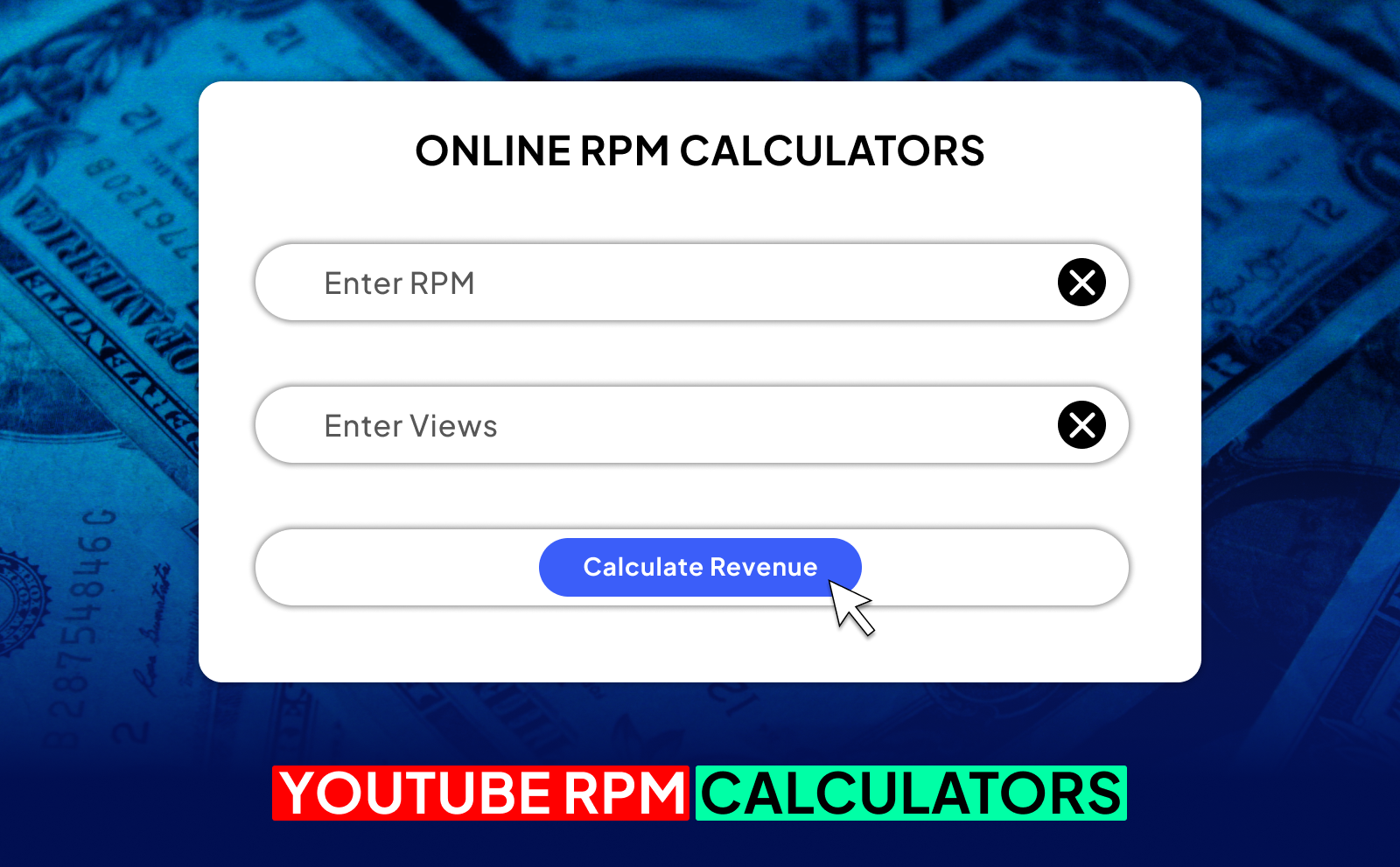
Online RPM calculators are great for estimating income based on your current RPM and views. They’re simple: plug in your RPM and views, and you’ll see how much money you could make.
This helps you stay motivated and plan your goals. For example, knowing that 100,000 views at $5 RPM equals $500 can give you a clear target to work toward. You could also use the Nexlev Niche Finder where you could find estimates of specific niches.
Using Analytics To Track Performance
YouTube Studio’s revenue tab is your best friend for tracking RPM and CPM. It breaks down which videos earn more, which audiences are most valuable, and how your RPM changes over time.
By checking analytics regularly, you can spot trends and double down on content that pays better. Beginners who learn this early usually grow faster than those who ignore the data.
Conclusion
Understanding RPM and CPM on YouTube is like learning the money side of the platform. Once you know how they work, you can make smarter decisions about content, niches, and strategy.
The key is not to obsess over views alone but to focus on value. because 10,000 views with high RPM can sometimes pay more than 100,000 views in a low-paying niche. In 2026 and beyond, smart creators will keep their eyes on RPM, not just lots of numbers on the screen.
FAQs
What Is RPM On YouTube?
RPM (Revenue per Mille) shows how much you actually take home for every 1,000 views after YouTube takes its cut.
What Is CPM And How Is It Different From RPM?
CPM is what advertisers pay YouTube for 1,000 ad views, while RPM is what you pocket after YouTube keeps its share and after non-monetized views are counted.
What Is The Average RPM YouTube Creators Earn?
Most creators earn around $1–$5 RPM, but you should know that some niches (like finance or tech) can earn $10–$20, while entertainment might be much lower.
How Do I Increase RPM On YouTube?
Focus on niches advertisers pay more for (finance, business, tech), make longer videos (8+ minutes for more ad slots), and grow an audience in countries with strong ad markets (like the US or UK).
Is RPM The Only Way To Earn Revenue On YouTube?
Not at all. you can also earn from channel memberships, merch, brand sponsorships, affiliate links, and Super Chats during livestreams.
Can YouTube Shorts Have A High RPM?
Shorts usually pay less, but they’re great for fast growth. Once your channel grows, you can funnel viewers to long-form videos where RPM is higher.
What Is A Good RPM On YouTube In 2026?
Anything over $3 is solid. If you’re hitting $5–$10+, you’re in a strong niche with great earning potential.
Where Can I Check My RPM And CPM On YouTube?
Go to YouTube Studio, then Analytics, then Revenue tab to see both CPM and RPM, broken down by video and audience location.